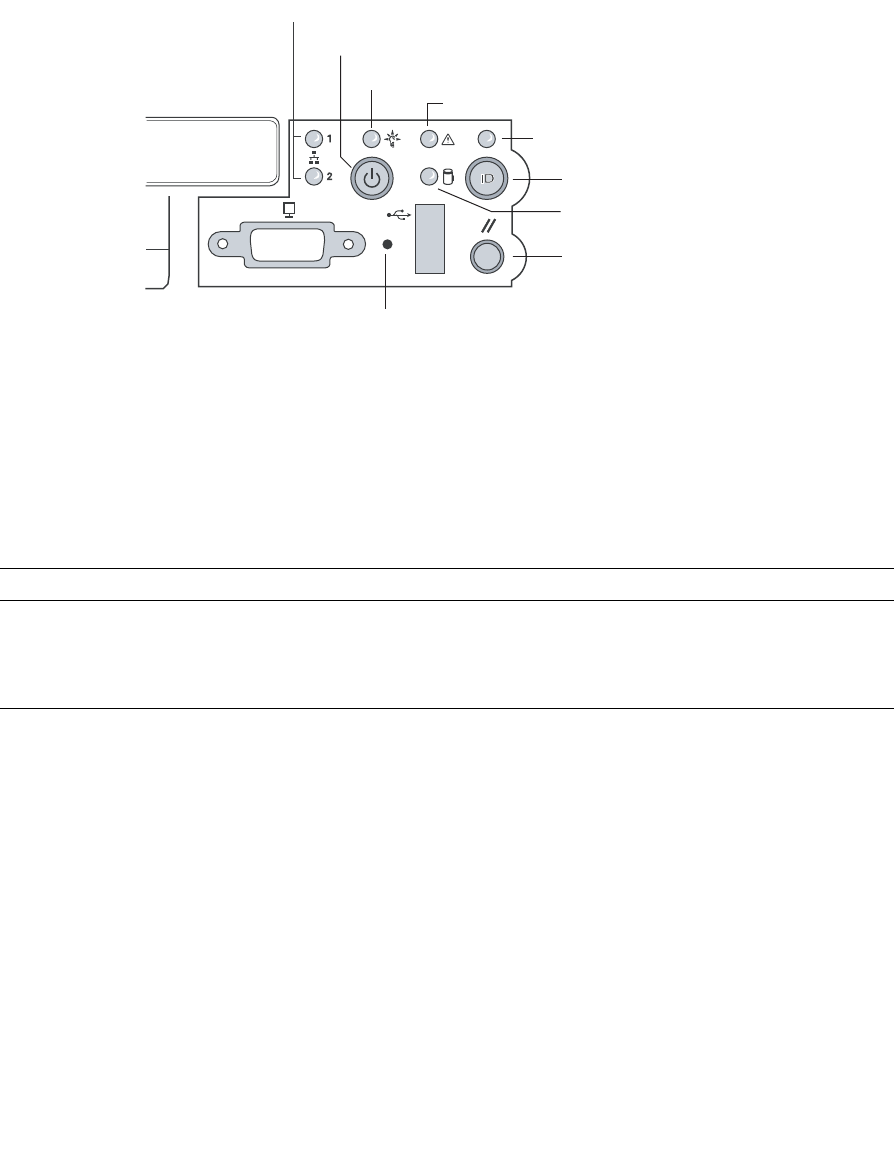
Chapter 2 NAS Head 2-13
FIGURE 2-1 Front Panel Pushbuttons and LEDs
2.5.1.1 Front Panel LEDs
The front panel LEDs are summarized in Table 2-4.
TABLE 2-4 Front Panel LEDs
LED Color Function
Power Green This LED is controlled by software. It turns steady when the server is powered
up and is off when the system is off or in sleep mode.
NIC1 and NIC2 Green These LEDs are on when a good network link has been established. They blink
green to reflect network data activity.
NIC1 and NIC2 Activity LEDs
Power/Sleep Pushbutton
Power/Sleep LED
System Status LED
ID LED
ID Pushbutton
Reset Pushbutton
Hard Disk Status LED
NMI Pushbutton


















