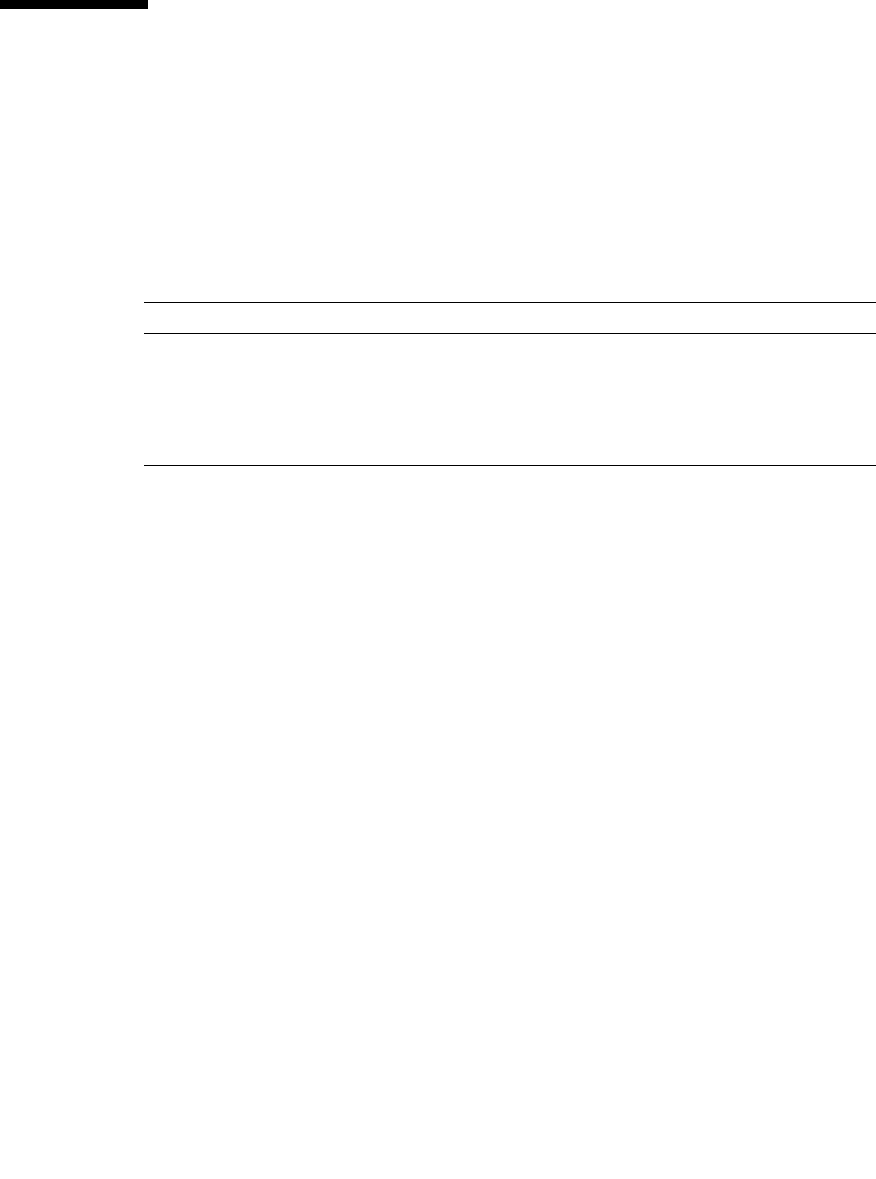
2-148 Sun StorEdge 5310 NAS Troubleshooting Guide • December 2004
2.35 Direct Attached Tape Libraries
The Sun StorEdge 5310 NAS supports specific SUN branded Tape Libraries. For the
updated list refer to the WWWW for the Sun StorEdge 5310 NAS.
The following Sun Tape Libraries and Tape drives are supported:
2.35.1 SCSI ID Settings
When installing the Tape Devices, ensure that the SCSI IDs for the devices are set as
follows:
Tape Libraries are generally set for SCSI ID of 0.
Tape devices need to be set higher than 0 to be recognized by the Sun StorEdge 5310
NAS.
The SCSI IDs are set on the libraries main LCD panel.
SCSI ID 7 is reserved for the on board Adaptec card. There are also settings for the
on board Adaptec card that can be changed during boot up by typing control-a
when prompted.
The settings for the Adaptec card are all factory defaults, except the Enable
Disconnect settings. Set the Enable Disconnect setting to NO (the default is YES).
In cases where the settings need to be changed in the field, you must connect a
monitor and keyboard to the Sun StorEdge 5310 NAS to change the settings.
TABLE 2-18 Supported Tape Libraries and Tape Drives
Tape Libraries Tape Drives
L8 Ultrium LTO1
L25 Ultrium LTO2
L100 SDLT 320
L180


















