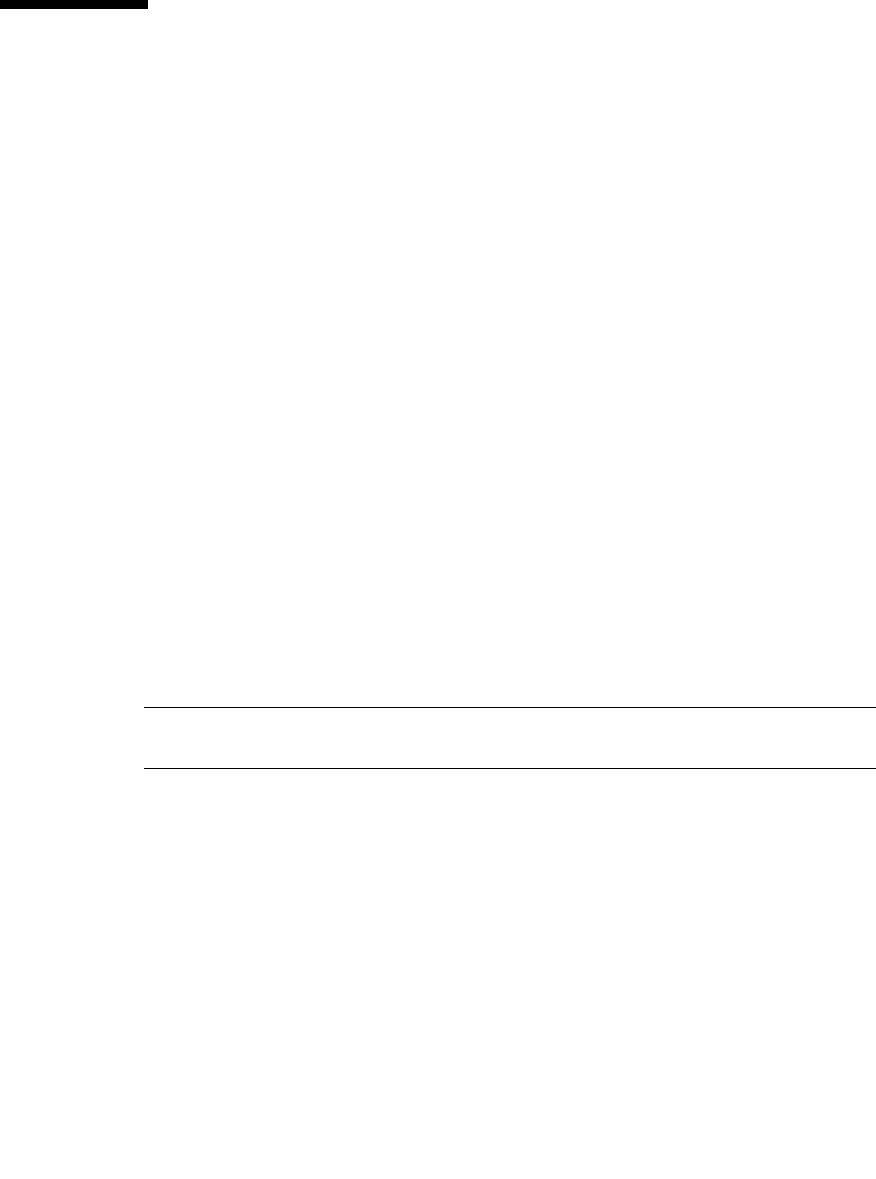
1-26 Sun StorEdge 5310 NAS Troubleshooting Guide • December 2004
1.7 Maintenance Precautions
The sections that follow provide subassembly-level removal and installation
guidelines. After completing all necessary removal and replacement procedures,
verify that all components are working properly.
1.7.0.1 Tools Required
To service the Sun StorEdge 5310 NAS, you need:
■ Phillips screw driver
■ Flat head screw driver
1.7.0.2 Electrostatic Discharge Information
Static electricity can cause damage to static-sensitive devices and/or microcircuitry.
For this reason, it is important that proper packaging and grounding techniques be
observed. To further ensure the prevention of electrostatic damage, observe these
procedures:
■ Transport products in static-safe containers.
■ Cover work stations with approved static-dissipating material.
■ Wear a wrist strap, and always be properly grounded when touching static-
sensitive equipment/parts.
■ Use only properly grounded tools and equipment.
■ Avoid touching pins, lead or circuitry.
Note – The following section can be ignored if you are swapping out a fan, power
supply or hard drive.
1.7.0.3 Preparation Procedures
Complete the following steps before you begin the removal/installation procedures:
1. Shut the system down properly according to your operating system’s instructions.
2. Turn the Sun StorEdge 5310 NAS off.
3. Disconnect the power cord from the power source, then from the Sun StorEdge
5310 NAS server.
4. Shut down the storage enclosure and remove its power cords.


















