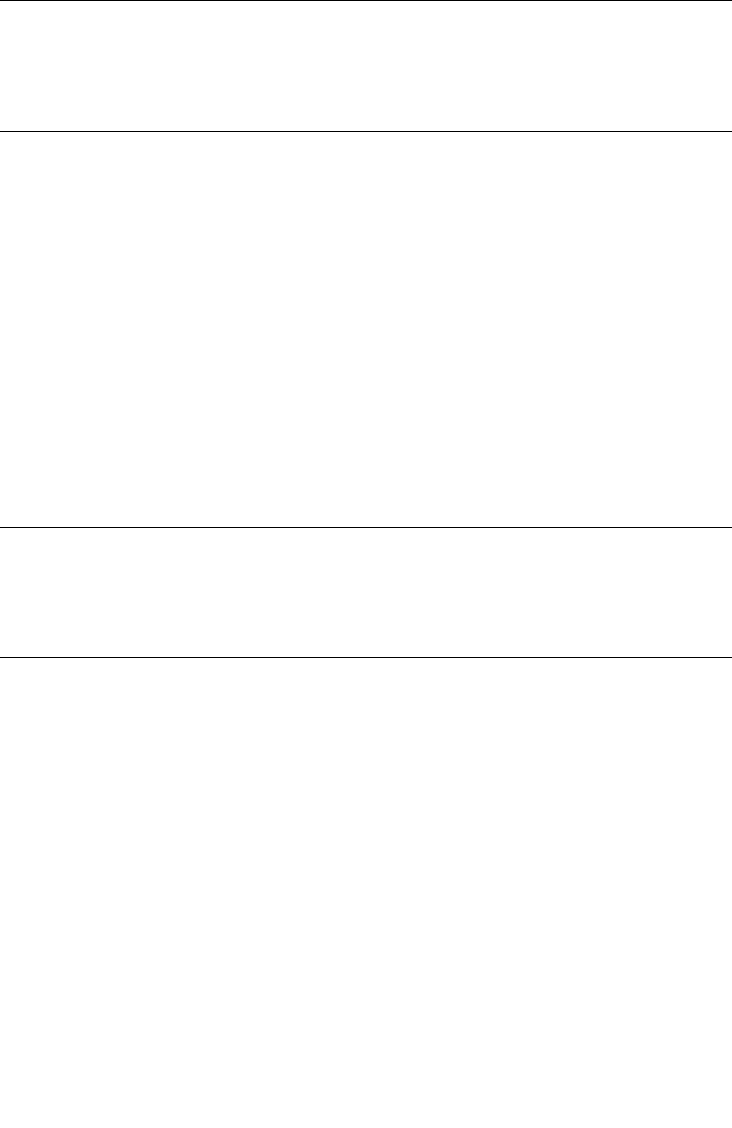
Chapter 3 Storage Arrays 3-67
Specifying Volume Parameters from Free Capacity
Note – IMPORTANT The free capacity, unconfigured capacity, or unassigned drives
selected when starting the Wizard determine the default initial capacity selections.
After the Wizard begins, the capacity can be changed by selecting a different free
capacity node location for the volume, or by selecting different unassigned drives for
the volume group.
The Specify Volume Parameters screen is used to specify the capacity for the volume,
the volume name, and whether to use recommended advanced volume settings or
customize the advanced volume properties for this volume.
The Specify Advanced Volume Parameters screen is also used to specify the volume
I/O characteristics that will apply to the volume based on the needs of your
application, or a custom cache read-ahead multiplier and segment size, preferred
controller ownership, and a volume-to-LUN mapping parameter. Volumes are
tailored to specific application needs by customizing the advanced volume settings.
After the volume creation process is finished, a confirmation dialog is displayed. Use
this dialog to restart the Wizard to create another volume.
Specifying Volume Parameters from Unconfigured Capacity
Note – IMPORTANT The free capacity, unconfigured capacity, or unassigned drives
selected when starting the Wizard determine the default initial capacity selections.
After the Wizard begins, the capacity can be changed by selecting a different free
capacity node location for the volume, or by selecting different unassigned drives for
the volume group.
The Specify Volume Group Parameters screen is used to specify the RAID level of
the volume group to meet your volume data storage and protection requirements,
and to select the drives that will comprise the volume group. It also provides a way
to specify the capacity for the volume, the volume name, and whether to use
recommended advanced volume settings or customize the advanced volume
properties for the volume.
The Specify Advanced Volume Parameters screen can further be used to specify the
volume I/O characteristics that will apply to the volume based on the needs of your
application, including a custom cache read-ahead multiplier and segment size,
preferred controller ownership, and a volume-to-LUN mapping parameter.
During the volume creation process, you will be prompted to set the volume-to-LUN
mapping preference to specify whether you will be using SANshare Storage
Partitioning. There are two settings:


















