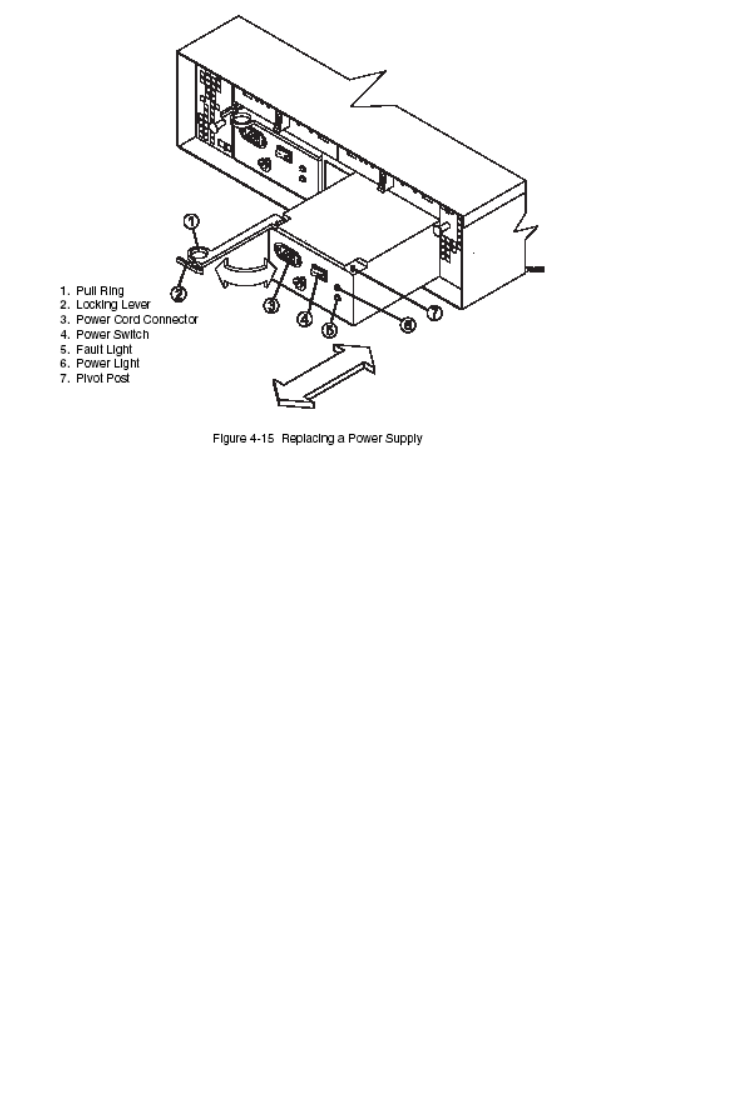
Chapter 7 FRU/CRU Replacement Procedures 7-43
13. Check the Power and Fault light on the new power supply.
FIGURE 7-23 Replacing a Power Supply
14. Choose one of the following steps, based on the status of the Power and Fault
lights:
■ Power light is off or Fault light is illuminated - The power supply may be
installed incorrectly. Reinstall the power supply, and then go to step 15.
■ Power light is illuminated and Fault light is off - Go to step 16.
15. Is the problem corrected?
■ Yes - Go to step 16.
■ No - Contact technical support.
16. Remove the antistatic protection, and replace the back cover, if needed.
17. Complete any remaining Recovery Guru procedures, if needed.
18. Check the status of all the modules in the storage array.
19. Do any components have a Needs Attention status?
■ Yes - Select the Recovery Guru toolbar button in the Array Management Window
and complete the recovery procedure. If the problem persists, contact technical
support.


















