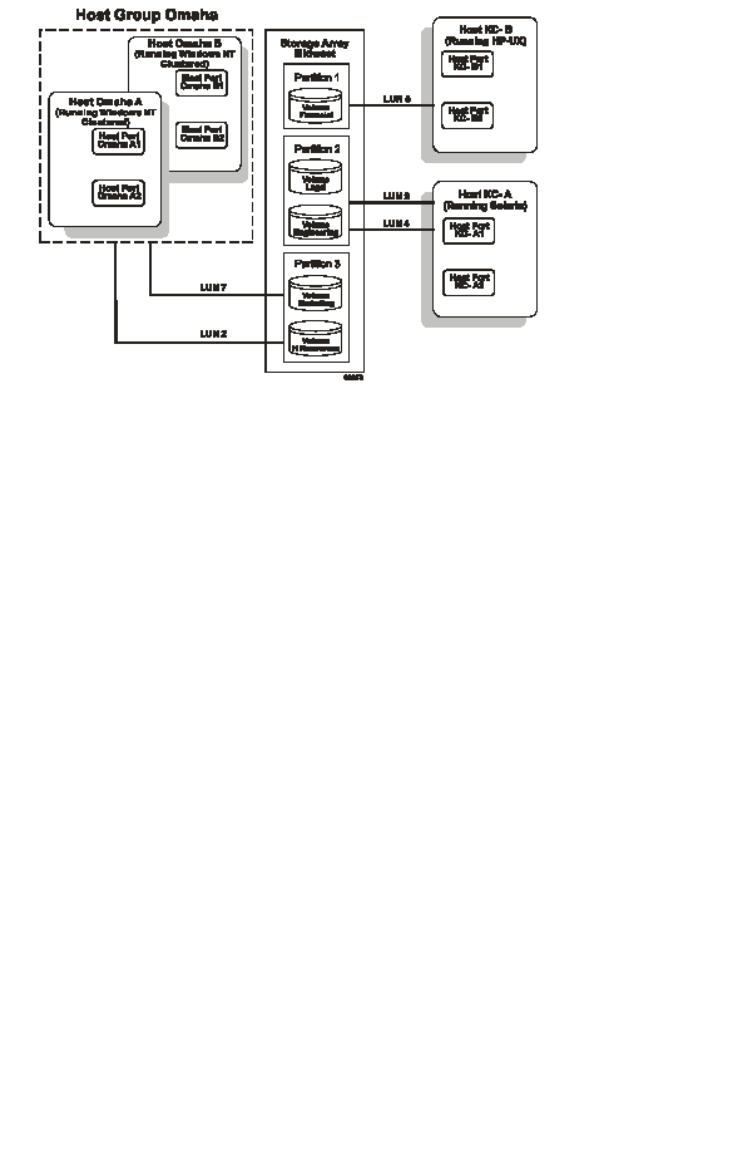
3-76 Sun StorEdge 5310 NAS Troubleshooting Guide • December 2004
FIGURE 3-32 Heterogeneous Hosts Example
Snapshot Volumes
This is a premium feature of the storage management software and must be enabled
either by you or your storage vendor. The Snapshot Volume feature is used to create
a logical point-in-time image of another volume.
Typically, you create a snapshot so that an application, for example a backup
application, can access the snapshot and read the data while the base volume
remains online and user-accessible. When the backup completes, the snapshot
volume is no longer needed.
You can also create snapshots of a base volume and write data to the snapshot
volumes in order to perform testing and analysis. Before upgrading your database
management system, for example, you can use snapshot volumes to test different
configurations. Then you can use the performance data provided by the storage
management software to help you decide how to configure your live database
system.
The maximum number of snapshot volumes allowed is one half of the total volumes
supported by your controller model, while the maximum number of snapshot
volumes supported by a volume is four.
When a snapshot volume is created, the controller suspends I/O to the base volume
for a few seconds while it creates a physical volume, called the snapshot repository
volume, to store the snapshot volume metadata and copy-on-write data. Because the


















