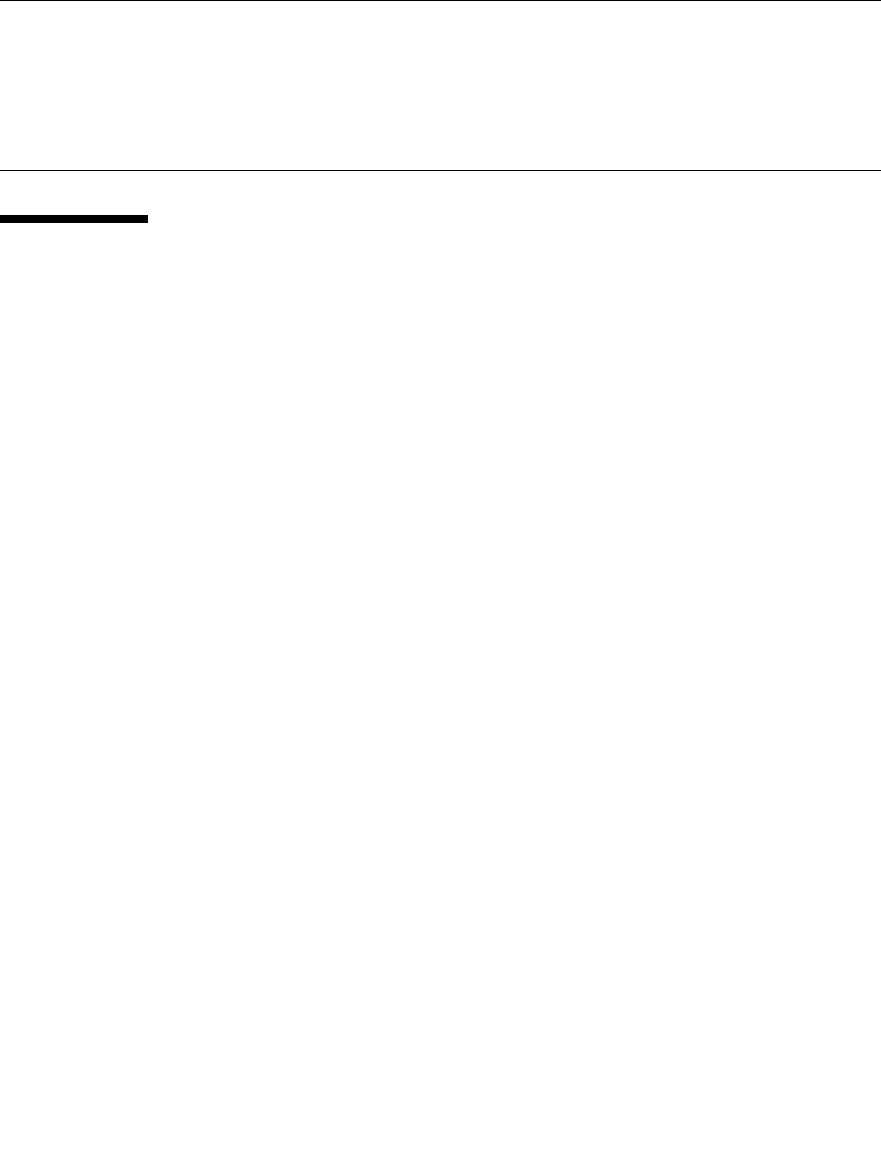
2-36 Sun StorEdge 5310 NAS Troubleshooting Guide • December 2004
2.7 OS Operations
2.7.1 Filesystem Check (fsck) Procedure
The first step in filesystem repair is to ensure that you have a complete, tested
backup. The filesystem check carries some risk. Directories, files and filenames may
be lost. A tested backup means that the data has been restored from tape, and
checked for validity.
After the backup, the next step is to schedule the file system check. The volume that
you are running the filesystem check against will be unavailable for the duration of
the process. In addition, if this is the volume containing the /etc directory, all other
volumes will be offline for the duration of the process. In any case, there will be a
heavy load on the filesystem that will affect all clients. It is difficult to determine
how long the process will take, as there are several variables which cause this time
to vary, such as system specifications, size of volume, workload, and how many
errors are found. The check should be run as soon as possible, as the filesystem
problems can potentially worsen when writing to a damaged volume.
As a general rule, allow five hours for each run, more if a large number of errors are
expected. Also note that if any errors are found, multiple runs are always required.
Because of the time involved, consideration should be given to recreating the
volume and restoring from a backup. This decision should be made based on the
severity of the problem. A read-only filesystem check may be helpful in making this
determination, but this may add several hours to the process.
Next, run the fsck procedure. This is done at the StorEdge CLI. It is strongly
recommended to log the output of the filesystem check session for escalation
purposes. Therefore, you should access the CLI with a client that is capable of
logging, such as a LAN connected client or a serial console. Using a dial-up or WAN
connected client is not recommended, as this can extend the run time of the
procedure.
ACh A G R Off Prepare USB controllers for operating system.
AEh A G A Off One beep to indicate end of POST. No beep if silent boot is
enabled.
000h Off Off Off Off POST completed. Passing control to INT 19h boot loader next.
TABLE 2-16 POST Progress LED Code Table (Port 80h Codes) (Continued)
POST
Code
Diagnostic LED Decoder
(G = green, R = red, A = amber) Description


















