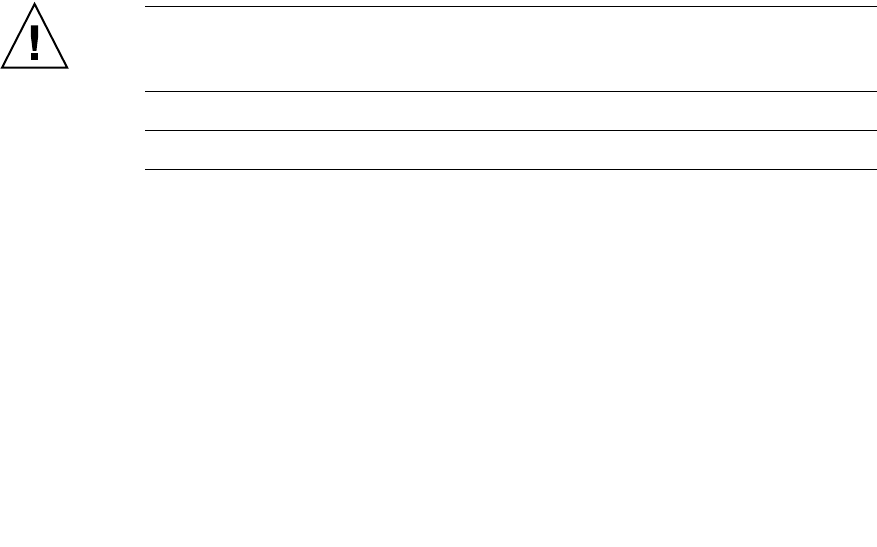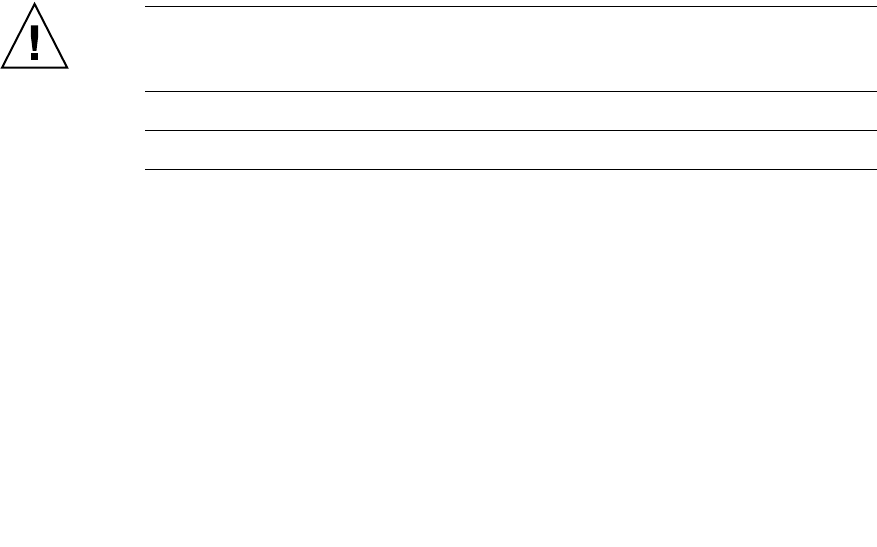
Chapter 3 Storage Arrays 3-29
a. To run the Recovery Guru, select the Recovery Guru toolbar button in the Array
Management Window.
b. Complete the recovery procedure.
If the Recovery Guru directs you to replace a failed component, use the individual
lights on the modules to locate the specific failed component.
Figure 3-14 on page 3-23 and Figure 3-15 on page 3-24 show the locations of
indicator lights. Table 3-2 and Table 3-3 refer you to the appropriate procedures for
various fault indicators. Go to the page indicated in the tables, and perform the
procedure for replacing any failed component as needed.
c. When the procedure is completed, select Recheck in the Recovery Guru to re-
run the Recovery Guru and ensure that the problem has been corrected.
d. If the problem persists, contact technical support.
13. Replace the cover, if needed.
End Of Procedure
3.2.3 Setting the Tray ID Switch
Use the following procedure to set the Tray ID switch if a Tray ID conflict is
indicated.
Figure 3-17 shows the location of the Tray ID switch.
Caution – Electrostatic discharge damage to sensitive components. To prevent
electrostatic discharge damage to the module, use proper antistatic protection when
handling the module components.
Note – IMPORTANT Each module must have its own unique Tray ID.
1. Put on antistatic protection.
2. Locate the Tray ID switch on the back of the module between the power supplies.
3. Remove the screw and the switch cover.
4. Set the tray ID switch to the desired switch setting.
The settings for each Tray ID digit (X10 and X1) range from 0 through 7.
Recommended unique IDs range from 01 through 77.
5. Replace the switch cover and tighten the screw to secure it into place.