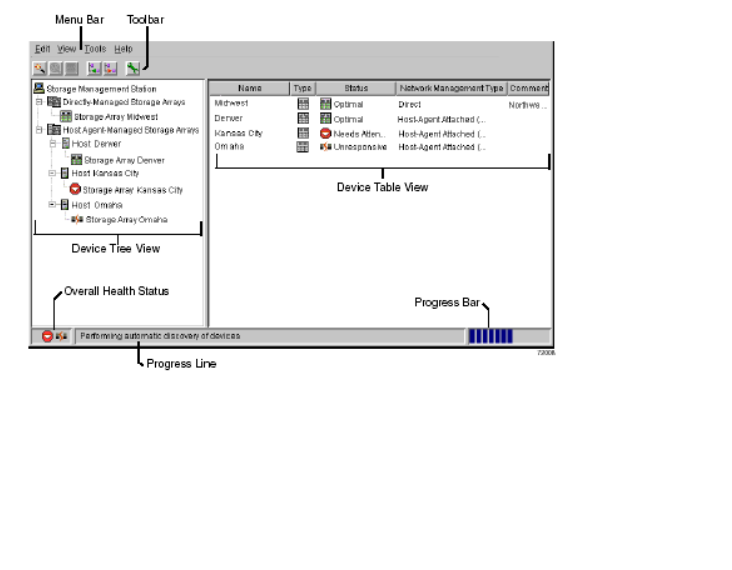
3-46 Sun StorEdge 5310 NAS Troubleshooting Guide • December 2004
3.3.6.2 The Enterprise Management Window
The Enterprise Management Window is the first window to appear when you start
the software. It is used to:
■ Detect and add the storage arrays you want to manage.
■ View the status of all the storage arrays detected or added.
■ Execute scripts to perform batch management tasks on a particular storage array
using the Script Editor. For example, scripts may be run to create new volumes or
download new controller firmware.
■ Configure destinations, such as e-mail or Simple Network Management Protocol
[SNMP] traps, to receive alert notifications for non-optimal storage arrays.
A local configuration file stores all the information about storage arrays you have
added and any e-mail or SNMP destinations you have configured.
The Enterprise Management Window or the event monitor must be running to
receive alert notifications of critical events on storage arrays. For more information
about the event monitor, refer to “Event Monitor” on page 3-86.
After storage arrays are added, the Enterprise Management Window is used
primarily to monitor the storage arrays for a Needs Attention status and for alert
notification of critical errors affecting the storage arrays. When you are notified of a
non-optimal storage array status in the Enterprise Management Window, starting an
Array Management Window for the affected storage array displays detailed
information about the storage array condition.
FIGURE 3-25 Enterprise Management Window


















