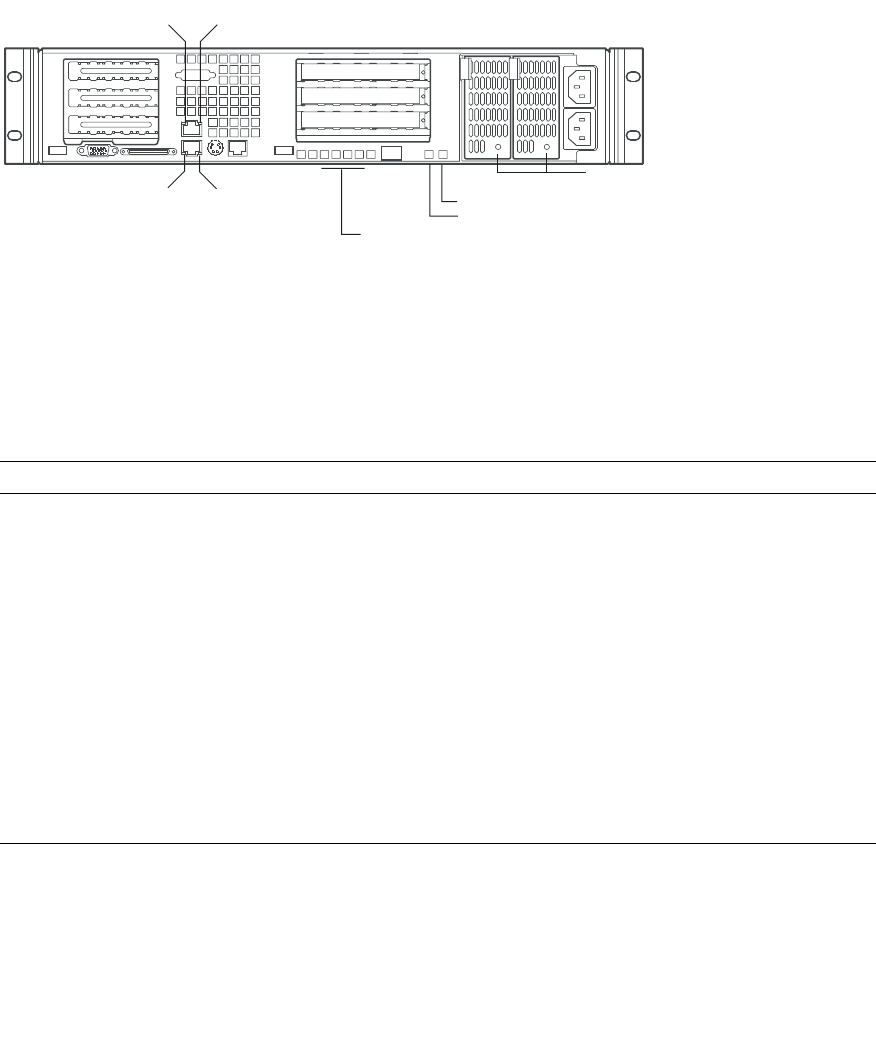
2-16 Sun StorEdge 5310 NAS Troubleshooting Guide • December 2004
2.5.2 Rear Panel LEDs
The rear panel contains the LEDs shown in Figure 2-2.
FIGURE 2-2 Rear Panel LEDs
TABLE 2-6 Rear Panel LEDs
LED Color Function
Network Connection/
Network Activity
Green This LED is on the left side of each NIC connector.
Green = valid network connection.
Blinking = transmit or receive activity.
Network Speed Amber/Green This LED is on the right side of the NIC connector.
Off = 10 Mbps operation.
Green = 100 Mbps operation.
Amber = 1000 Mbps operation.
POST LEDs (four) Multicolor
(Red/Green/Amber)
To help diagnose power-on self test (POST) failures, a set of
four bi-color diagnostic LEDs is located on the back edge of
the server Main Board. These LEDs are visible through holes
in the rear panel. Each of the four LEDs can have one of four
states: Off, Green, Red, or Amber. For detailed information
on these LEDs, see “POST Progress Code LED Indicators” on
page 2-30.
Power Supply Status LEDs
(redundant power supplies shown)
NIC1 Network
Activity LED
NIC2 Network
Activity LED
NIC1 Network
Speed LED
NIC2 Network
Speed LED
System Status LED*
ID LED*
POST LEDs (4)*
*LEDs are on main board,
visible through rear of chassis


















