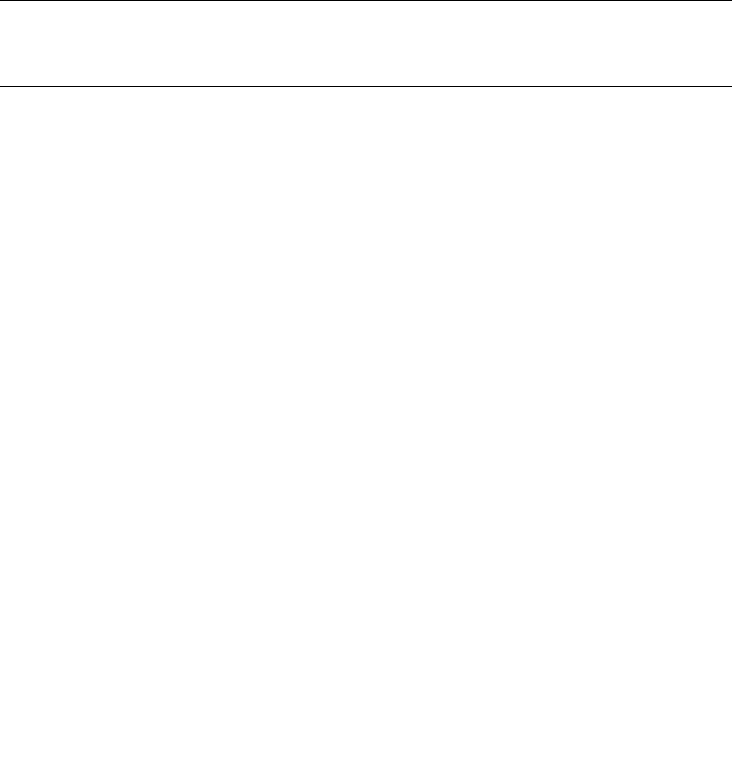
Chapter 2 NAS Head 2-95
■ Umask—In Workgroup mode, these NFS permission bits will be cleared.
■ (when creating new files.)
Workgroup mode settings are ignored when Windows Domain Security is enabled.
Workgroup mode on the Sun StorEdge 5310 NAS also implies use of what Microsoft
calls “Share-level Security.”
This functionality is also available through the StorEdge Web Admin.
1. To use the Web Admin, connect with a Web browser to http://<hostname or IP
address of your StorEdge>.
2. Click “Grant” or “Yes” to accept any Java software authorization windows and
you will reach the login screen.
3. Type the administrator password to access the administration interface.
4. Navigate to Windows Configuration/Configure Name Service. All of the options
described above are available.
Note – It is recommended that you avoid sharing user data at the root of a volume.
Best practice is to create subdirectory structures and share these. This eases security
administration, and removes the need to hide or secure system folders.
How do I create hidden shares?
Create an SMB share with a name ending in “$”. The share will be accessible by
name, but will not appear in network browse lists.
What are the default SMB shares?
How do I use SMB administrative shares?
For each volume, a default share is created for the root directory. These shares are
known as “administrative shares”.
This behavior is expected by Windows Domain security. The share name is a single
letter, followed by “$”. The first volume, /cvol, is associated with the share c$, and
the first user volume created is associated with the share e$. The “$” character at the
end of the name causes these shares to be hidden from the network browse list.
Only members of the local Administrators group have access to these shares. Please
note that the Domain Admins global group from the configured Windows Domain is
always a member of this local group.


















