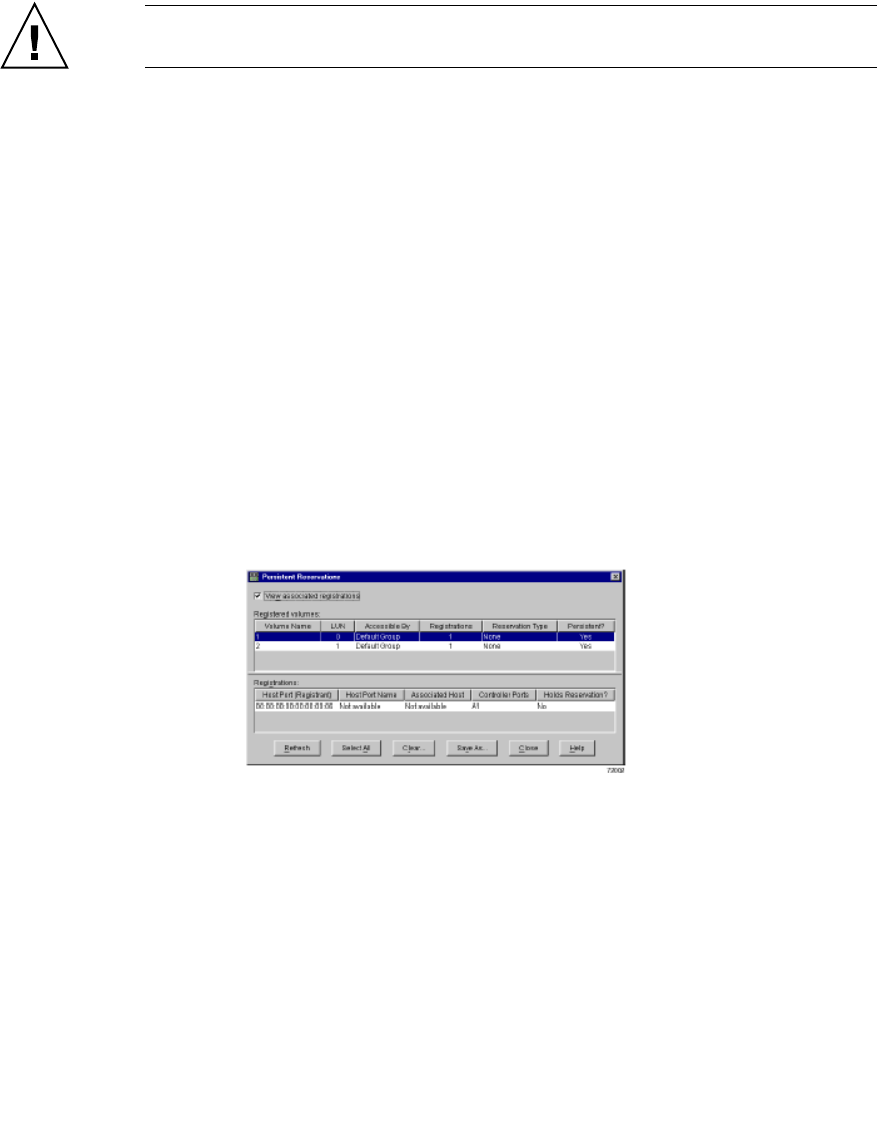
Chapter 3 Storage Arrays 3-83
3.3.6.16 Managing Persistent Reservations
Caution – The Persistent Reservations option should be used only under the
guidance of a technical support representative.
The Persistent Reservations option enables you to view and clear volume
reservations and associated registrations. Persistent reservations are configured and
managed through the cluster server software, and prevent other hosts from
accessing particular volumes. Unlike other types of reservations, a persistent
reservation reserves access across multiple host ports, provides various levels of
access control, offers the ability to query the storage array about registered ports and
reservations, and optionally, provides for persistence of reservations in the event of a
storage system power loss.
The storage management software provides functionality for managing persistent
reservations in the Array Management Window (Figure 3-34). The Persistent
Reservation option enables you to:
■ View registration and reservation information for all volumes in the storage array
■ Save detailed information on volume reservations and registrations
■ Clear all registrations and reservations for a single volume or for all volumes in
the storage array
For detailed procedures, refer to the Array Management Window online help.
FIGURE 3-34 Persistent Reservations Dialog
Management of persistent reservations through the script engine and command line
interface is also supported. For more information, refer to the Enterprise
Management Window online help.


















