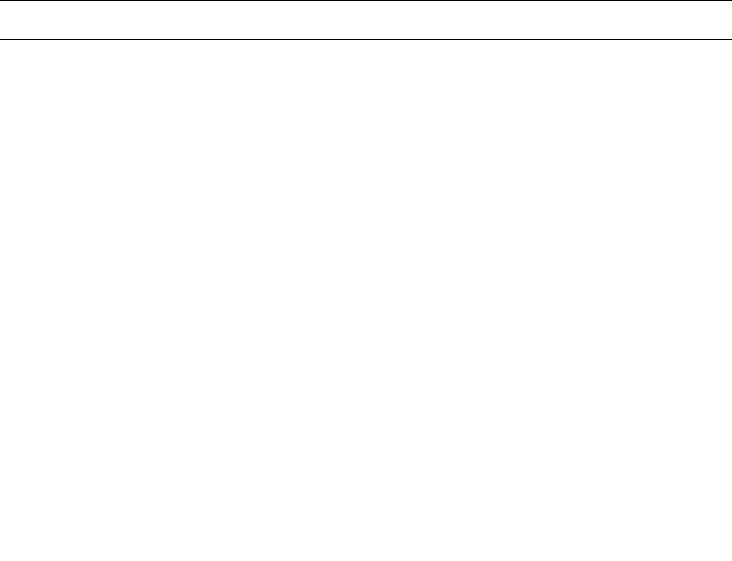
Chapter 2 NAS Head 2-3
■ Are there any POST beep codes? If so check “POST Error Beep Codes” on page 2-
27.
2.2.2 Resetting the Server
Quite often, a problem can be solved merely be resetting the server or shutting it
down and powering it back up. You may restart or shut down the Sun StorEdge 5310
NAS using software or hardware.
2.2.2.1 Shutdown Commands for Software Menu
To shutdown the system using the menu:
1. Use the Web Administrator or Telnet to the Sun StorEdge 5310 NAS to shutdown
the server.
2. Via Web Admin, go to Managing the System and choose Shutdown Server.
3. Via Telnet go to the main menu.
4. Press 0 for Server Shutdown.
This screen will give you the option of reboot or halt.
5. Choose one of the options and the server will shut down.
Note – There could be a few second delay before the server shuts down.
2.2.2.2 Shutdown Commands for Hardware LCD Display
To shutdown the system using the LCD display:
1. Press the Select button on the LCD panel to access menus.
2. The LCD panel displays options A and B. Press the Down Arrow to select option
“B. Shutdown Server” then press the Select button.
3. Press Select to select the “A. Power Off” option.
4. Press the Down Arrow to change “No” to “Yes”.
5. Press Select to confirm and begin shutting down.


















