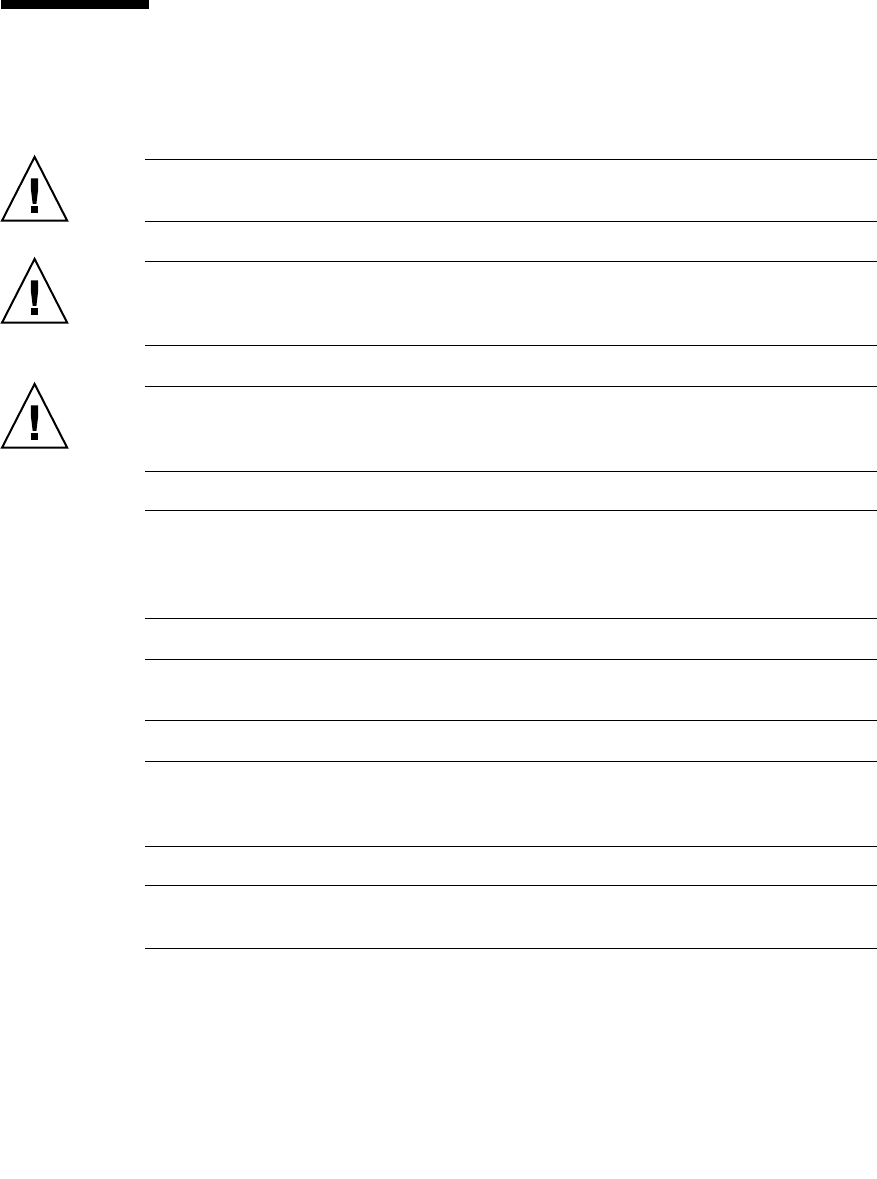
1-2 Sun StorEdge 5310 NAS Troubleshooting Guide • December 2004
1.2 Important Notices and Information on
the Sun StorEdge 5310 NAS
Caution – Do not plug a USB keyboard into the front USB connector. This will
cause the system to crash.
Caution – Do Not power on the Sun StorEdge 5310 NAS, until two minutes after
the JBOD has been powered up, to ensure that the disk drives have finished
spinning up.
Caution – /dvol/etc folder contains config information and needs to be backed up
to ensure that all configuration information is available upon a failure. Back up the
/dvol/etc folder to an existing LUN on the Sun StorEdge 5310 NAS.
Note – /dvol/etc folder contains config information and needs to be backed up
to ensure that all configuration information is available upon a failure. It is
recommended to back the /dvol/etc folder up to an existing LUN on the Sun
StorEdge 5310 NAS.
Note – You must enable FTP from the CLI using the load ftpd command.
Currently, enabling the FTP from the web interface does not work.
Note – When configuring the Sun StorEdge 5310 NAS through a firewall, ensure
that the correct ports are not blocked. Refer to “StorEdge Web Admin does not work
properly through a firewall.” on page 2-80 for more details.
Note – There is a line of tape that must be removed to be able to remove the fan
tray.


















