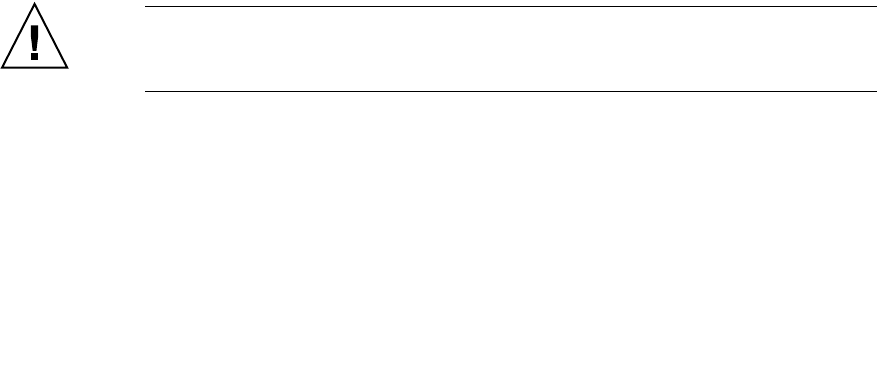
Chapter 3 Storage Arrays 3-37
3. Read all information provided in “Replace Existing Drives with Greater Capacity
Drives” on page 3-32, particularly the paragraphs explaining the differences
between the two possible upgrade procedures.
4. Compare the SANtricity Storage Manager Product Release Notes with this
procedure to determine if you need to modify this procedure, based on more
recent information.
5. Determine the status of each module and its components.
Note the status of the indicator lights on the front and the back of each module. A
green light indicates a normal status; an amber light indicates a hardware fault.
d. Open the Array Management Window for the storage array.
e. To view the status of all of its components, select the appropriate component
button for each module in the Physical View of the Array Management
Window.
The status for each component will be either Optimal or Needs Attention.
6. Does the module display green lights only, and is the status Optimal on each
module component?
■ Yes- Go to step 8.
■ No - Go to step 7.
7. Diagnose and correct the fault.
a. Complete the recovery procedure.
If the Recovery Guru directs you to replace a failed component, use the individual
lights on the modules to locate the specific failed component. For troubleshooting
procedures, refer to “Troubleshooting and Recovery” on page 3-22.
b. Select Recheck in the Recovery Guru to re-run the Recovery Guru and ensure
that the problem has been corrected.
c. If the problem persists, contact technical support.
Caution – All data on the drives will be lost when you replace the drives using this
method. You must perform a complete back up of the drives and use the backup
media to restore the data to the new drives.
8. Perform a complete backup of the drives you are replacing. You will use the
backup media to restore data to the drives later in this procedure.
9. Stop all I/O activity to the command module.
10. Verify that none of the Active lights above the drives are flashing.
11. Turn off both power switches on the back of the command module.


















