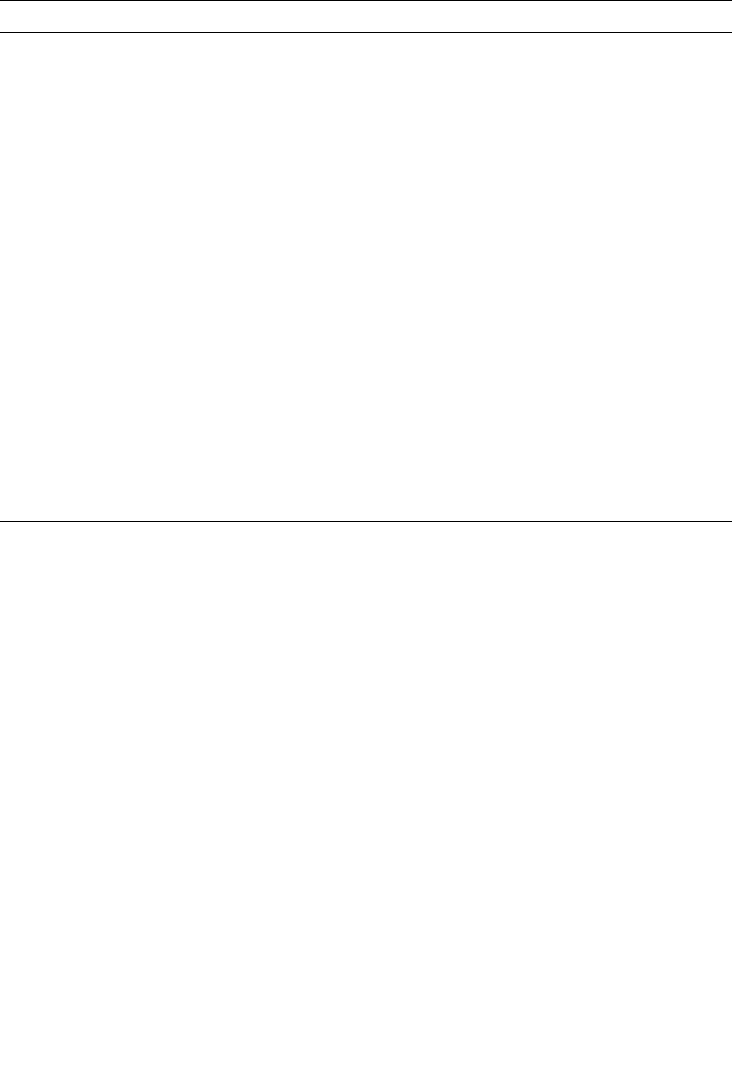
3-52 Sun StorEdge 5310 NAS Troubleshooting Guide • December 2004
Array Management Window Menus
The Array Management Window menus are described in Table 3-7. The menus are
used to perform storage management operations for a selected storage array or for
selected components within a storage array. See Figure 3-27 on page 3-51 for an
example of the Array Management Window menus.
TABLE 3-6 Array Management Window Tabs
Tabs Description
Logical/Physical
View
The Array Management Window Logical/Physical View contains
two panes: the Logical View and the Physical View.
The Logical View (left pane of Figure 3-27 on page 3-51) provides a
tree-structured view of logical nodes. This view shows the
organization of storage array capacity into volume groups and
volumes.
The Physical View (right pane of Figure 3-27 on page 3-51) provides
a view of the physical devices in a storage array, such as command
module and drive module components.
Selecting a volume or other entity in the Logical View shows you the
associated physical components in the Physical View.
There is a Components button in every command module and drive
module that, when selected, presents the status of each component
and shows the temperature status.
Mappings View The Mappings View of the Array Management Window contains
two panes: the Topology View and the Defined Mappings View. For
details, see “Mappings View” on page 3-68.
The Topology View provides a tree-structured view of logical nodes
related to storage partitions.
The Defined Mappings Detail View displays the mappings
associated with the selected node in the Topology View.


















