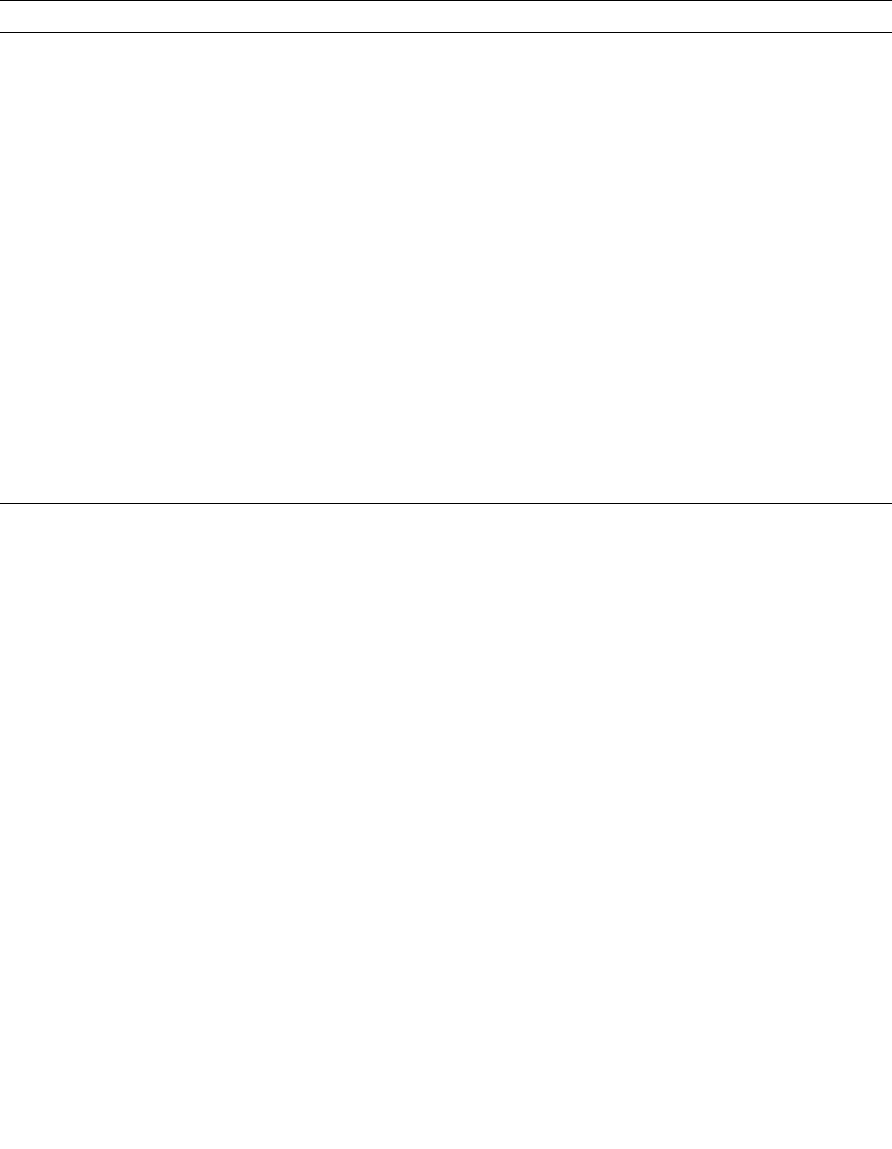
2-12 Sun StorEdge 5310 NAS Troubleshooting Guide • December 2004
2.5.1 Front Panel LEDs and Pushbuttons
The front panel contains the pushbuttons and LEDs shown in Figure 2-1. Note that
the illustration has the bezel removed.
Memory
DIMM
fault (1 - 6)
Identifies failing
DIMM module
At the front of each
DIMM location on
main board
Amber On = fault
POST
LEDs
(1 - 4)
Displays boot 80
POST codes
Left rear of main
board
Each LED
can be off,
green, red,
or amber
See “POST Progress Code LED Indicators” on
page 2-30 for POST code LED details.
Fan fault
(1 - 4)
Identifies Sun
StorEdge 5310
NAS fan failure
On Sun StorEdge 5310
NAS fan module
board
Amber On = fault
CPU 1 and
2 fault
Identify CPU
failure
Back corner of
processor socket on
main board
Amber On = fault
5V
standby
Identify 5V
standby power
on state
Front left on main
board
Green Green = 5V standby power on
Main
power
LED
Identifies power
state of the
server
Front panel Green Off = power is off
On = power is on
TABLE 2-3 Server LEDs
LED Name Function Location Color Status


















