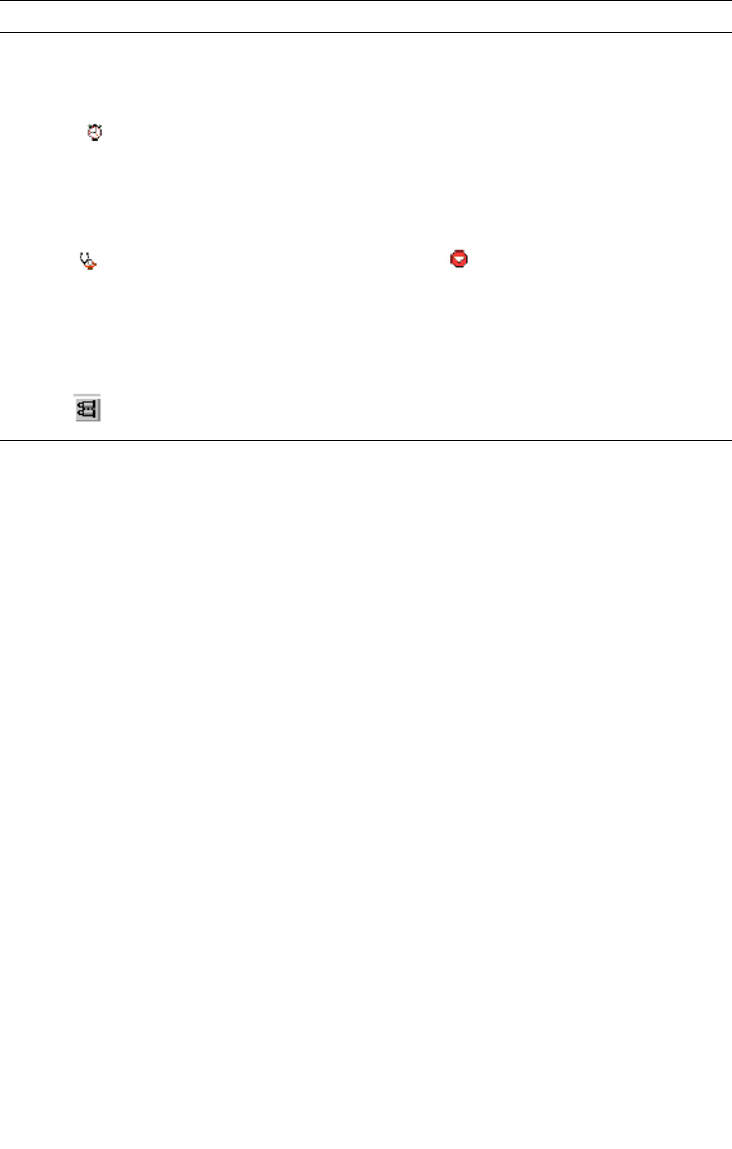
Chapter 3 Storage Arrays 3-55
3.3.6.4 Protecting Your Data
This section describes storage array configuration options you can use to maximize
data availability and to prevent data loss. A storage array includes redundant drives,
controllers, power supplies, and fans. This hardware redundancy keeps the storage
array working if a component fails. In addition, you can use the storage
management software to implement the data protection options in this section. For
conceptual information and detailed procedures for the options described in this
section, refer to Learn About Data Protection Strategies in the Array Management
Window online help.
3.3.6.5 Software Redundancy
The storage management software has three premium features that provide data
protection strategies. Remote Volume Mirroring is used to create an online, real-time
replication of data between storage arrays over a remote distance, while snapshot
volume creation provides a way to more efficiently create a point-in-time image of
data either for backup or for application testing. Volume Copy allows you copy data
from one volume to another within the same storage array. The following sections
provide a brief overview of the premium features used for data protection strategies.
For more detailed information, refer to “Configuring Storage Arrays” on page 3-64.
Monitor
performance
Opens the Performance Monitor which provides information about
how the storage array is functioning.
Recover from
failures
Initiates the Recovery Guru which is used to help troubleshoot
storage array problems.
Note If the storage array is in a Needs Attention state, the icon on
the Recovery Guru toolbar button flashes.
Find node in tree Starts the Find dialog that allows you to search for a particular node
in the Logical/Physical View or Mappings View of the Array
Management Window.
TABLE 3-8 Array Management Window Toolbar Buttons
Toolbar Button Description


















