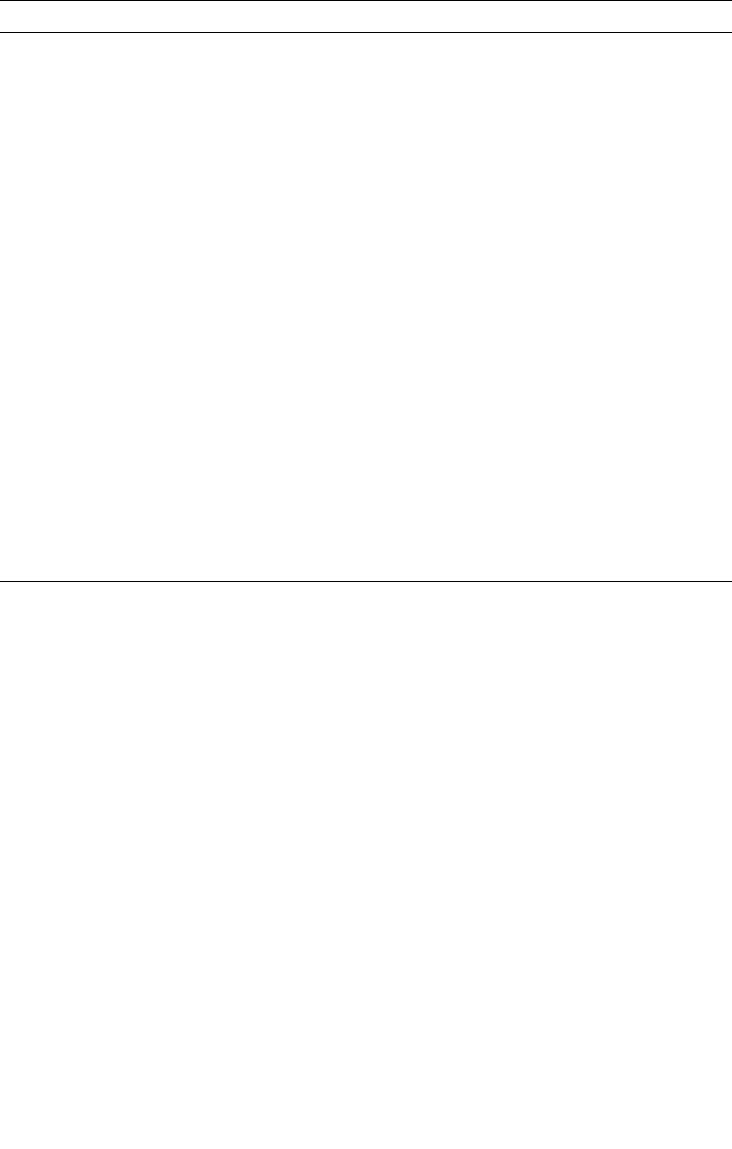
3-70 Sun StorEdge 5310 NAS Troubleshooting Guide • December 2004
Host Port The physical connection that allows a host to gain access to the
volumes in the storage array. When the host bus adapter only has
one physical connection (host port), the terms host port and host bus
adapter are synonymous. Host ports can be automatically detected
by the storage management software after the storage array has
been connected and powered-up. Therefore, if you want to define
specific volume-to-LUN mappings for a particular host or create
storage partitions, you must define the host's associated host ports.
Initially, all detected host ports belong to the Default Group.
Therefore, if during volume creation, you had a LUN automatically
assigned to a volume, that volume will be accessible by any of the
host ports in the Default Group. If you have the SANshare Storage
Partitioning feature enabled, then you should always choose to map
the volume later using the options in the Mappings View so that a
LUN is not automatically assigned to a volume during volume
creation.
Use the host bus adapter utility to find the World Wide Name
(WWN) of the host port. (This is the host port identifier shown in
the Define New Host Port dialog in the Mappings View.) The
WWNs for the host ports on a particular host are used to define the
host ports and associate them with a particular host using the Define
New Host Port dialog. If necessary, refer to your operating system
or host bus adapter documentation for more information.
If a host port is moved, any volume-to-LUN mappings must be re-
mapped. Access to your data will be lost until this is done.
TABLE 3-11 Volume-to-LUN Terminology
Term Description


















