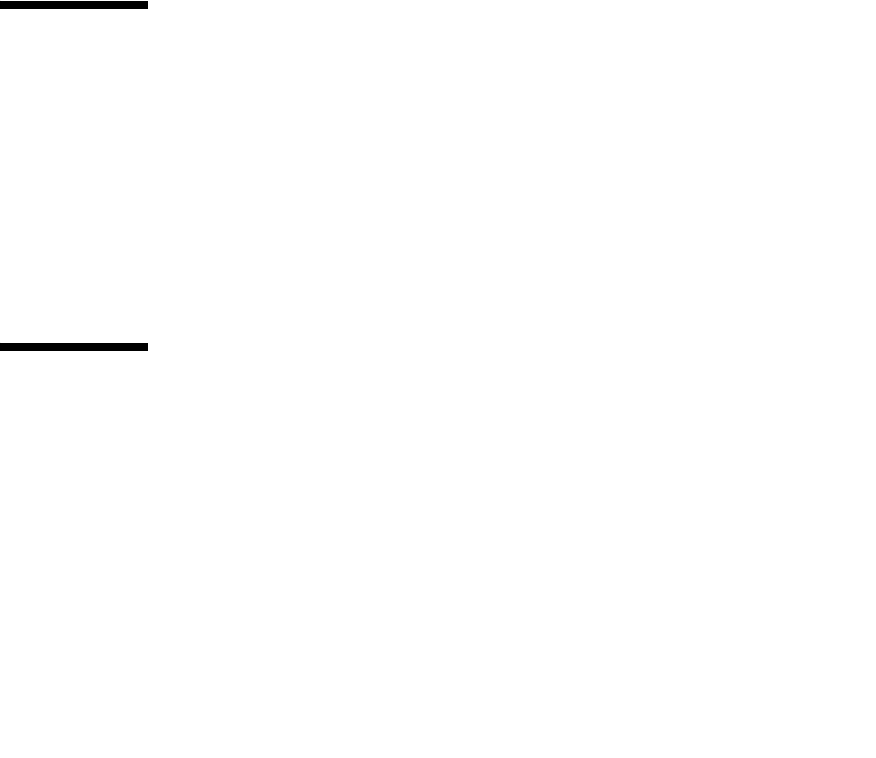
2-10 Sun StorEdge 5310 NAS Troubleshooting Guide • December 2004
2.2.3.6 Other Problems
If the preceding information does not fix the problem with your server, try the
following:
■ Check for proper processor installation. Systems with a single processor must
have the CPU installed in CPU socket 1. If two processors are installed, the
processors must be of the same speed and voltage (and within one stepping). Do
not attempt to over clock the processors or other components on this system.
Over clocking is generally not possible and may damage components and void
the warranty of your server board and your boxed or tray processor.
■ Memory must be of the approved type and be properly seated.
■ Verify that all chassis and power supply fans are properly installed and
functioning.
■ Approved heat sinks must be properly installed on the processors. Do not attempt
to run the processors without a heat sink for even a few moments.
2.3 Troubleshooting the Server Using Built-
In Tools
This chapter explains how to detect and isolate faulty components within the Sun
StorEdge 5310 NAS. The chapter contains these sections:
■ “CIFS/SMB/Domain Issues” on page 2-92
■ “LEDs and Pushbuttons” on page 2-11
■ “Power-On Self Test (POST)” on page 2-24
■ “Contacting Technical Support” on page 2-1
2.4 Diagnosing System Errors
Use the following tools to help you isolate server problems:
■ “LEDs” on page 2-11
■ “Beep Codes” on page 2-11
■ “POST Screen Messages” on page 2-11


















