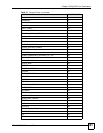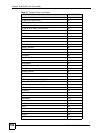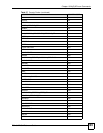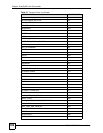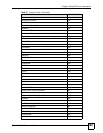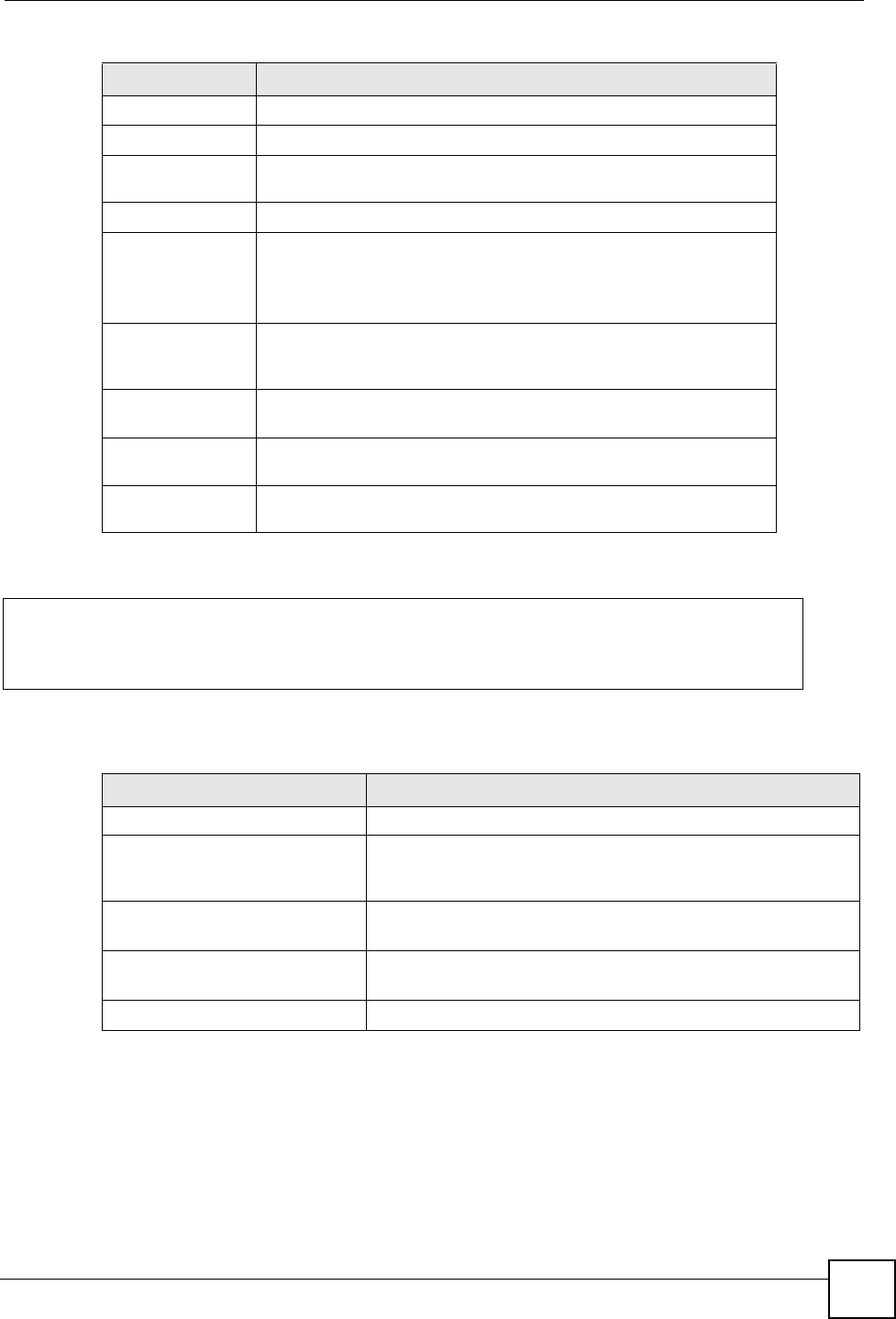
Chapter 16 MyZyXEL.com Commands
DSL & IAD CLI Reference Guide
107
This example displays the detailed service registration information of your ZyXEL Device.
password Displays the registered password.
email Displays the registered e-mail address.
sku This is a string the registration server uses to validate your ZyXEL
Device.
country code Displays the registered country code.
register state Displays whether the ZyXEL Device has completed the product
registration.
1: Yes
0: No
register MAC Displays the MAC address of the ZyXEL Device. This is also the
unique MAC address used for product registration on the registration
server.
CF expired day Displays the due date that you can use the Content Filter service on
this ZyXEL Device.
2In1 expired
day
Displays the due date that you can use the Anti Virus service on this
ZyXEL Device.
Last update
day
Displays the most recent date that you updated the signatures for all
services including CF and AV.
Table 38 sys myZyxelCom display Commands
FIELD NAME DESCRIPTION
ras> sys myZyxelCom serviceDisplay
Content Filter Service :
Actived, Licenced, Trial, Expired : 2007-07-08 16:36:15
ras>
Table 39 sys myZyxelCom serviceD Commands
FIELD NAME DESCRIPTION
Content Filter Service This is the service name.
Actived
Non-actived
Displays if the service is enabled or not. If the server has not
activated yet, it just displays non-actived without further
information as following fields.
Licence
Expired
Displays the service status.
Trial
Standard
Displays the service license type.
Expired : <date> Displays the expiration date of the service.