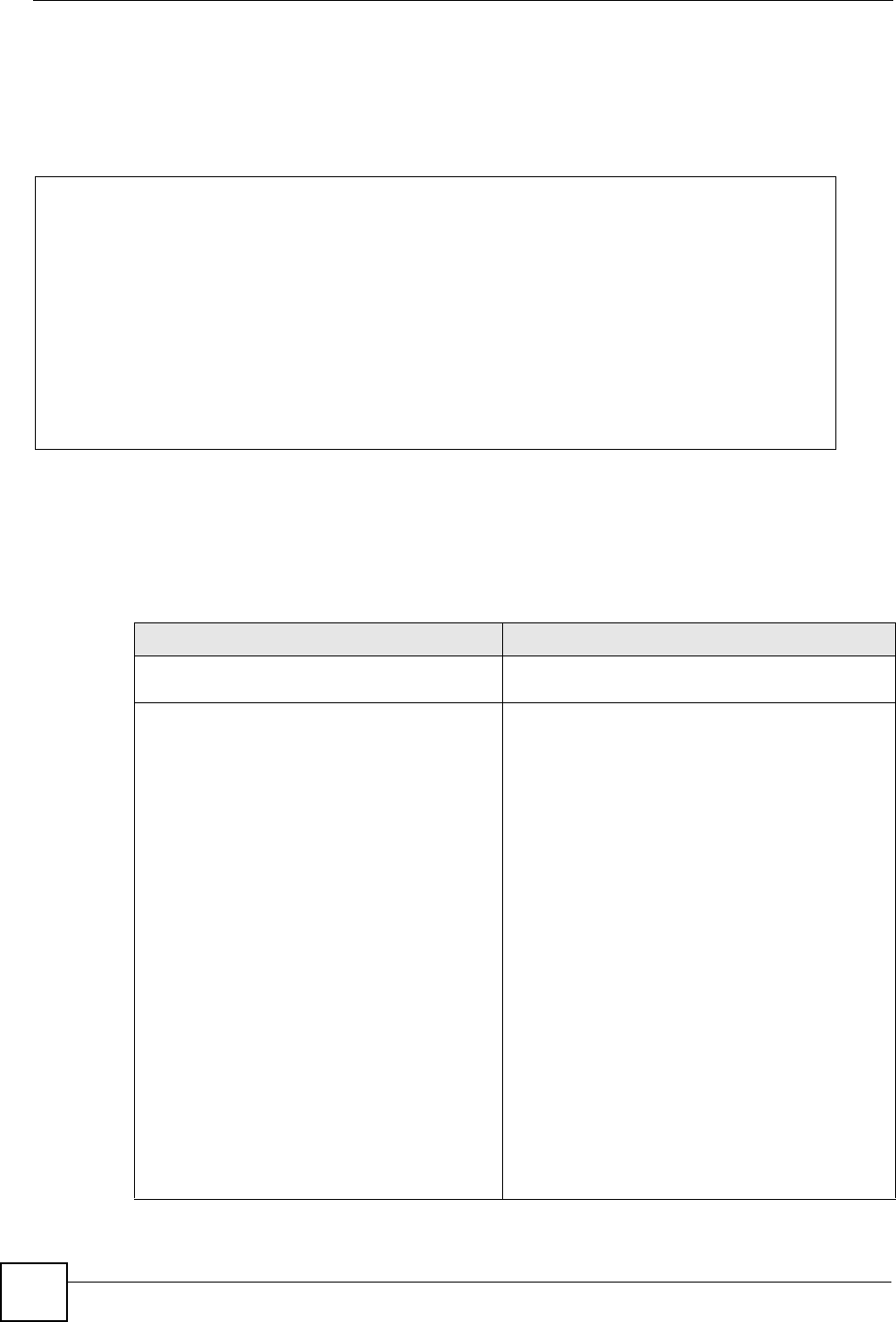
Chapter 21 WAN Commands
DSL & IAD CLI Reference Guide
154
• Opens the ADSL line in ADSL2+ mode.
• Activates rate adaption.
• Displays the ADSL operation mode.
• Displays ADSL status.
21.2 wan atm Commands
Use these commands to configure the ZyXEL Device’s ATM (Asynchronous Transfer Mode)
settings.
ras> wan adsl reset
...............................................................................
.
................ras>
ras> wan adsl version
ADSL Chipset Vendor: TI AR7 06.00.04.00
ras> wan adsl open adsl2+
ras> wan adsl rateadap on
ras> wan adsl opmode
DSL standard: NORMAL
ras> wan adsl status
current modem status: down
ras>
Table 62 wan atm Commands
COMMAND DESCRIPTION
wan atm vchunt active <yes|no> Enables or disables the virtual circuit (VC) auto-
hunting feature.
wan atm vchunt add <node-id> <vpi>
<vci> <service-bit-hex>
Configures a virtual circuit hunting pool entry.
<node-id> : input the remote node index 1-8
<vpi>: VPI value
<vci>: VCI value
<service-bit-hex>: This is a six-bit field which
controls the services the ZyXEL Device searches.
The bits control the following services:
Bit 0 (1): PPPoE/VC
Bit 1 (2): PPPoE/LLC
Bit 2 (4): PPPoA/VC
Bit 3 (8): PPPoA/LLC
Bit 4 (16): Enet/VC
Bit 5 (32): Enet/LLC
You must enter the parameter value in hexadecimal
format. For example, if you want to enable PPPoA/
VC (4 in decimal) and Enet/LLC (32 in decimal),
enter “24” (4 + 32 = 36 in decimal = 24 in
hexadecimal).
Note: Use the wan atm vchunt save
command to add the entry to the
hunt pool.


















