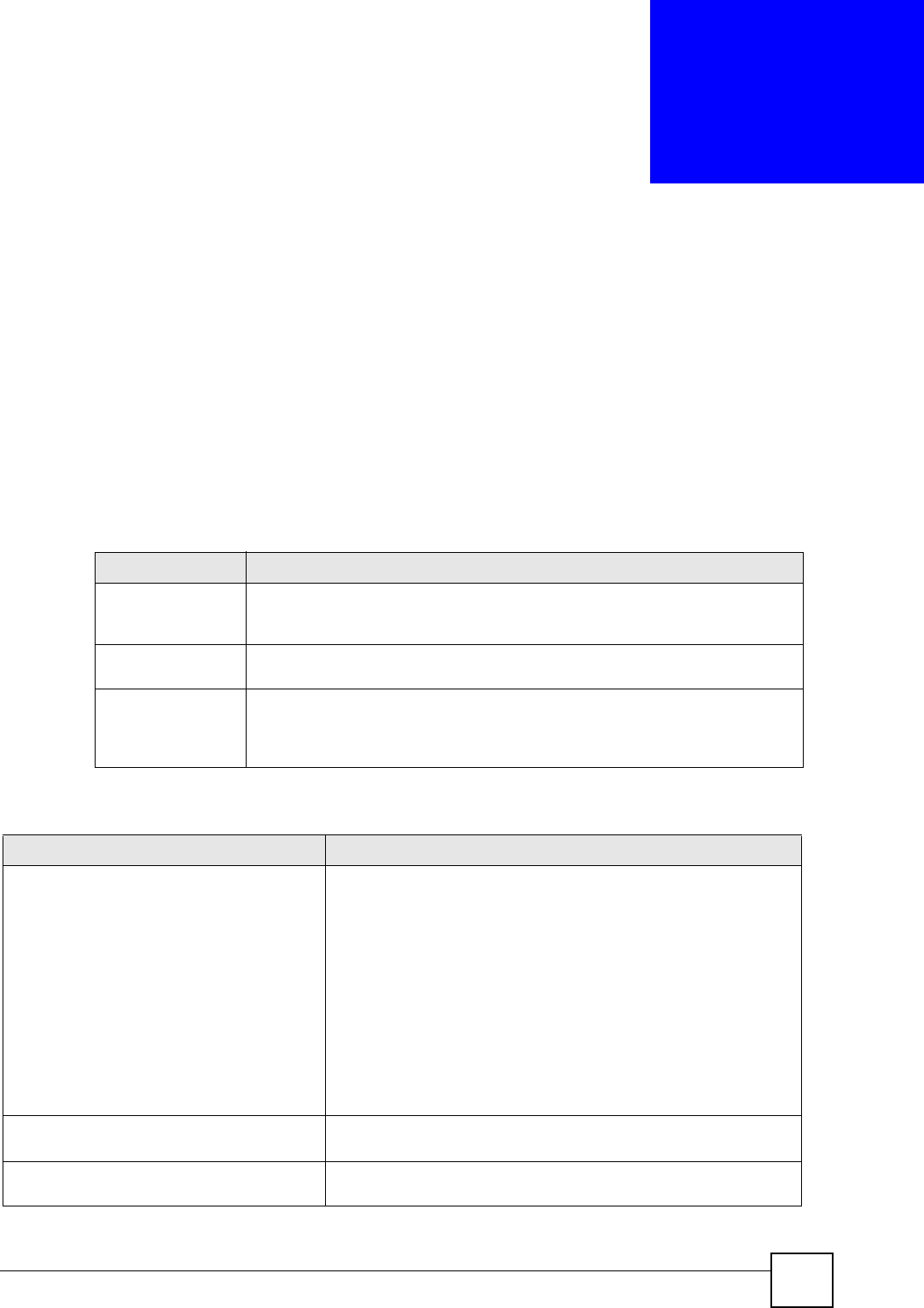
DSL & IAD CLI Reference Guide
41
CHAPTER 6
Bandwidth Management
Use these commands to configure bandwidth management (BWM) settings on the ZyXEL
Device.
6.1 Command Summary
The following table describes the values required for many commands. Other values are
discussed with the corresponding commands.
The following section lists the commands for this feature.
Table 14 Bandwidth Management Command Input Values
LABEL DESCRIPTION
interface The bandwidth management interface name includes lan, wan, dmz, and wlan.
The interfaces to which you can apply bandwidth management vary by ZyXEL
Device model.
class-name This is a class name. Enter a descriptive name of up to 20 alphanumeric
characters, including spaces.
class-number This is a class number. Each class for each interface has an unique number. The
number format is "xx.xx.xx.xx ... xx" and the range of xx is from 01 to 98. Each
".xx” is a subclass. And the length of "xx.xx.xx.xx ..." is the depth of this class.
Different model supports different class depth.
Table 15 Bandwidth Management Commands
COMMAND DESCRIPTION
bm class <interface> <add|mod>
<class-number> <bandwidth
<bandwidth>> [name <class-name>]
[priority <priority>] [borrow
<on|off>]
Adds or modifies a class for the specified interface with the specified
bandwidth. You can also configure the name, priority, and whether or
not the class can borrow bandwidth from its parent class.
add|mod: Add or modifies the class. When you delete a class, it
also deletes its sub-classes.
bandwidth: The unit is bps and its minimum is 30 Kbps. You can
add “K” (or “k”) to specify Kbps or “M” (or “m”) to specify Mbps. If you
do not specify the bandwidth, the default value is 100 Mbps.
class-name: Specify a descriptive name of up to 19 alphanumeric
characters.
priority: Sets the class priority ranging from 0 (the lowest) to 7
(the highest).
borrow <on|off>: Enables or disables bandwidth borrowing.
bm class <interface> del <class-
number>
Removes the specified class from the specified interface. When you
delete a class, it also deletes its sub-classes.
bm config [load|save|clear] Loads, saves, clears BWM configuration from/to the permanent
memory.


















