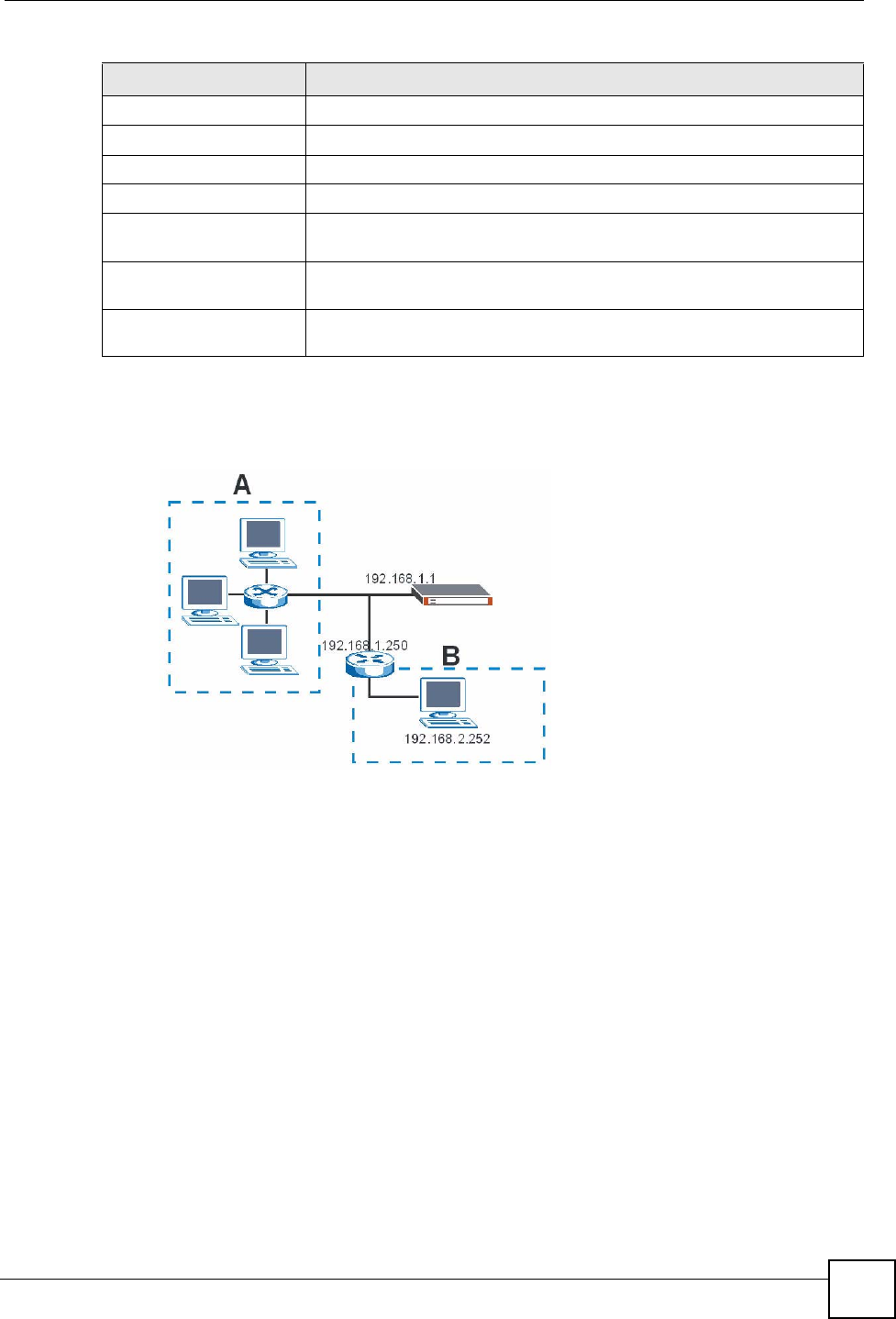
Chapter 13 IP Commands
DSL & IAD CLI Reference Guide
85
The following example adds a policy route rule on the ZyXEL Device. The ZyXEL Device's
LAN is in the network A (192.168.1.0/24) and its default gateway is 192.168.1.1. However,
network admin would like to forward some computer's HTTP traffic that sends to
192.168.2.252 (in network B) through another router, 192.168.1.250.
We use following settings.
• The IP policy route set and rule numbers: set 1, rule 1
• The IP policy route set's name: Rule-1
• The criteria settings for the policy route rule:
• The Protocol: TCP
• The source IP: 192.168.1.2~192.168.1.254
• The destination IP: 192.168.2.252
• The destination port: 80
• The checking if a packet matches the criterias or not: match
• The action settings for the policy route rule:
• The gateway type: gateway address
• The gateway address: 192.168.1.250
icmpOutRedirects The number of ICMP Redirect messages sent through the interface.
icmpOutEchos The number of ICMP Echo (request) messages sent through the interface.
icmpOutEchoReps The number of ICMP Echo Reply messages sent through the interface.
icmpOutTimestamps The number of ICMP Timestamp messages sent through the interface.
icmpOutTimestampReps The number of ICMP Timestamp Reply messages sent through the
interface.
icmpOutAddrMasks The number of ICMP Address Mask Request messages sent through the
interface.
icmpOutAddrMaskReps The number of ICMP Address Mask Reply messages sent through the
interface.
Table 33 ip icmp status
LABEL DESCRIPTION


















