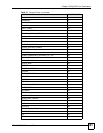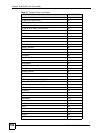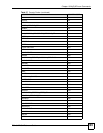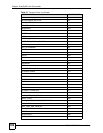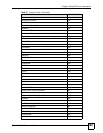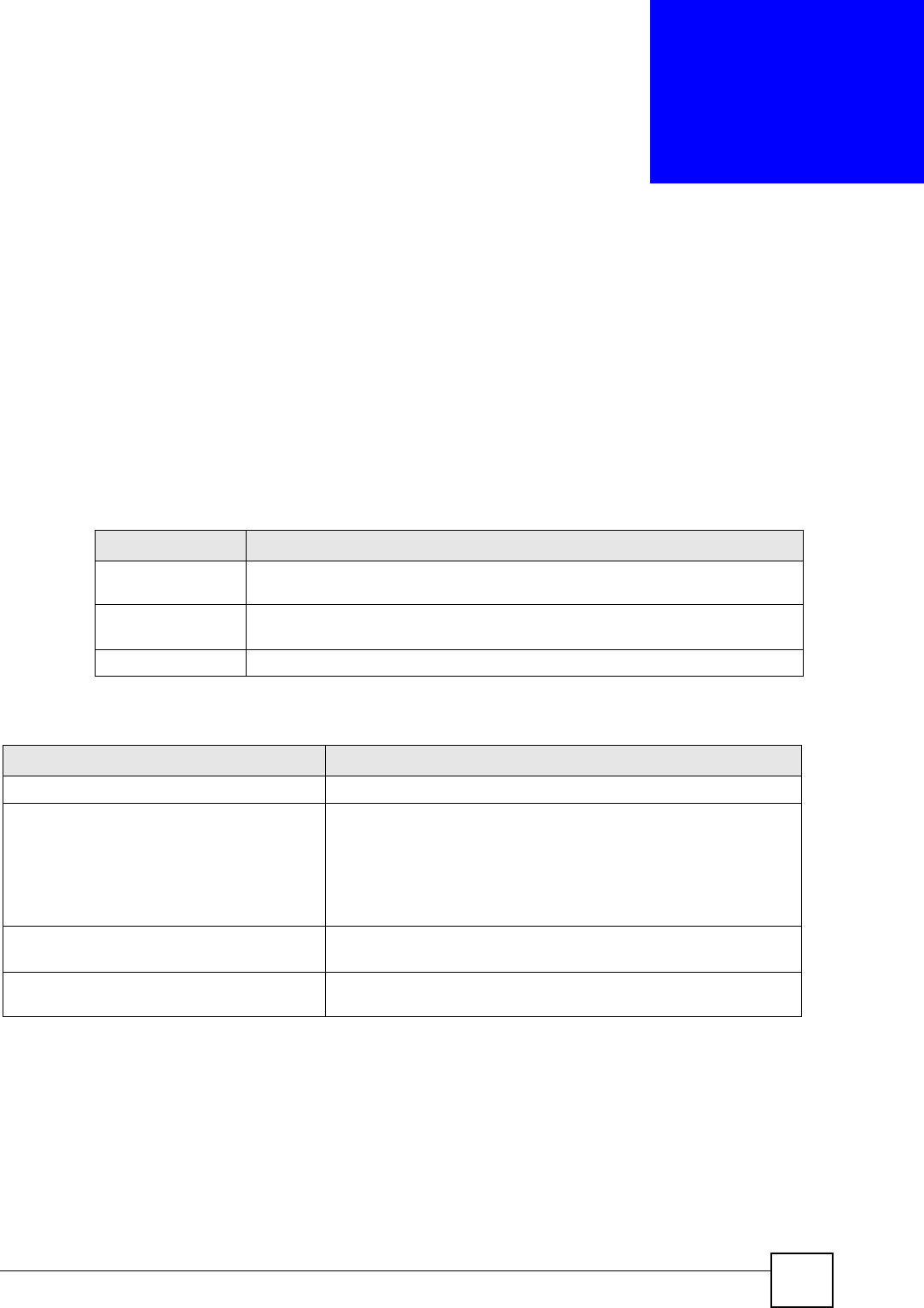
DSL & IAD CLI Reference Guide
109
CHAPTER 17
Quality of Service (QoS)
Use these commands to configure QoS settings on the ZyXEL Device.
17.1 Command Summary
The following table describes the values required for many commands. Other values are
discussed with the corresponding commands.
The following section lists the commands for this feature.
Table 40 QoS Command Input Values
LABEL DESCRIPTION
interface The QoS interface name includes lan, wan, dmz, and wlan. The interfaces to
which you can apply QoS vary by ZyXEL Device model.
class-name This is a class name. Enter a descriptive name of up to 20 alphanumeric
characters, including spaces.
class-number This is a class number (from 0 to 99).
Table 41 QoS Commands
COMMAND DESCRIPTION
qos active [on|off] Enables or disables QoS.
qos class <interface> <add|mod>
<class-number> [name <class-
name>] [priority <0~7> | priority
auto]
Adds or modifies a class for the specified interface.
add|mod: Add or modify the class.
priority: Sets the class priority ranging from 0 (the lowest) to 7
(the highest).
priority auto: Sets the ZyXEL Device to map the matched traffic
to a queue according to the internal QoS mapping table.
qos class <interface> del <class-
number>
Removes the specified class from the specified interface.
qos config <save|load|clear> Loads, saves or clears QoS configuration from/to the permanent
memory.