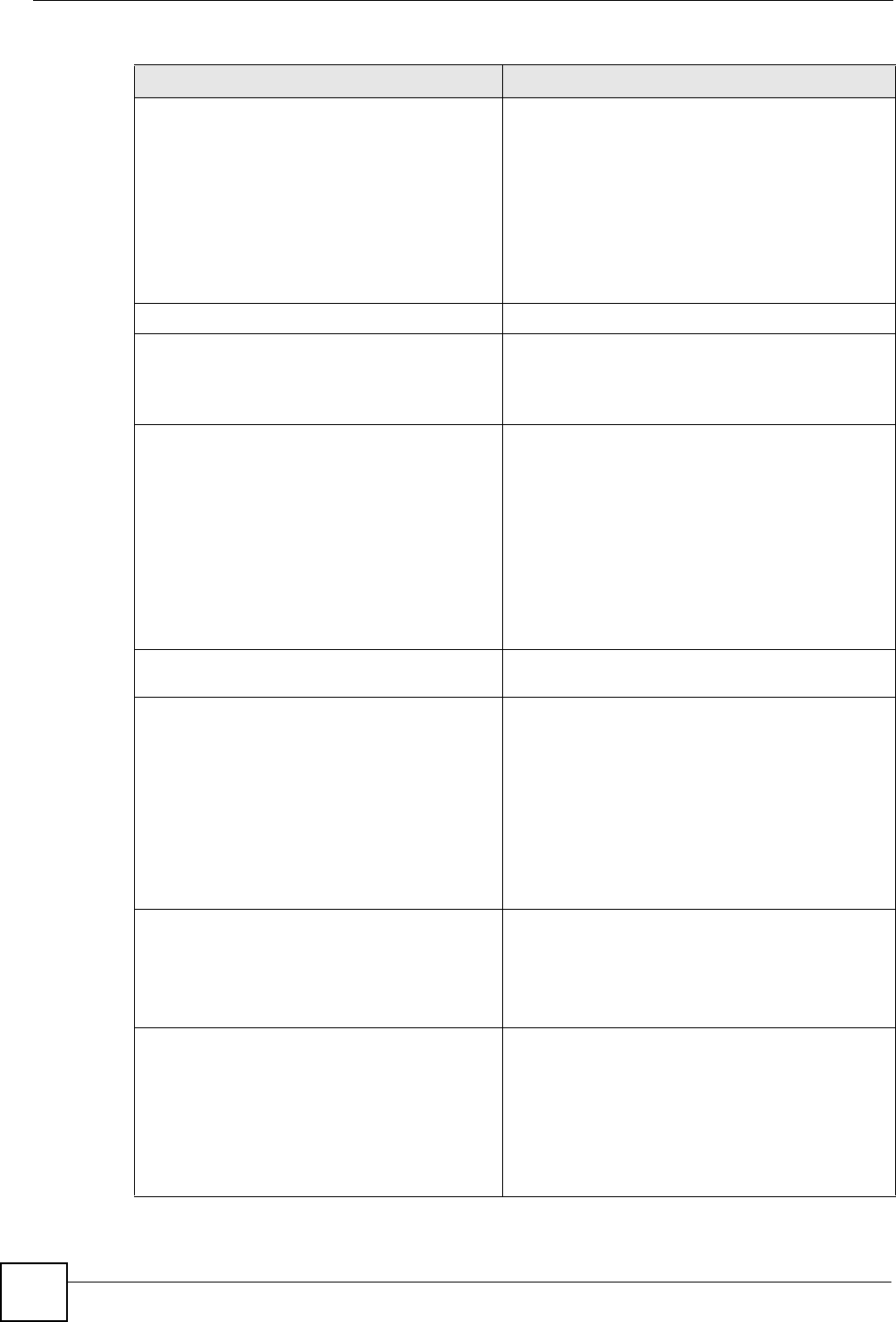
Chapter 22 Wireless LAN Commands
DSL & IAD CLI Reference Guide
186
wlan setwmode <0~9> Sets wireless mode.
0: 802.11 B/G mixed
1: 802.11 B only
2: 802.11 A only
4: 802.11 G only
6: 802.11 N only
7: 802.11 G/N mixed
8: 802.11 A/N mixed
9: 802.11 B/G/N mixed
wlan threshold fragment <threshold> Sets the fragmentation threshold value.
wlan threshold rts <threshold> Sets the RTS/CTS threshold value.
When G+ is enabled, the threshold is always 4096.
When G+ is not enabled, the threshold can be
0~2432.
wlan version Displays the PCI (Peripheral Component
Interconnect), HAL (Hardware Abstraction Layer)
and IEEE 802.11 version used by the device.
PCI (Peripheral Component Interconnect) refers to
the PCI bus connecting the wireless card.
HAL (Hardware Abstraction Layer) refers to the
software that allows higher level languages to
interact with hardware such as a computer
motherboard.
IEEE 802.11 (or Wi-Fi) refers to a set of wireless
LAN technology standards.
wlan wds Displays WDS (Wireless Distribution System)
settings and connection status if WDS is enabled.
wlan wds mode <0|1|2|3|4> Sets the WDS operating mode.
0: Disable to turn off WDS on the ZyXEL Device.
1: Restrict mode to enable WDS on the ZyXEL
Device.
2: Bridge mode to enable WDS but the ZyXEL
Device acts as a bridge.
3: Repeater mode to enable WDS but the ZyXEL
Device acts as a repeater.
4: Lazy mode to enable auto learning from the WDS
packets that contain the Addr4 field.
wlan wds secmode <1|2|4|8> Sets the WDS security mode.
1: OPEN
2: WEP
4: TKIP
8: AES
wlan wds add <1~4> <0:off|1:on>
<mac> [key1] [key2] [key3] [key4]
[defaultkeyid] [psk]
Adds a WDS link and sets whether the link is active
or not.
If the WDS security mode is OPEN, you do not need
to set the key(s).
If the WDS security mode is WEP, you need to
specify four WEP keys and the default key.
If the WDS security mode is TKIP or AES, you need
to configure a pre-shared key.
Table 69 General Wireless Commands (continued)
COMMAND DESCRIPTION


















