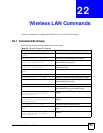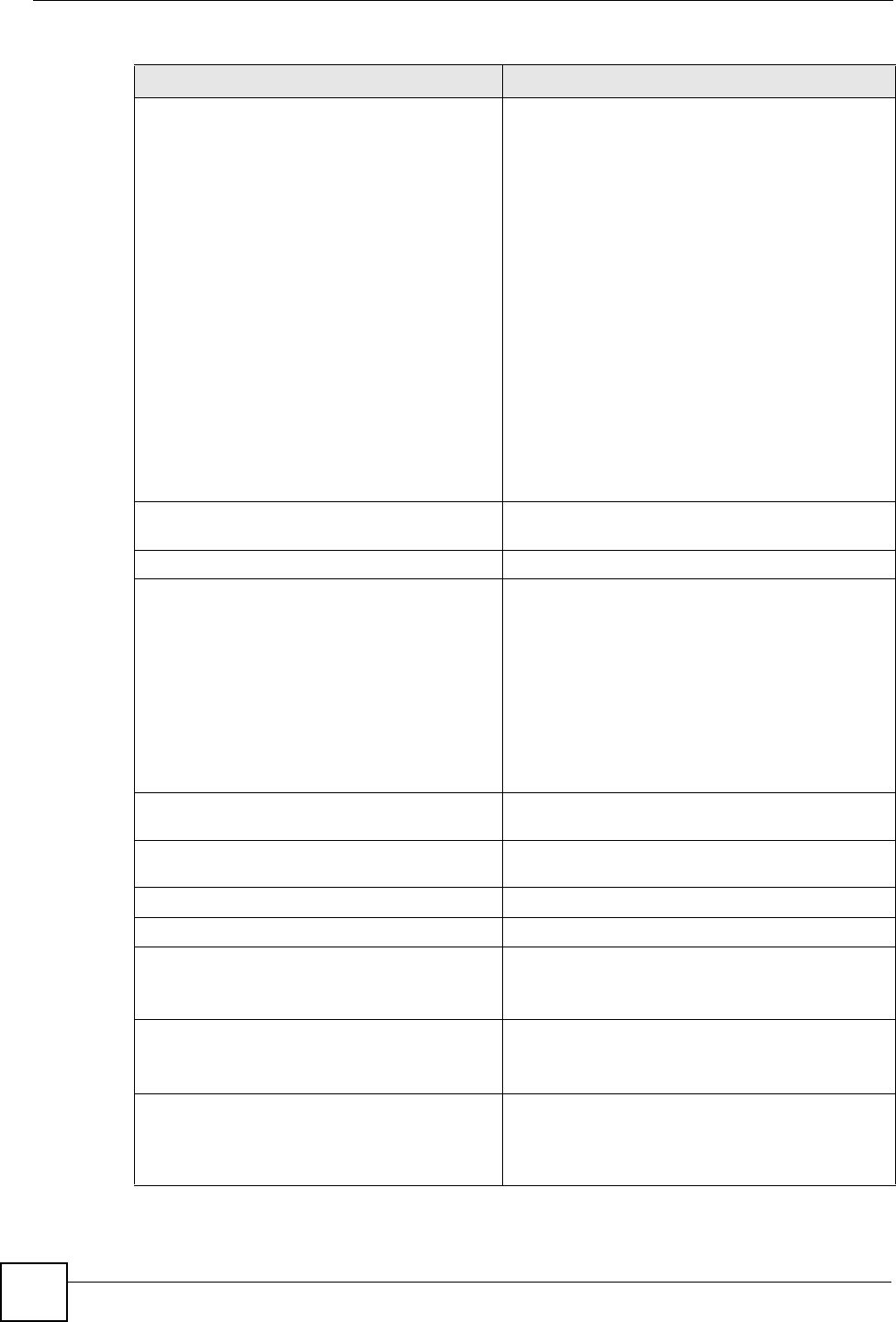
Chapter 22 Wireless LAN Commands
DSL & IAD CLI Reference Guide
178
wlan dbg <level> Sets the WLAN debug settings.
For example, enter 0 to turn debugging off.
Enter 1 to turn DEBUG INIT on.
Enter 2 to turn DEBUG Tx on.
Enter 4 to turn DEBUG Rx on.
level: RA_DEBUG_OFF[0]
RA_DEBUG_INIT[1]
RA_DEBUG_TX[2]
RA_DEBUG_RX[4]
RA_DEBUG_TX_DATA[8]
RA_DEBUG_RX_DATA[10]
RA_DEBUG_ERR[20]
RA_DEBUG_CMD[40]
RA_DEBUG_TASK[80]
RA_DEBUG_INFO[100]
RA_DEBUG_IOCTL[200]
RA_DEBUG_WSC[400]
RA_DEBUG_ALL[fff]
wlan display Displays the WLAN configuration currently in the
working buffer.
wlan essid <essid> Sets the wireless AP’s SSID.
wlan filter <incoming|outgoing>
<tcpip|generic> <profile>
Specifies the filter action, type and profile to be used
by the WLAN.
incoming: the filter applies to traffic coming from
the WAN to the LAN.
outgoing: the filter applies to traffic coming from
the LAN to the WAN.
tcpip: the filter checks IP addresses.
generic: the filter checks MAC addresses.
profile: filter profile number 1~4. Use the sys
filter set commands to configure filter profiles.
wlan fraThreshold <256~2346> Sets the fragmentation threshold. If the packet size
is over this value, it is fragmented.
wlan getaplist Scans for and displays information of other APs
within transmission range.
wlan getchannel Chooses a channel with least interference.
wlan getcounter Displays wirelsss statistics.
wlan hideessid <on|off> Sets whether the SSID is hidden (not broadcast).
on: SSID is hidden.
off: SSID is not hidden.
wlan ht bw <0|1> Sets the channel width used by the ZyXEL Device.
0: Channel Width = 20 MHz
1: Channel Width = 20/40 MHz
wlan ht gi <0|1> Sets the IEEE 802.11n HT (high throughput) guard
interval.
0: 800 ns long guard interval
1: 400 ns short guard interval
Table 69 General Wireless Commands (continued)
COMMAND DESCRIPTION