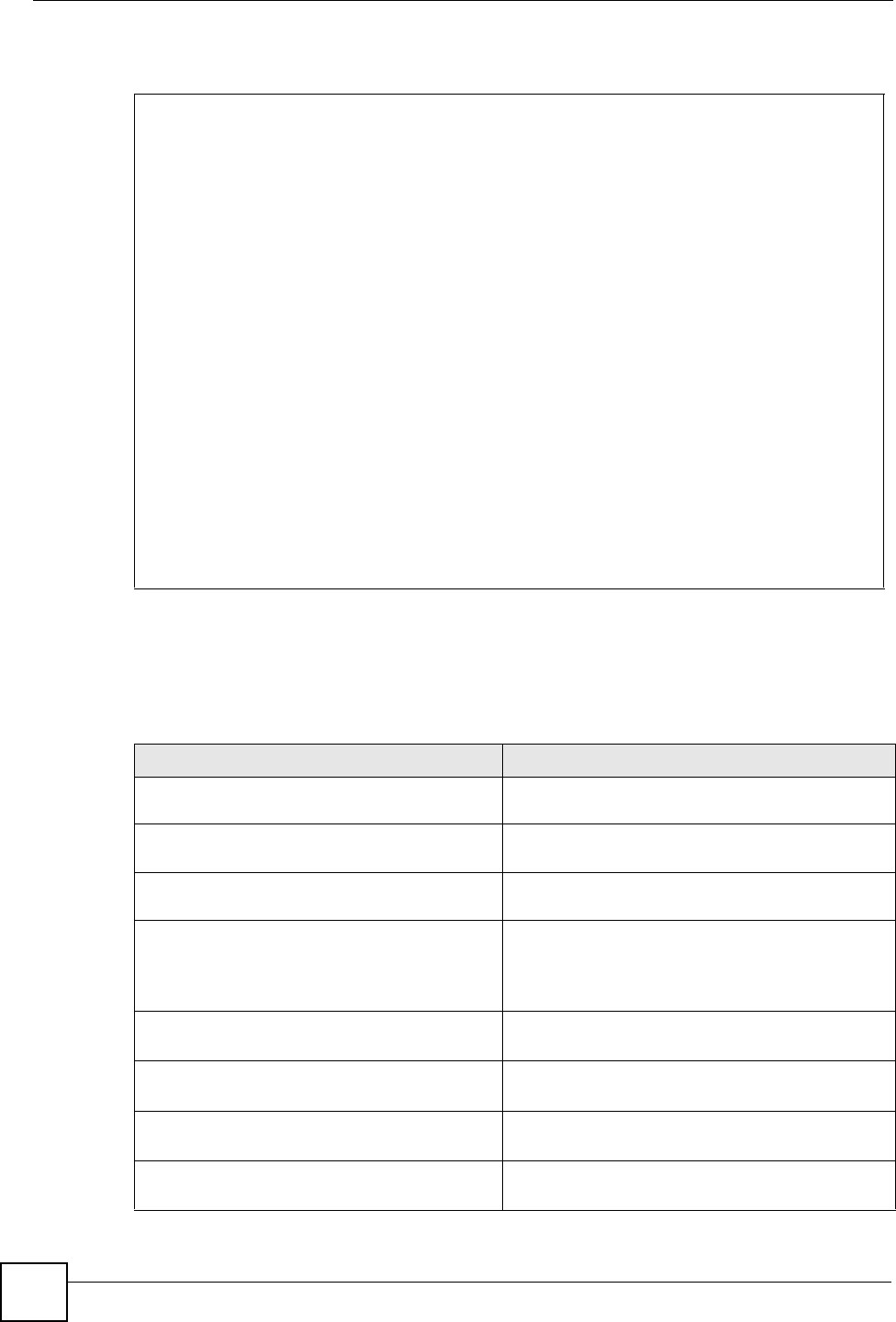
Chapter 21 WAN Commands
DSL & IAD CLI Reference Guide
156
• Saves the current configuration.
21.3 wan backup Commands
Use these commands to configure the ZyXEL Device’s WAN backup settings.
ras> wan atm vchunt active yes
ras> wan atm vchunt add 2 30 33 63
ras> wan atm vchunt display
(1) Configure Buffer
Flags: Active
RN VPI VCI service
----------------------
1 30 33 63H
(2) RemoteNode (Read Only)
RN VPI VCI | RN VPI VCI | RN VPI VCI | RN VPI VCI |
---------------------------------------------------------------
1 8 35 | 2 0 0 | 3 0 0 | 4 0 0 |
5 0 0 | 6 0 0 | 7 0 0 | 8 0 0 |
9 0 0 |
(3) VC Hunt Table: (User setting)
Flags: Active(1)
RN VPI VCI serv| RN VPI VCI serv| RN VPI VCI serv| RN VPI VCI serv
---------------------------------------------------------------
1 0 33 3fH| 1 0 35 3fH| 1 1 35 3fH| 1 8 32 3fH|
1 0 101 3fH| 1 0 50 3fH| 1 0 32 3fH| 1 14 24 3fH|
1 0 38 4H| 0 0 0 0H|
(4) WebRedirect: Enable
ras> wan atm vchunt save
ras>
Table 63 wan backup Commands
COMMAND DESCRIPTION
wan backup 1checkip <ip-address> Specifies the first IP address to check for
connectivity (when icmp checking is activated).
wan backup 2checkip <ip-address> Specifies the second IP address to check for
connectivity (when icmp checking is activated).
wan backup 3checkip <ip-address> Specifies the third IP address to check for
connectivity (when icmp checking is activated).
wan backup checkmech <icmp|dsllink> Specifies the method the ZyXEL Device uses to
check the DSL connection.
icmp: periodically ping the checkip IP addresses.
dsllink: check the connection to the DSLAM.
wan backup dialbackup active
<0:off|1:on>
Activates or deactivates dial up backup.
wan backup dialbackup ATcommand
answer <command>
Sets the AT command used to answer a call.
wan backup dialbackup ATcommand dial
<command>
Sets the AT command used to make a call.
wan backup dialbackup ATcommand drop
<command>
Sets the AT command used to end a call.


















