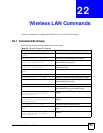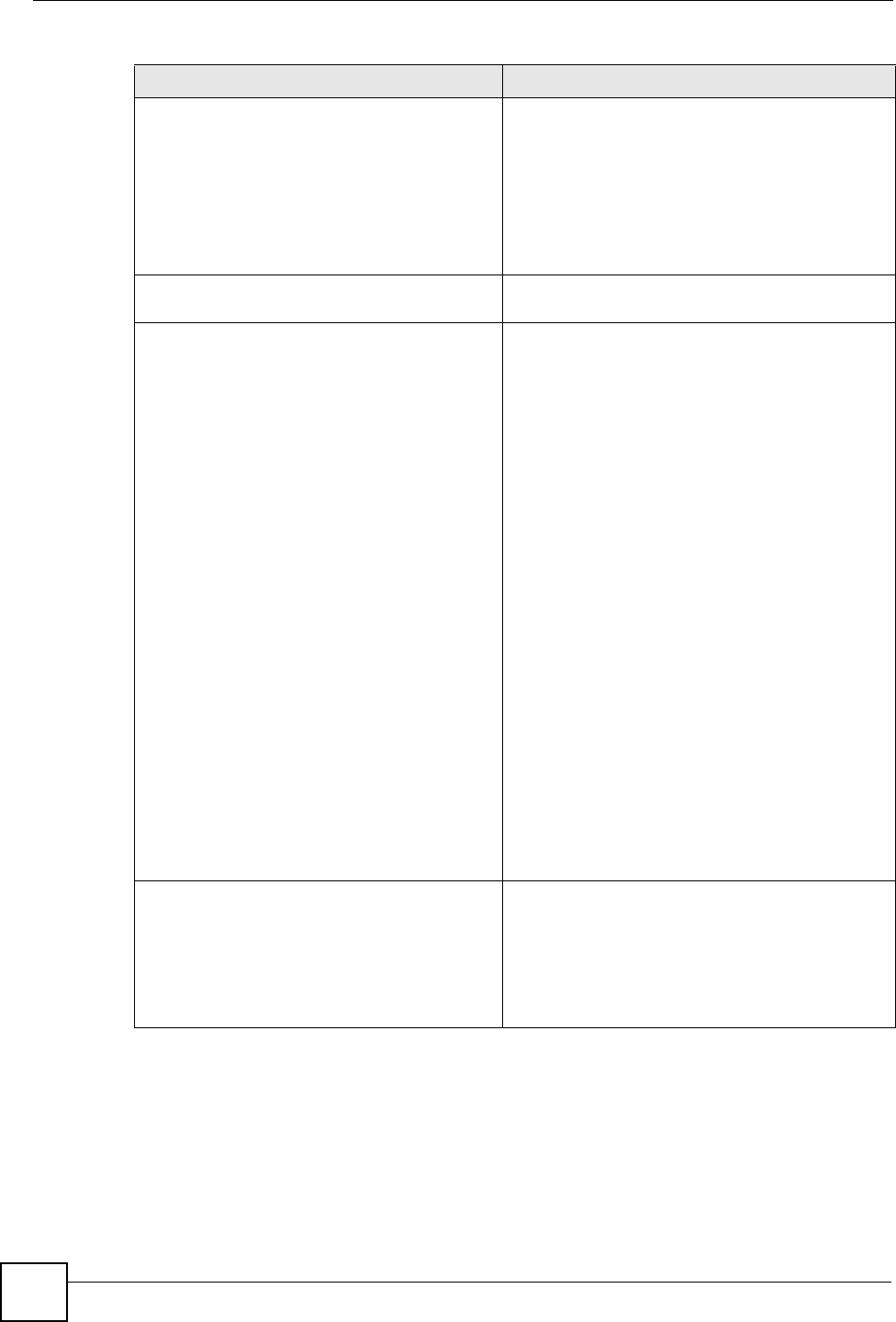
Chapter 22 Wireless LAN Commands
DSL & IAD CLI Reference Guide
182
wlan opmode <0: AP, 1: AP+Bridge, 2:
Bridge Only,>
Sets the ZyXEL Device’s operation mode.
This selects the operation mode for your device.
0: selects AP mode.
1: selects AP + Bridge mode. This setting enables
WDS settings.
2: selects Bridge mode. This setting enables WDS
settings.
wlan qos active <0:off|1:on> Turns wireless LAN QoS (Quality of Service) on or
off.
wlan qos debugLevel <level> Use this command to configure the debug settings.
Debug messages are displayed via the console
port.
This command allows you to configure three
parameters:
• debug Error: records information about
wireless LAN QoS errors.
• debug Tx: records information about wireless
data transmission.
• debug Rx: records information about wireless
data reception.
Enter 0 to turn debugging off.
Enter 1 to turn debug Error on.
Enter 2 to turn debug Tx on.
Enter 4 to turn debug Rx on.
This is a binary data field with three bits, so you can
also control the three parameters by entering
decimal (base-10) numbers that correspond to 3-bit
binary numbers. The first bit controls debug
Error, the second bit controls debug Tx, and the
third bit controls debug Rx. A binary value of 1
turns a parameter on, and a binary value of 0 turns it
off.
Thus, if you enter 6 (110 in binary), the following
displays:
debug Error ( 1) off
debug Tx ( 2) on
debug Rx ( 4) on
wlan qos setdefwmmac <0:AP|1:STA> Sets the ZyXEL Device’s default WMM (Wireless
MultiMedia) QoS behavior depending upon its
function in the wireless LAN.
Chose AP if the ZyXEL Device is used as an access
point.
Choose STA if the ZyXEL Device is used as a
wireless client (station).
Table 69 General Wireless Commands (continued)
COMMAND DESCRIPTION