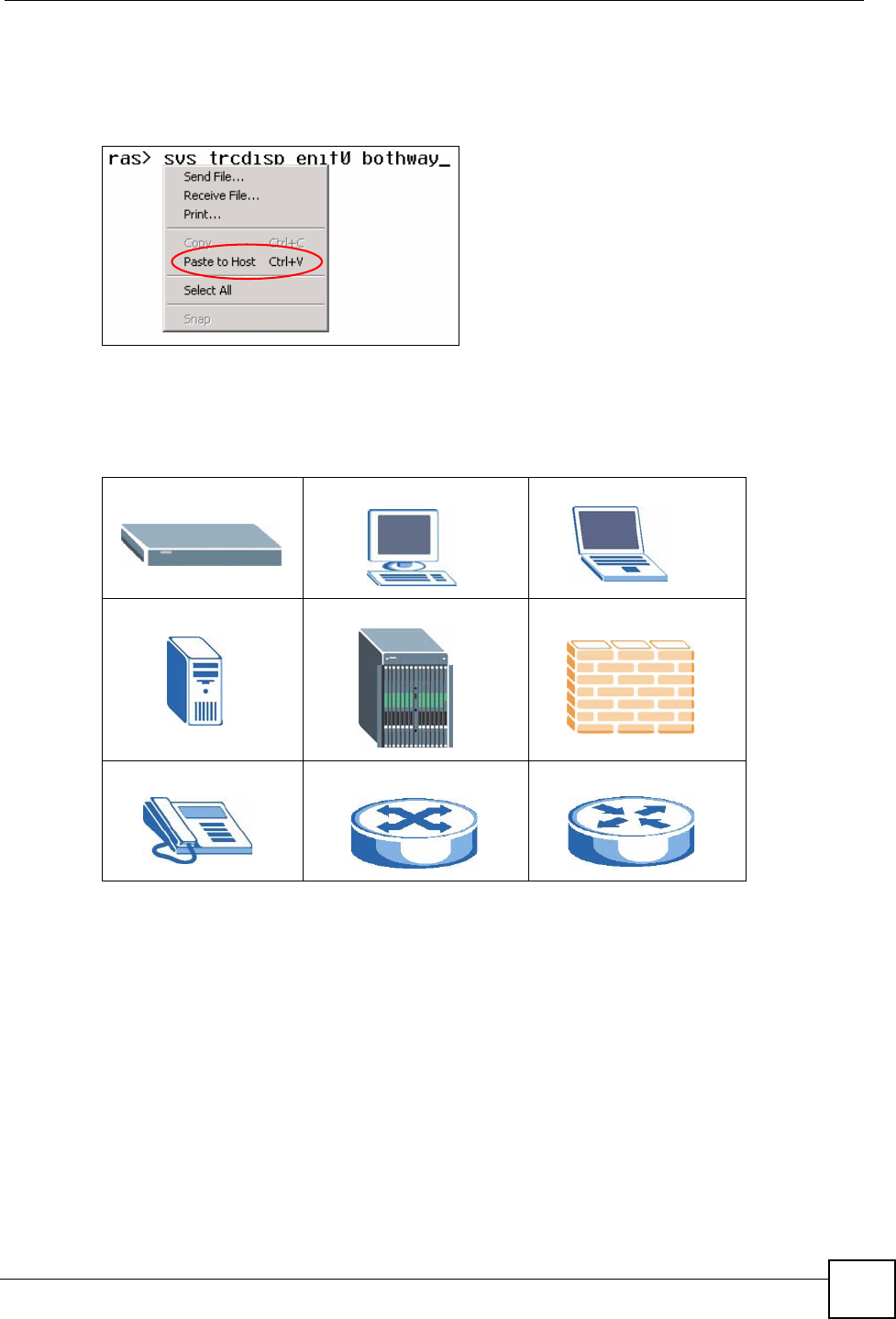
Document Conventions
DSL & IAD CLI Reference Guide
7
Copy and Paste Commands
You can copy and paste commands directly from this document into your terminal emulation
console window (such as HyperTerminal). Use right-click (not CTRL-V) to paste your
command into the console window as shown next.
Icons Used in Figures
Figures in this guide may use the following generic icons. The ZyXEL Device icon is not an
exact representation of your device.
ZyXEL Device Computer Notebook computer
Server DSLAM Firewall
Telephone Switch Router


















