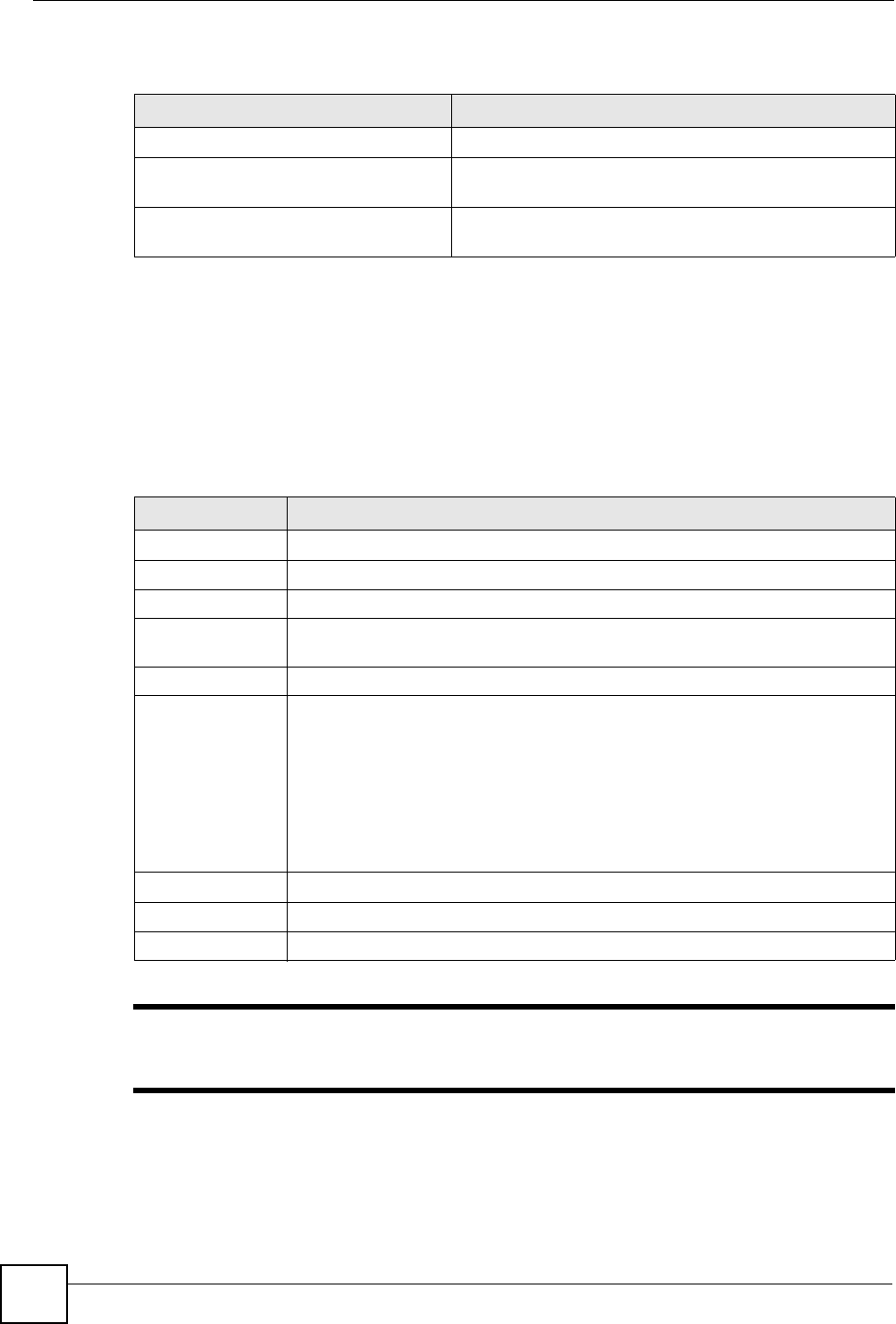
Document Conventions
DSL & IAD CLI Reference Guide
6
Command summary tables are organized as follows:
The Table Title identifies commands or the specific feature that the commands configure.
The COMMAND column shows the syntax of the command.
The DESCRIPTION column explains what the command does. It may also identify legal
input values.
A long list of pre-defined values may be replaced by a command input value ‘variable’ so as to
avoid a very long command in the description table. Refer to the command input values table
if you are unsure of what to enter.
" Commands are case sensitive! Enter commands exactly as seen in the
command interface. Remember to also include underscores if required.
Table 1 Table Title
COMMAND DESCRIPTION
ip arp status [interface] Displays an interface’s ARP table.
ip dhcp <interface> client
release
Releases the specified interface’s DHCP IP address. The
interface must be a DHCP client to use this command.
ip dhcp <interface> client
renew
Renews the specified interface’s DHCP IP address. The
interface must be a DHCP client to use this command.
Table 2 Common Command Input Values
LABEL DESCRIPTION
description Used when a command has a description field in order to add more detail.
ip-address An IP address in dotted decimal notation. For example, 192.168.1.3.
mask The subnet mask in dotted decimal notation, for example, 255.255.255.0.
mask-bits The number of bits in an address’s subnet mask. For example type /24 for a
subnet mask of 255.255.255.0.
port A protocol’s port number.
interface An interface on the ZyXEL Device. enif refers to an Ethernet interface.
enif0: LAN
enif1: WLAN
enif2: DMZ or WAN (Ethernet) (varies depending on your model)
wanif0: WAN (PPPoE or PPPoA)
For some commands you can also add a colon and a 0 or 1 to specify an IP alias.
This is only for the LAN and DMZ interfaces. For example, enif0:0 specifies
LAN IP alias 1 and enif0:1 specifies LAN IP alias 2.
hostname Hostname can be an IP address or domain name.
name Used for the name of a rule, policy, set, group and so on.
number Used for a number, for example 10, that you have to input.


















