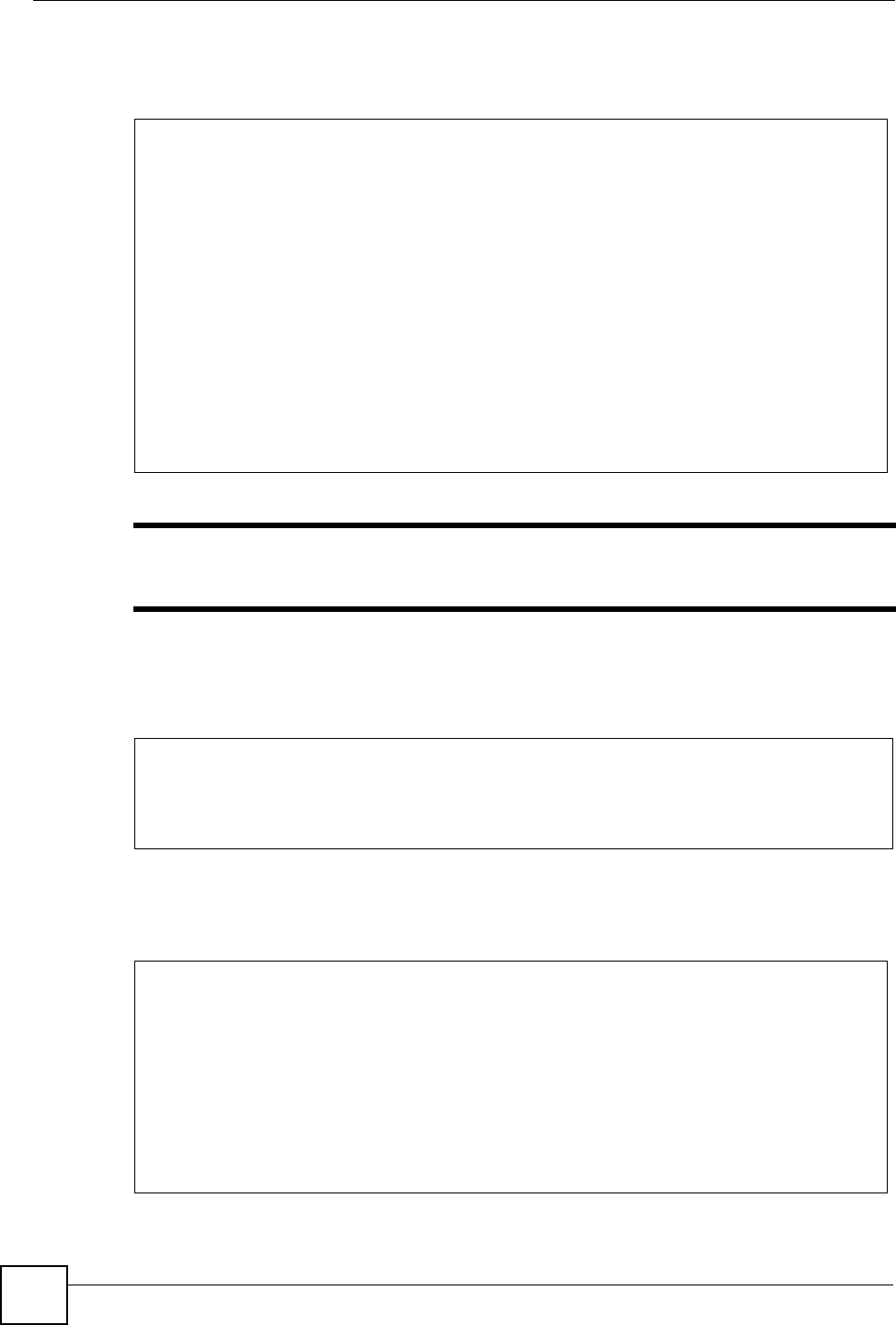
Chapter 2 Common Commands
DSL & IAD CLI Reference Guide
18
The first command in this example shows information about a LAN port, for example, its IP
address. The second command is used to change this IP address to 192.168.100.100.
" Afterwards, you have to use this new IP address to access the ZyXEL Device
via the LAN port.
To view information on all interfaces, enter ip ifconfig.
To view DHCP information on the LAN port, enter ip dhcp enif0 status.
Use these commands to release and renew DHCP-assigned information on the specified
interface.
ras> ip ifconfig enif0
enif0: mtu 1500
inet 172.16.1.203, netmask 0xffff0000, broadcast 172.16.1.203
RIP RX:None, TX:None,
[InOctets 2742079] [InUnicast 624] [InMulticast 29689]
[InDiscards 764] [InErrors 0] [InUnknownProtos 764]
[OutOctets 414311] [OutUnicast 782] [OutMulticast 2225]
[OutDiscards 2225] [OutErrors 0]
ras> ip ifconfig enif0 192.168.100.100
ras> ip ifconfig enif0
enif0: mtu 1500
inet 192.168.100.100, netmask 0xffffff00, broadcast 192.168.100.255
RIP RX:None, TX:None,
[InOctets 3278515] [InUnicast 633] [InMulticast 34632]
[InDiscards 926] [InErrors 0] [InUnknownProtos 926]
[OutOctets 419351] [OutUnicast 782] [OutMulticast 2405]
[OutDiscards 2405] [OutErrors 0]
ras> ip dhcp enif0 status
DHCP on iface enif0 is none
Status:
Packet InCount: 477, OutCount: 0, DiscardCount: 477
ras>
ras> ip dhcp enif0 client release
ras> ip dhcp enif0 client renew
ras>ras> ip ifconfig enif0
enif0: mtu 1500
inet 172.16.17.203, netmask 0xffff0000, broadcast 172.23.255.255
RIP RX:None, TX:None,
[InOctets 3327150] [InUnicast 658] [InMulticast 34937]
[InDiscards 943] [InErrors 0] [InUnknownProtos 943]
[OutOctets 420007] [OutUnicast 782] [OutMulticast 2407]
[OutDiscards 2405] [OutErrors 0]
ras>


















