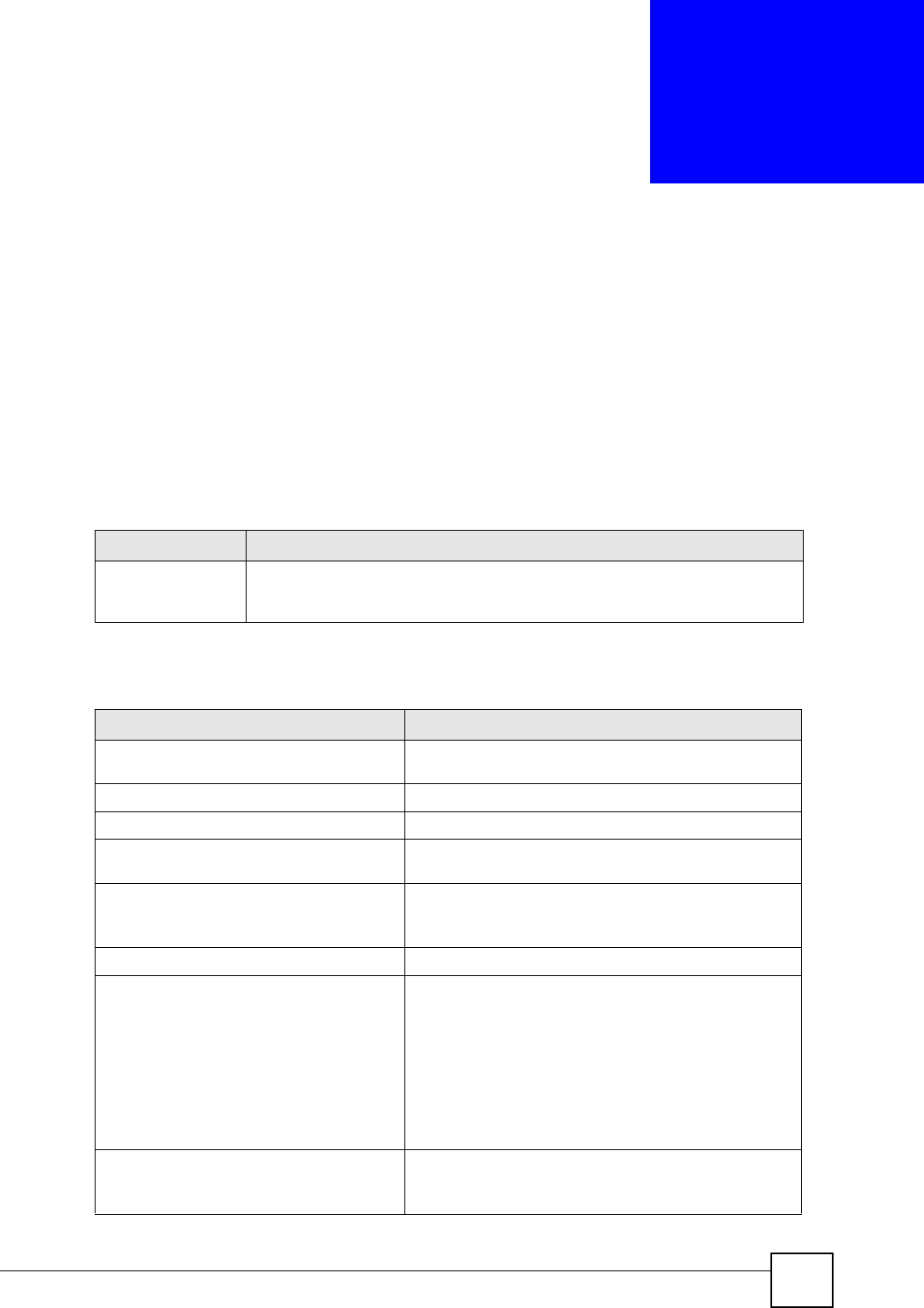
DSL & IAD CLI Reference Guide
63
CHAPTER 11
Ethernet Commands
Use these commands to configure the settings of Ethernet ports on ZyXEL Device.
11.1 Command Summary
The following table describes the values required for many commands. Other values are
discussed with the corresponding commands.
The following section lists the commands for this feature. Not all commands are available on
all models.
Table 24 Ethernet Command Input Values
LABEL DESCRIPTION
ch-name This is a channel name, for example in a DSL product with WLAN and DMZ, the
LAN is enet0, the WLAN is enet1 and the DMZ is enet2. The channel varies
by your ZyXEL Device model.
Table 25 Ethernet Commands
COMMAND DESCRIPTION
ether bridge Displays whether or not bridge mode is enabled on the
ZyXEL Device.
ether config Displays the Ethernet configuration.
ether driver cnt disp <ch-name> Displays the specified interface’s Ethernet statistics.
ether driver status <ch-name> Displays the specified interface information, including
the channel ID number and MAC address.
ether driver config
[0|1=auto|normal] [0|1=10|100]
[0|1=HD|FD] <ch-name>
Sets an interface’s connection speed and duplex mode.
This command is for a ZyXEL Device with one Ethernet
LAN port only.
ether driver qroute Displays the current quick route setting.
ether driver qroute
[0:Off|1:ISR|2:Task]
Disables or enables quick routing in ISR (Interrupt-
related System Register) mode or task mode to speed
up routing.
In ISR mode, the ZyXEL Device generates an interrupt
signal when receiving a packet. In task mode, the ZyXEL
Device creates a task to handle the received packets.
By default, quick route is enabled in task mode in the
ZyXEL Device.
This command is configurable only on system reboot.
ether edit load <ether-no> Loads the Ethernet configuration for the specified
interface.
ether-no: 1:LAN, 2:WAN, 3:DMZ, 4: WLAN


















