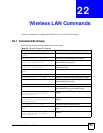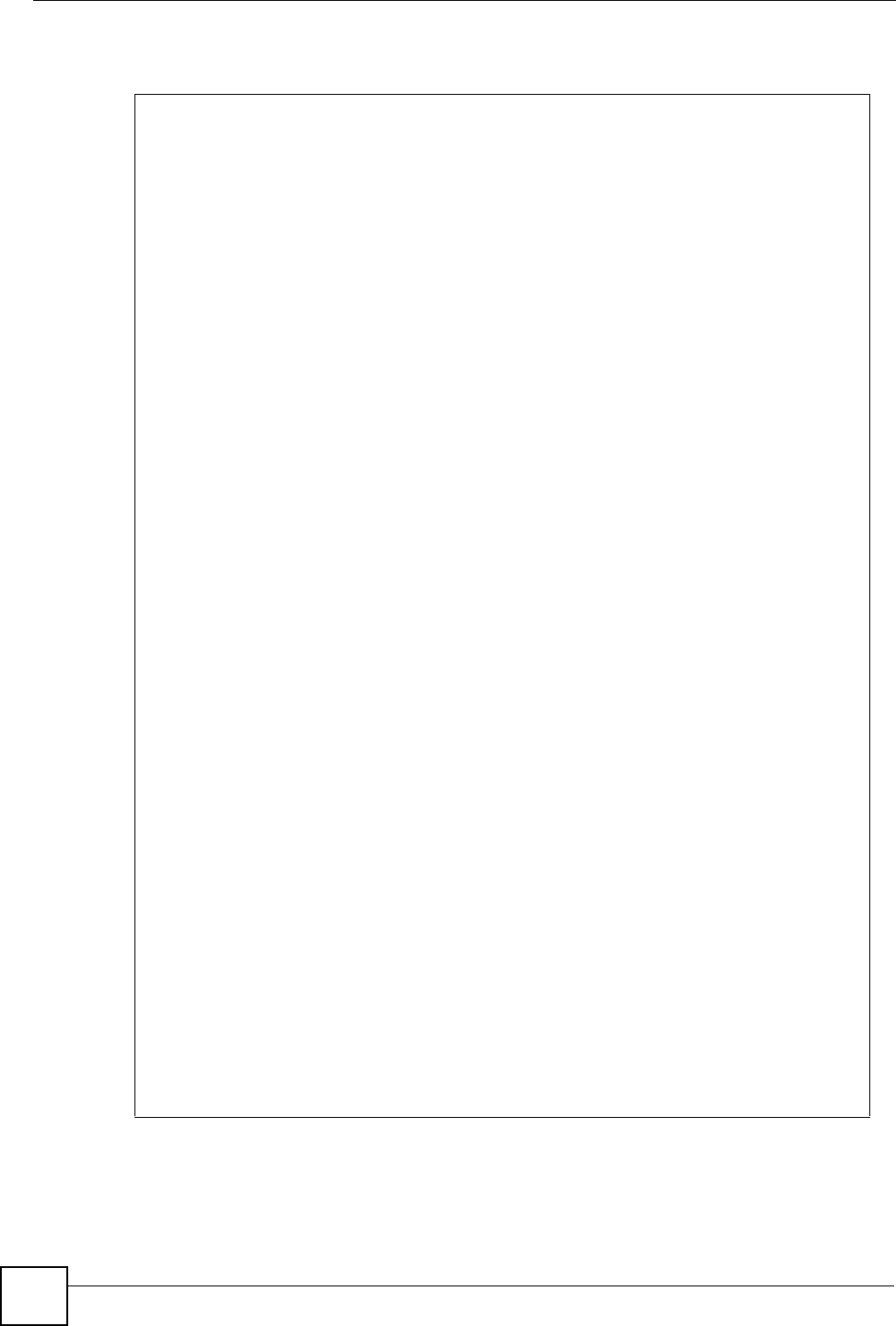
Chapter 21 WAN Commands
DSL & IAD CLI Reference Guide
168
• Displays the configuration.
ras> wan node index 1
ras> wan node ispname ISP1
ras> wan node multicast igmpv2
ras> wan node nat sua
ras> wan node ppp authen chap
ras> wan node ppp username User1
ras> wan node ppp password Pass1
ras> wan node ppp idletime 240
ras> wan node remoteip 192.168.1.254 255.255.255.0
ras> wan node routeip on
ras> wan node service ISPservice
ras> wan node vpi 30
ras> wan node vci 33
ras> wan node wanip dynamic
ras> wan node save
wan node: save ok
ras> wan node index 1
ras> wan node display
WAN node index = 1
Active = yes
Route IP = on
Bridge = off
Name = ISP1
Encapsulcation <2:PPPoE|3:RFC1483|4:PPPoA|5:Enet Encap> = 5
Mux <1:LLC|2:VC> = 1
VPI/VCI = 30 / 33
PPPoE service name = ISPservice
PPP username = User1
PPP password = Pass1
PPP authentication <1:PAP|2:CHAP|3:BOTH> = 2
SUA/NAT is enabled, NAT lookupset = 255
Dynamic IP address
WAN IP address = 0.0.0.0
Remote IP address = 0.0.0.0
Remote IP subnet mask = 0.0.0.0
Idle timeout = 240
Call scheduling set = 0 0 0 0
Nailed-up connection = off
QOS Type <2:CBR|3:UBR|4:VBR_nRT|5:VBR_RT> = 3
QOS PCR/SCR/MBS = 0, 0, 0
RIP direction <0:none|1:both|2:in|3:out>= 0
RIP version <0:RIP-1|1:RIP-2B|2:RIP-2M> = 0
Multicast <0:IGMP-v2|1:IGMP-v1|2:none> = 0
Incoming protocol filter set = 0 0 0 0
Incoming device filter set = 0 0 0 0
Outgoing protocol filter set = 0 0 0 0
Outgoing device filter set = 0 0 0 0
Call protocol filter set = 0 0 0 0
Call device filter set = 0 0 0 0
ras>