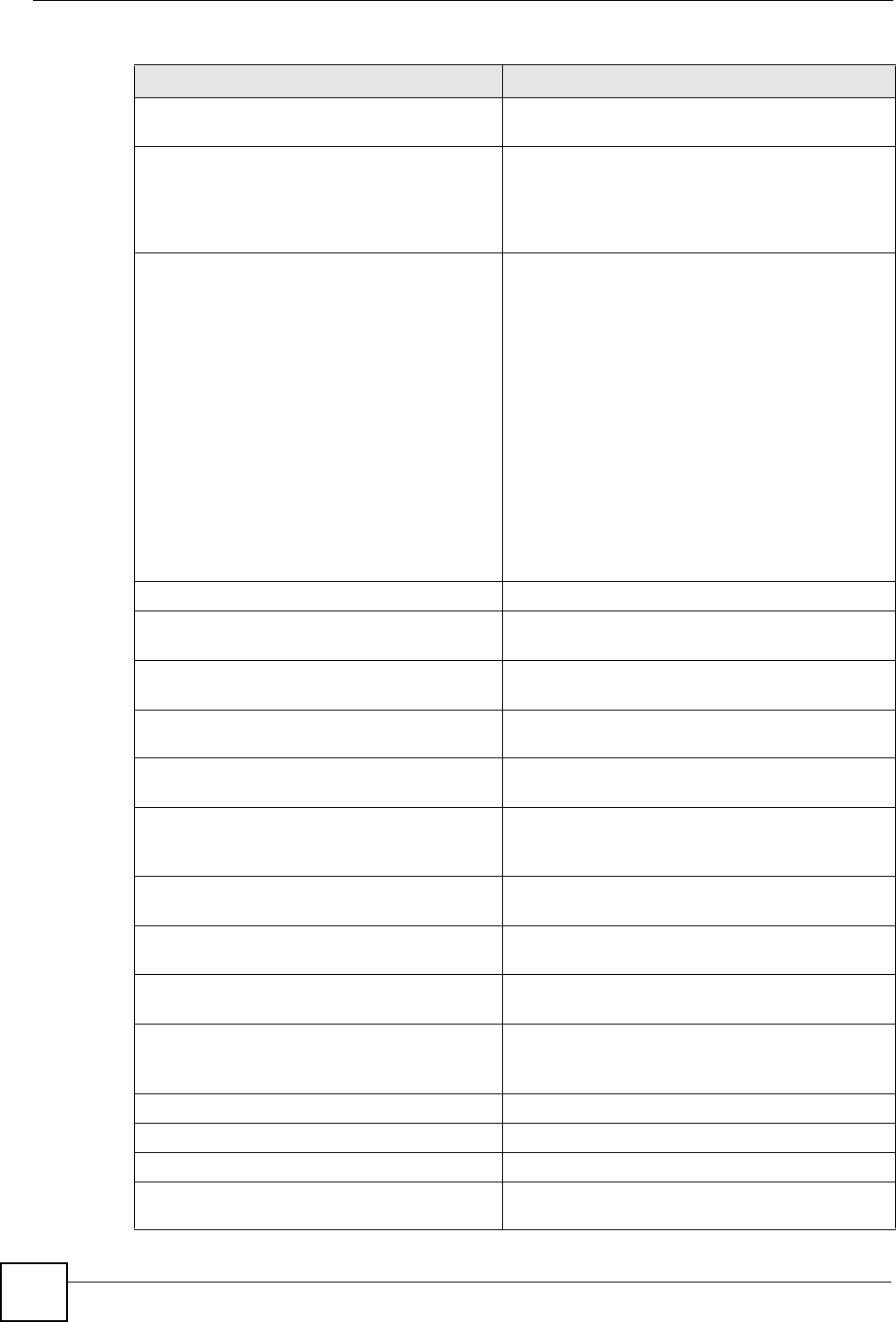
Chapter 22 Wireless LAN Commands
DSL & IAD CLI Reference Guide
184
wlan qos wmmdelAppRule <index> Deletes an application priority rule, where <index>
is the rule number.
wlan qos wmmqosPolicy
<0:default|1:AP>
Use this command to set the current WMM QoS
policy.
Choose AP to use Application Priority or chose
default to use the ToS value in a packet’s
headers to control its priority.
wlan qos wmmsetAppRule <index>
<app_name> <app_type> <port>
<priority>
Configures an application priority rule.
index is the rule number.
app_name is the name of the rule.
app_type is the type of application, where:
0 is user-defined
1 is e-mail
2 is FTP
3 is WWW.
port is the port number. If the <app_type> is e-
mail, FTP or WWW, a port number is automatically
assigned; leave this value at 0.
priority is the application’s priority, where:
0: highest
1: high
2: medium
3: low
wlan qos wmmshowAppRule Displays all application priority rules.
wlan radio <1: B only, 2: G Only, 3:
B+G>
Sets the type of radio signal used to transmit data.
wlan radius account active
<1:yes|0:no>
Enables or disables external accounting via a
RADIUS accounting server.
wlan radius account port <port> Sets the listening port of the RADIUS accounting
server. The default port number is 1812.
wlan radius account serverIP <ip-
address>
Sets the ip address of the RADIUS accounting
server.
wlan radius account sharedsecret
<password>
Specifies a password to be shared between the
ZyXEL Device and the RADIUS server.
password: Up to 31 alphanumeric characters.
wlan radius authen active
<1:yes|0:no>
Enables or disables external authentication via a
RADIUS server.
wlan radius authen port <port> Sets the listening port of the RADIUS server. The
default port number is 1812.
wlan radius authen serverIP <ip-
address>
Sets the IP address of the RADIUS server.
wlan radius authen sharedsecret
<password>
Specifies a password to be shared between the
ZyXEL Device and the RADIUS server.
password: Up to 31 alphanumeric characters.
wlan radius display Displays the RADIUS settings.
wlan radius load Loads the RADIUS setting for configuration.
wlan radius save Saves the RADIUS settings.
wlan removeSTA <mac-address> Disconnects the connected wireless station with the
specified MAC address.
Table 69 General Wireless Commands (continued)
COMMAND DESCRIPTION


















