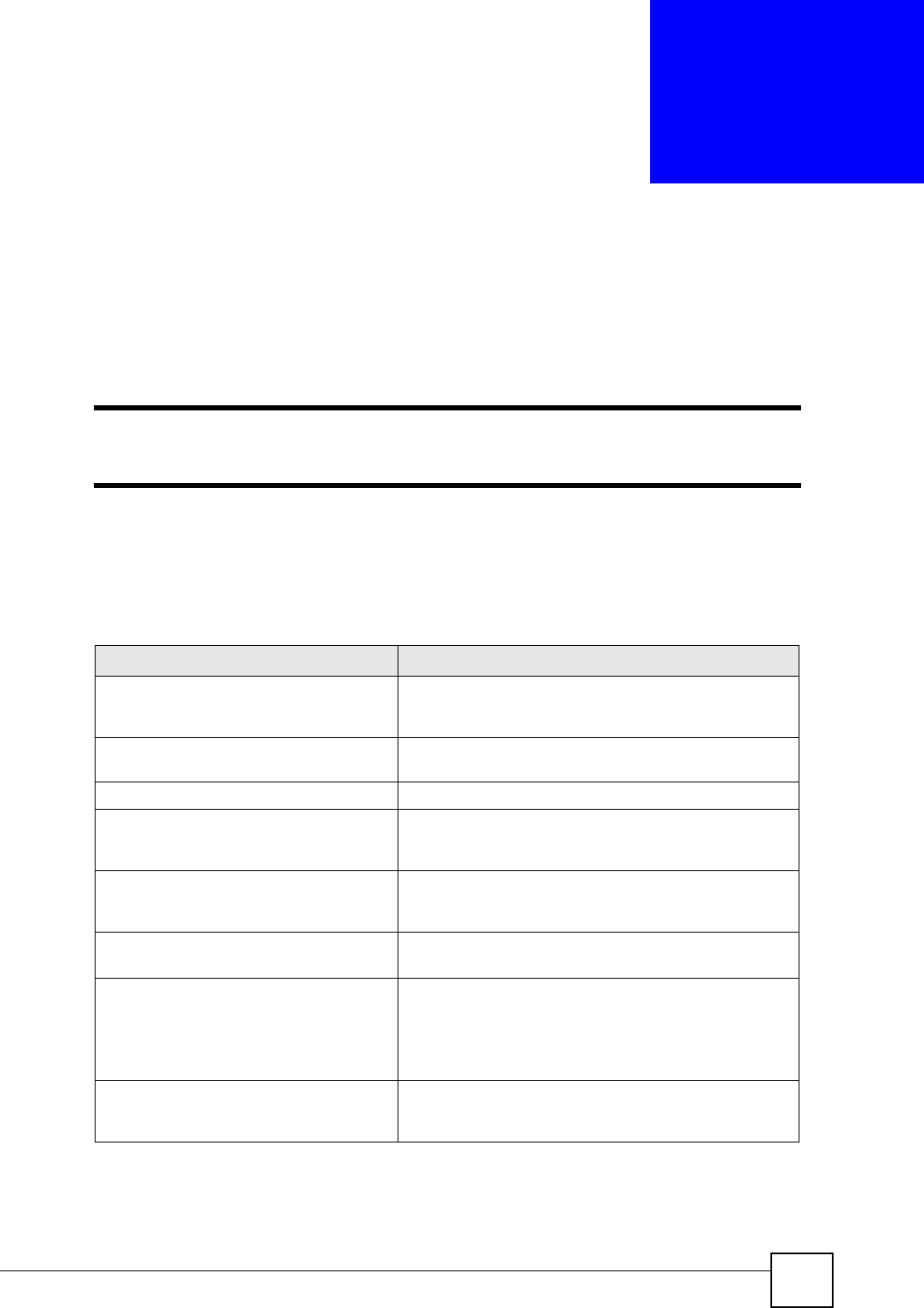
DSL & IAD CLI Reference Guide
57
CHAPTER 9
CNM Agent Commands
Use these commands to configure CNM agent settings on the ZyXEL Device.
" At the time of writing, only P-662 series has the commands described in this
chapter.
9.1 Command Summary
The following section lists the commands for this feature.
Table 22 CNM Commands
COMMAND DESCRIPTION
cnm active [0:disable|1:enable] Enables or disables the CNM service on the ZyXEL
Device. After enabled, the ZyXEL Device communicates
with the CNM server through the ZyXEL Device’s WAN.
cnm sgid [id] Displays the unique ID received from the CNM server
after the ZyXEL Device registered suceessfully.
cnm managerIp Displays or sets the CNM server's IP address.
cnm debug [0:disable|1:enable] Controls whether the debugging information is displayed
on the console. You must use 115200 bps for the baud
rate to display the debugging message.
cnm reset Resets the CNM service to the initial status on the ZyXEL
Device. The ZyXEL Device will register itself to the CNM
server again if the service is enabled.
cnm encrymode
[0:none|1:des|2:3des]
Displays or sets the encryption mode.
cnm encrykey [key] Displays or sets the encryption key.
The encryption key is 8 characters when the encryption
mode is set to “DES”.
The encryption key is 24 characters when the encryption
mode is set to “3DES”.
cnm keepalive <10-655> Sets how often (in seconds) the ZyXEL Device sends a
keepalive packet to inform the CNM server of its
existence.


















