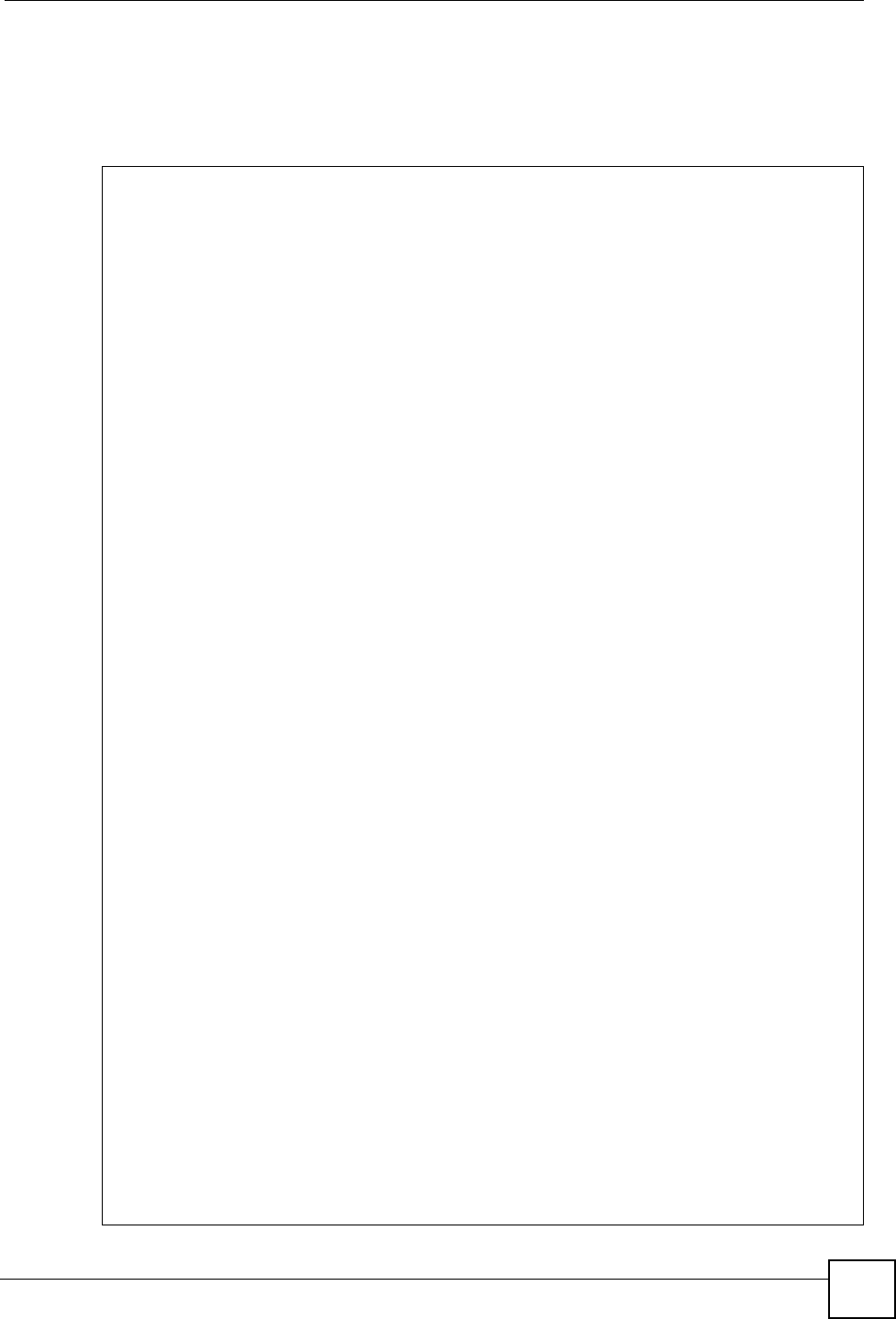
Chapter 12 Firewall Commands
DSL & IAD CLI Reference Guide
69
12.2 Command Examples
This example loads a firewall schedule for LAN to WAN firewall rule 1 and sets the schedule
to apply the rule on all days of the week except Saturday and saves the schedule.
ras> sys firewall schedule load 2 1
Schedule Active(0=no, 1=yes): 0
ras> sys firewall schedule week monday off
Sun: 1, Mon: 0, Tue: 1, Wed: 1, Thu: 1, Fri: 1, Sat: 1.
Schedule Enable All Day On.
ras> sys firewall schedule save
Save schedule successful.
ras> sys firewall acl disp 2 1
ACL Runtime Data for ACL Set Number: 2
Number of Rules: 2
ACL default action (0=Drop, 1=Permit, 2=Reject): 0
ICMP Idle Timeout: 0
UDP Idle Timeout: 0
TCP SYN Wait Timeout: 0
TCP FIN Wait Timeout: 0
TCP Idle Timeout: 0
DNS Idle Timeout: 0
Runtime Rule Number: 1
Name: W2L_Rule_1 Active (0=no, 1=yes): 0
Schedule (0=no, 1=yes): 1
Sun: 1, Mon: 0, Tue: 1, Wed: 1, Thu: 1, Fri: 1, Sat: 1.
Schedule Enable All Day On.
Action (0=block, 1=permit, 2=reject): 1
Log (0=disable, 1=enable, 2=not-m, 3=both): 0
Alert (0=no, 1=yes): 0
Protocol: 0
Source IP Any: 1
Source IP Number of Single: 0
Source IP Number of Range: 0
Source IP Number of Subnet: 0
Dest IP Any: 1
Dest IP Number of Single: 0
Dest IP Number of Range: 0
Dest IP Number of Subnet: 0
TCP Source Port Any: 1
TCP Source Port Number of Single: 0
TCP Source Port Number of Range: 0
UDP Source Port Any: 1
UDP Source Port Number of Single: 0
UDP Source Port Number of Range: 0
TCP Dest Port Any: 0
TCP Dest Port Number of Single: 0
TCP Dest Port Number of Range: 0
UDP Dest Port Any: 0
UDP Dest Port Number of Single: 1
UDP Dest Port Number of Range: 0
Dest Port Single Port[1]: 68
ICMP Custom Service Number with only Type defined: 0
ICMP Custom Service Number with both Type and Code defined: 0
Number of User Defined IP Protocol: 0
------------------------


















