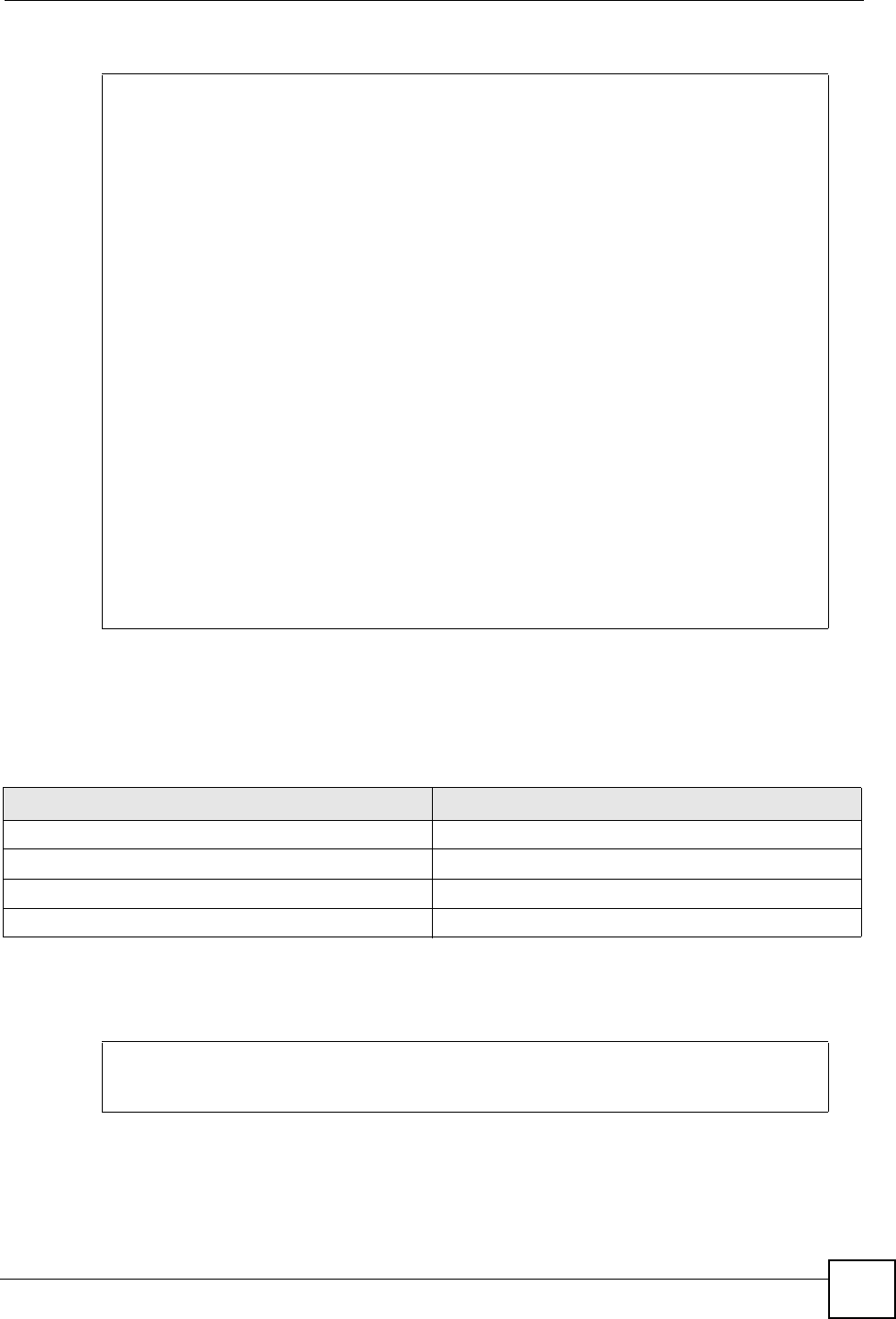
Chapter 20 VoIP Commands
DSL & IAD CLI Reference Guide
147
• Forward all calls from telephone number 111-1111 to telephone number 444-4444.
20.10 VoIP View RTP Commands
Use these commands to configure RTP settings on the ZyXEL Device.
20.10.1 VoIP View RTP Command Examples
This example views the active RTP ports.
ras> voice config forward index 1
ras> voice config forward busy 1 5555555
ras> voice config forward noanstime 1 10
ras> voice config forward noanswer 1 5555555
ras> voice config forward table 1 1 1111111 4444444 0
ras> voice config forward save 1
ras> voice config forward display 1
Call Forward Table[1] Display
================================================
SIP forwarding is enabled
unconditional :
busy :5555555
no answer :5555555
no answer time :10
Num caller dest type
================================================
1 1111111 4444444 Unconditional
2 Unconditional
3 Unconditional
4 Unconditional
5 Unconditional
6 Unconditional
7 Unconditional
8 Unconditional
9 Unconditional
10 Unconditional
Table 57 View RTP Command Summary
COMMAND DESCRIPTION
voice rtp table Displays all the current active RTP session.
voice rtp usage Display all active RTP ports.
voice rtp statistics <index> Displays the RTP statistics.
voice rtp linktime <index> Displays the RTP linktimes.
ras> voice rtp usage
The used RTP ports are as follows
50001 50000


















