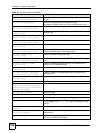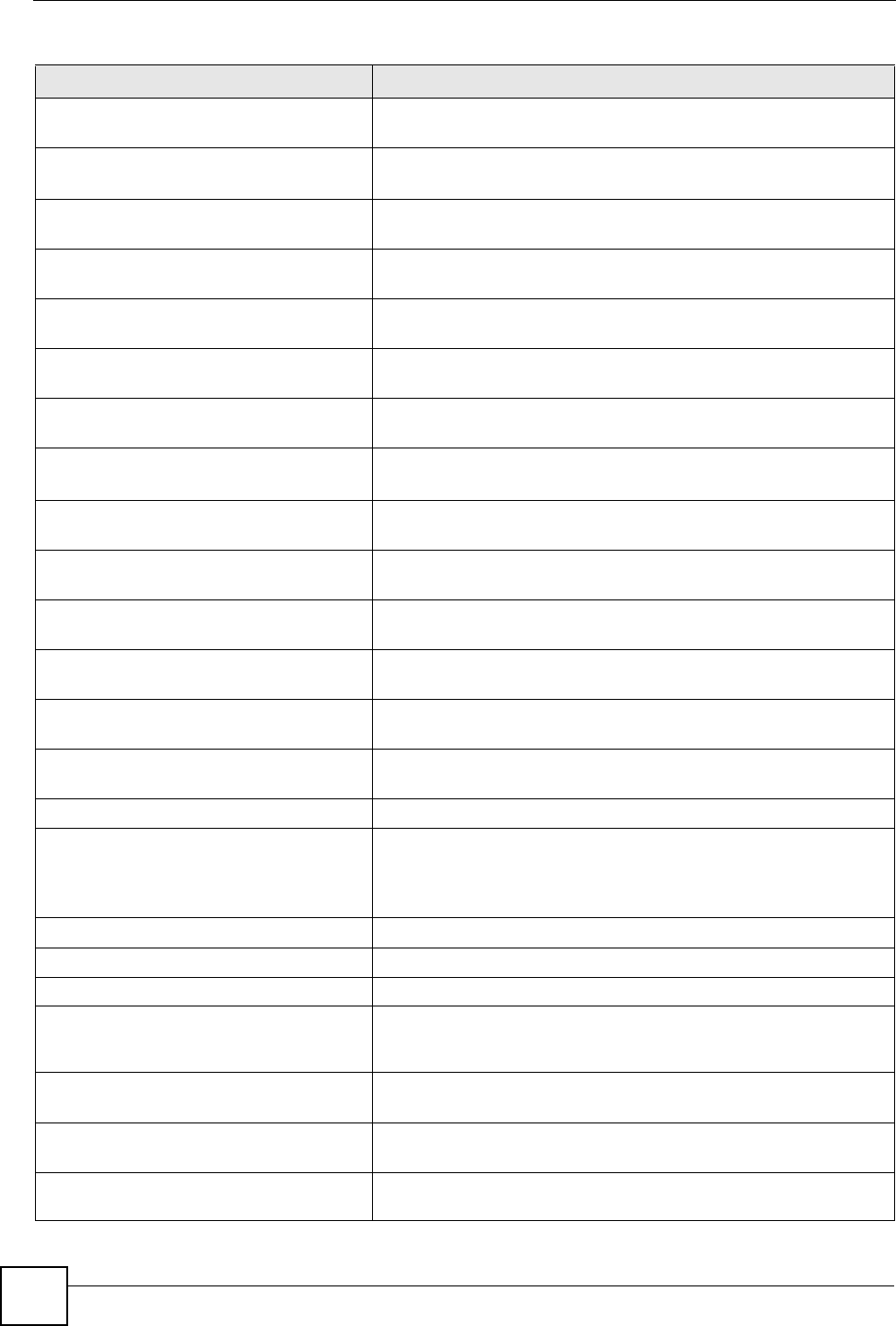
Chapter 19 System Commands
DSL & IAD CLI Reference Guide
122
sys logs category attack
[0:none|1:log|2:alert|3:both]
Enables or disables recording of firewall attack logs and/or sending
an alert.
sys logs category display Displays the log settings for the categories of logs.
Log settings for Blocked Java can only be configured via the GUI.
sys logs category error
[0:none|1:log|2:alert|3:both]
Enables or disables recording system errors and/or sending an alert.
sys logs category fsm
[0:none|1:log]
Enables or disables recording VoIP related FSM (Finite State
Machine) logs.
sys logs category ike
[0:none|1:log|2:alert|3:both]
Enables or disables recording IKE logs and/or sending an alert.
sys logs category ipsec
[0:none|1:log|2:alert|3:both]
Enables or disables recording IPSec logs and/or sending an alert.
sys logs category mten
[0:none|1:log]
Enables or disables recording system maintenance logs.
sys logs category pki
[0:none|1:log|2:alert|3:both]
Enables or disables recording certificate logs and/or sending an alert.
[0:hides show debug type|1:shows debug type]
sys logs category sip
[0:none|1:log]
Enables or disables recording SIP logs.
sys logs category tls
[0:none|1:log|2:alert|3:both]
Enables or disables recording TLS (HTTPS) logs and/or sending an
alert.
sys logs category traffic
[0:none|1:log]
Enables or disables recording traffic logs. This command is not
available in the P-2602HWL Series.
sys logs category upnp
[0:none|1:log]
Enables or disables recording UPnP logs.
sys logs category urlblocked
[0:none|1:log|2:alert|3:both]
Enables or disables recording blocked web access logs and/or
sending an alert.
sys logs category urlforward
[0:none/1:log]
Enables or disables recording web forward logs.
sys logs clear Clears all logs.
sys logs display
[access|attack|error|ipsec|ike|j
avablocked|pki|mten|tls|urlblock
ed|urlforward|upnp]
Displays all logs or specific categories of logs.
sys logs errlog clear Clears error logs.
sys logs errlog display Displays error logs.
sys logs errlog online Enables or disables the error log online display.
sys logs load Loads the log setting buffer. Use this command before you configure
the log settings. Use sys logs save after you configure the log
settings.
sys logs mail alertAddr [mail-
address]
Sets the email address to which the ZyXEL Device sends alerts.
sys logs mail auth
<0:enable|1:disable>
Enables or disables SMTP (Simple Mail Transfer Protocol)
authentication.
sys logs mail display Displays the settings for e-mailing logs, including the SMTP server,
and e-mail and identification details.
Table 44 sys Commands (continued)
COMMAND DESCRIPTION