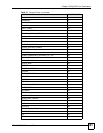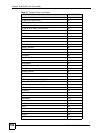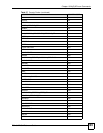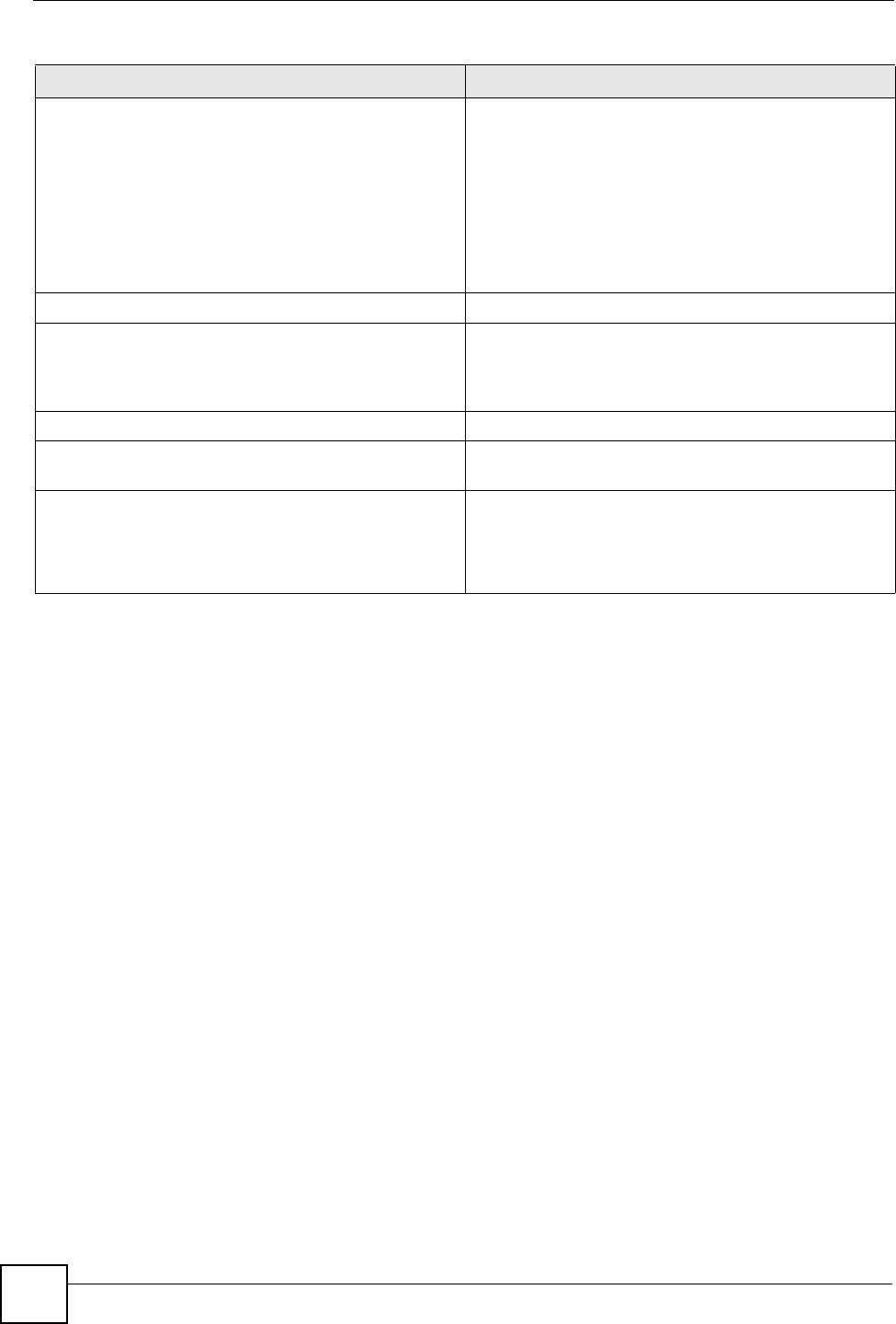
Chapter 15 LAN Interface Commands
DSL & IAD CLI Reference Guide
96
lan index <interface> Sets the LAN interface for configuration.
interface: type one of the following numbers
• 1 - to select the main LAN interface; in CLI this
interface is displayed as enif0.
• 2 - to select IP Alias #1 interface; in CLI this interface
is displayed as enif0:0.
• 3 - to select IP Alias #2 interface; in CLI this interface
is displayed as enif0:1.
• 4 - to select the DMZ interface; in CLI this interface is
displayed as enif0:2.
lan ipaddr <ip> <mask> Sets the LAN interface's IP address and subnet mask.
lan ippolicy <0-12> Applies the specified IP policy. “0” indicates no policy is
applied.
Policies can be configured via the ip policyrouting
set command.
lan multicast <none|igmpv1|igmpv2> Sets the multicast mode.
lan rip <none|in|out|both>
<rip1|rip2b|rip2m>
Sets the RIP direction and mode.
lan save Saves the LAN interface configuration in the working
buffer to non-volatile memory. The working buffer is a
volatile memory space. The settings in the working buffer
are not applied to the ZyXEL Device until you execute
this command.
Table 35 LAN Command Summary (continued)
COMMAND DESCRIPTION