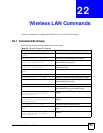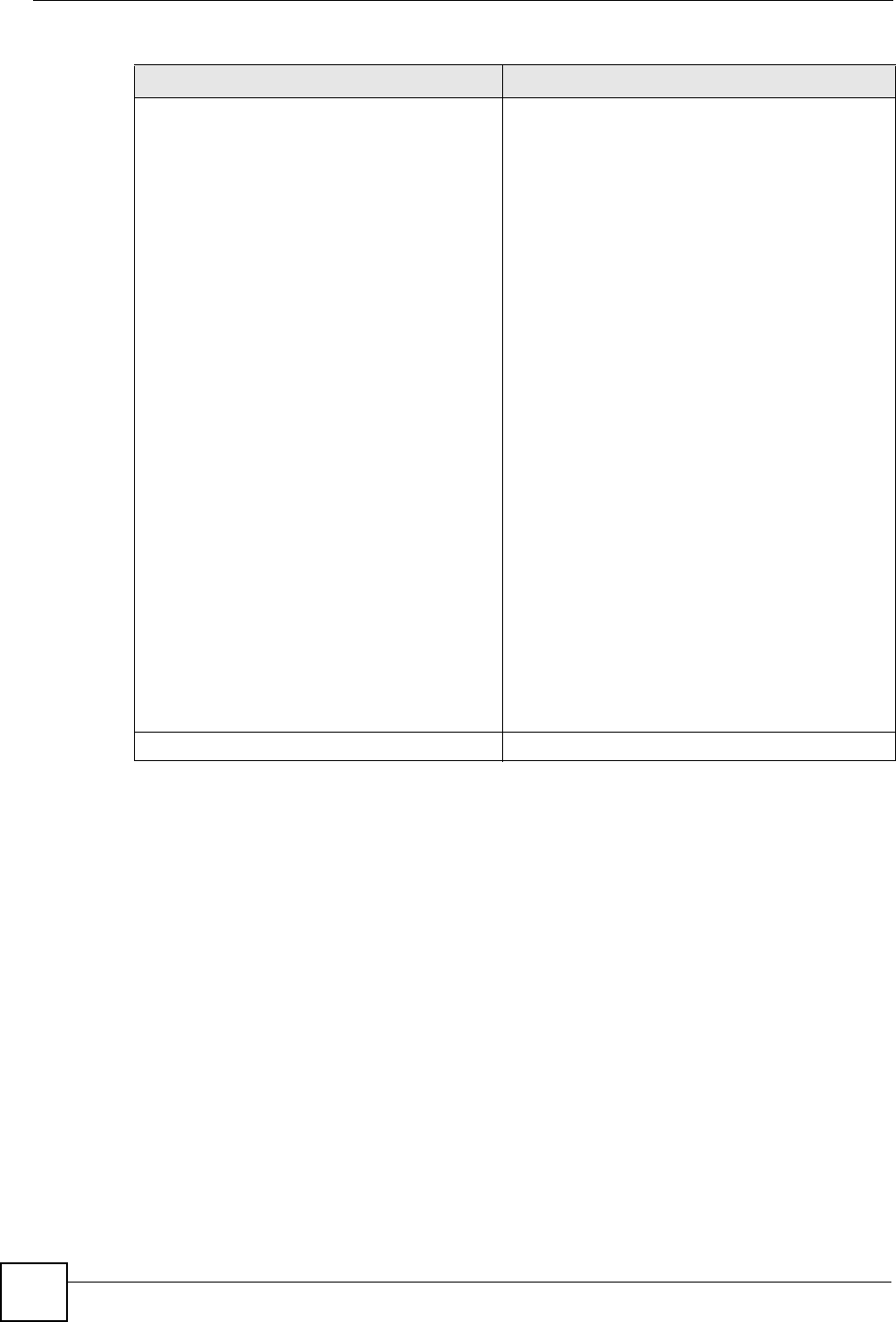
Chapter 21 WAN Commands
DSL & IAD CLI Reference Guide
172
21.8.1 wan tr069 Examples
The following example:
• Turns zero configuration on.
• Turns zero configuration debugging on.
• Sets the zero configuration flag to turn zero configuration on, and auto-hunting and user
password off.
wan zeroCfg flag <0~7> Use this command to configure the zero
configuration settings.
This command allows you to configure three
parameters:
zeroCfh: zero configuration.
auto-hunt: VPI/VCI auto-hunting.
password: user password.
This is a binary data field with three bits, so you can
control the three parameters by entering decimal
(base-10) numbers that correspond to 3-bit binary
numbers. The first bit controls zeroCfh, the second
bit controls auto-hunt, and the third bit controls
password.
For the auto-hunt and password parameters, a
binary value of 1 turns the parameter on, and a
binary value of 0 turns it off.
However, for the zeroCfh parameter, a binary
value of 0 turns the feature on, and a binary value of
1 turns it off.
Thus, if you enter “6” (110 in binary), the following
displays:
=====================================
zeroCfgFlag = 6
-- zero-configure is enable now
-- had checked auto-hunt
-- check password of PPPoE/PPPoA is
correct
no page need to redirect ..
Auto hunt is enable
Debug mode is disable
wan zeroCfg status Displays current zero configuration information.
Table 68 wan zeroCfg Commands (continued)
COMMAND DESCRIPTION