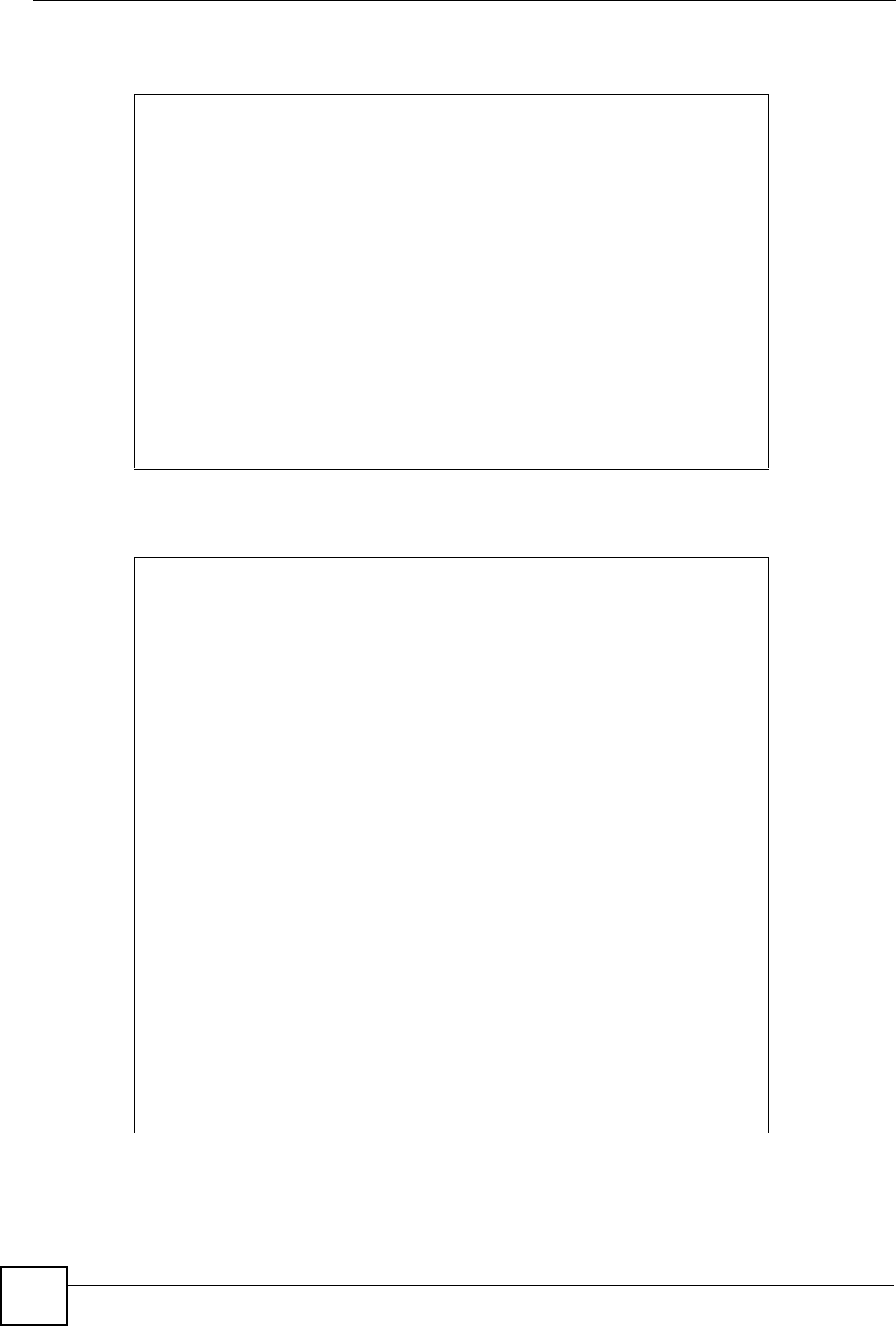
Chapter 13 IP Commands
DSL & IAD CLI Reference Guide
86
• Log: yes
The following example displays the policy route rule on the ZyXEL Device.
ras> ip policyrouting set index 1 1
ras> ip policyrouting set name Rule-1
IPPR Name= Rule-1
ras> ip policyrouting set criteria protocol 6
the protocol =6
ras> ip policyrouting set criteria srcip 192.168.1.2
192.168.1.254
ras> ip policyrouting set criteria destip 192.168.2.252
ras> ip policyrouting set criteria destport 80
ras> ip policyrouting set active yes
ras> ip policyrouting set action actmatch
Action matched
ras> ip policyrouting set action gatewaytype 0
gateway type: gateway addr
ras> ip policyrouting set action gatewayaddr 192.168.1.250
ras> ip policyrouting set action log yes
ras> ip policyrouting set save
ras>
ras> ip policyrouting set display 1 1
Set: 1 Rule: 1
Policy Set Name:Rule-1
Active:yes
IP Protocol :TCP
Type of Service: Don't care
Precedence : 0
Packet length=0
Source:
addr start=:192.168.1.2
end start=:192.168.1.254
port start=0
port end=0
Destination:
addr start=:192.168.2.252
end start=:192.168.2.252
port start=80
port end=80
Action= Matched
Gateway type = Gateway addr
Type of Service: normal
Precedence =0
Gateway addr=192.168.1.252
Gateway node=0
Log= Yes
ras>


















