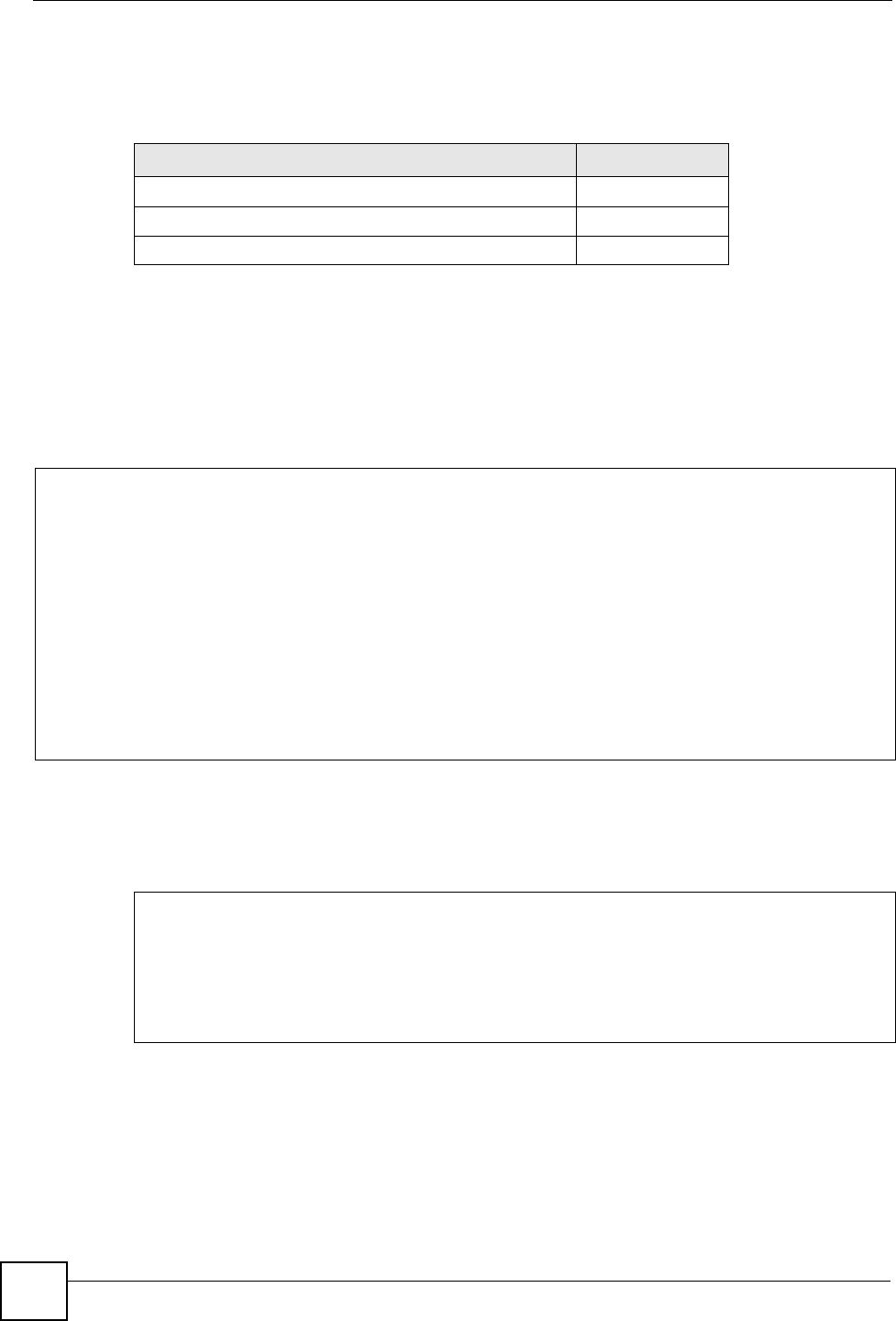
Chapter 8 Certificate Commands
DSL & IAD CLI Reference Guide
52
8.2 Default Values
The following table shows a list of default values.
8.3 Command Examples
This example creates and displays a self signed certificate named “test” with a subject
alternative common name of “cert-test,” organization of “my-company”, country of “TW”,
and IP 172.16.1.203. It uses a 512 bit key and is valid for 5 years.
This example displays the certificate that the ZyXEL Device is using as the default self-signed
certificate. Then it has the ZyXEL Device use the self signed certificate named “test” as the
default self-signed certificate.
Table 21 certificates Default Values
VARIABLE DEFAULT VALUE
port 389
timeout 20 seconds
key-length 1024
ras> certificates my_cert create self_signed test "CN=cert-test,O=my-
company,C=TW;ip=172.16.1.203" 512 5
The self-signed certificate has been successfully generated.
ras> certificates my_cert list
PKI Storage Space in Use: 2%
[ Certificate Name ] Type [ Subject Name ] [ Issuer Name ] From [To]
auto_generated_self_signed_cert *SELF CN=ZyWALL 70 ... CN=ZyWALL 70... 2000 2030
test SELF CN=cert-test,... CN=cert-test... 2007 2012
--------------------------------------------------------------------------------
Total number of certificates: 2
Legends: NYV - Not Yet Valid, EXPD - Expired, EXPG - Expiring, CERT -
Certificate, REQ - Certification Request, SELF - Self-signed Certificate, *SELF
- Default Self-signed Certificate
ras> certificates my_cert def_self_signed
The default self-signed certificate: auto_generated_self_signed_cert
ras> certificates my_cert def_self_signed test
Would you like to make "test" as the default self-signed certificate? (y/n):y
ras> certificates my_cert def_self_signed
The default self-signed certificate: test


















