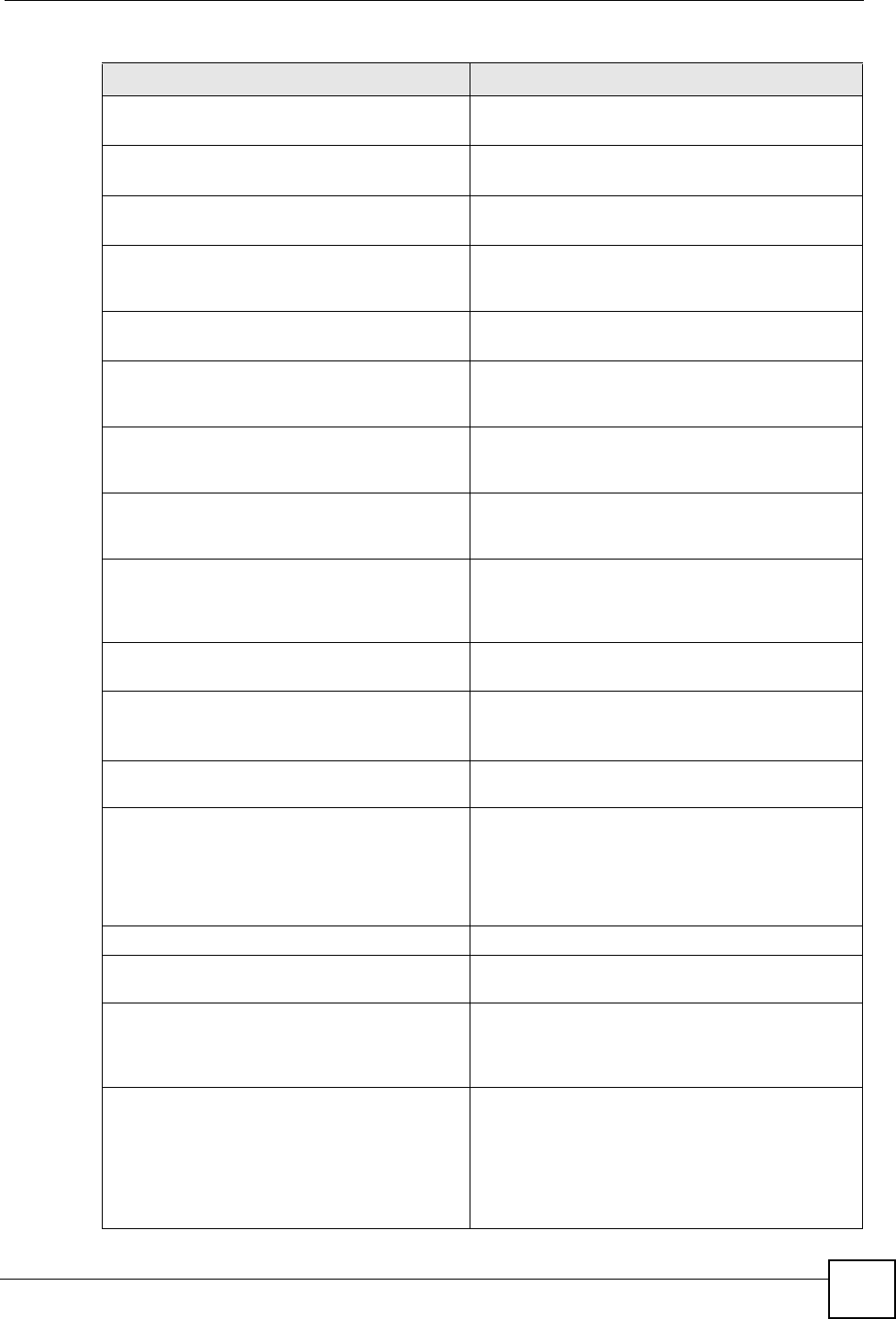
Chapter 21 WAN Commands
DSL & IAD CLI Reference Guide
157
wan backup dialbackup ATresponse
callid <call-id>
Specifies the keyword preceding the dialed number.
wan backup dialbackup ATresponse
clid <clid>
Sets the keyword preceding the Calling Line
Identification in the AT response
wan backup dialbackup ATresponse
speed <speed>
Specifies the keyword preceding the connection
speed.
wan backup dialbackup callctl
callbackdelay <seconds>
Sets the number of seconds the ZyXEL Device
waits between dropping a callback request call and
dialing the corresponding callback call.
wan backup dialbackup callctl
dialtimeout <seconds>
Sets the number of seconds the ZyXEL Device tries
to make a call before timing out.
wan backup dialbackup callctl
droptimeout <seconds>
Sets the number of seconds the ZyXEL Device
waits before dropping the DTR signal if it does not
receive a positive disconnect confirmation.
wan backup dialbackup callctl
retrycount <metric>
Sets the number of times the ZyXEL Device tries a
busy or no-answer phone number before
blacklisting it.
wan backup dialbackup callctl
retryinterval <seconds>
Sets the number of seconds the ZyXEL Device
waits before calling a busy or unanswered number
again.
wan backup dialbackup dropDTR
<0:no|1:yes>
Activates or deactivates the dropping of the Data
Terminal Ready (DTR) signal after the wan backup
dialbackup ATcommand drop <command>
string is issued.
wan backup dialbackup init <command> Sets the AT command used to initialize the WAN
device connected to the dial backup port.
wan backup dialbackup portspeed
<1:9600|2:19200|3:38400|4:57600|5:1
15200|6:230400>
Sets the speed of the connection between the dial
backup port and the external device.
wan backup display Shows the WAN backup information currently
stored in the memory buffer.
wan backup free Clears the WAN backup information in the working
buffer.
Note: Use this command before working
on another WAN backup profile.
wan backup icmptimeout <seconds> Sets the timeout in seconds for an ICMP ping.
wan backup load Loads the WAN backup configuration into the
working buffer.
wan backup recovery <seconds> Sets the number of seconds the ZyXEL Device
waits, when using a WAN backup connection,
before trying to reconnect using the higher priority
connection.
wan backup save Saves the current setting in the WAN backup
working buffer to the permanent memory.
Note: Changes to the configuration in the
working buffer are not saved or
used until you enter this command.
Table 63 wan backup Commands (continued)
COMMAND DESCRIPTION


















