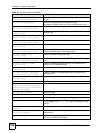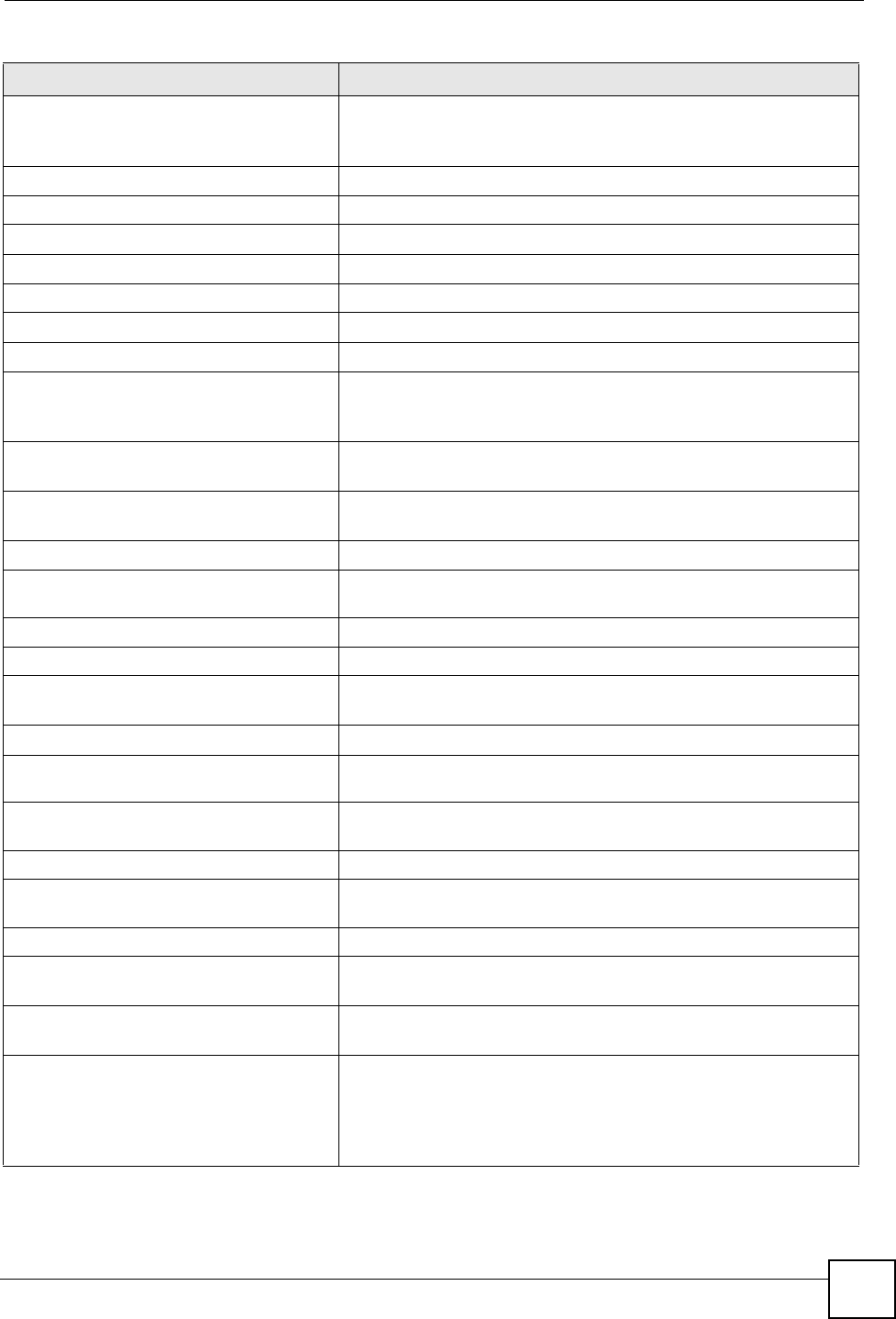
Chapter 19 System Commands
DSL & IAD CLI Reference Guide
125
sys qe session add <ila> <ilp>
<iga> <igp> <oga> <ogp>
<protocol>
Adds a session to the QE session table.
sys qe session display Displays the QE session table.
sys qe session reset [on|off] Resets the QE session table.
sys qe state Displays the channel profile and encapsulation type of quick engine.
sys reboot Restarts the ZyXEL Device.
sys romreset Restores the default romfile (configuration).
sys routeip <on|off> Turns on or off IP routing.
sys save Avoid using this command as it may result in system instability.
sys server access
<service><0:all|1:None|2:LAN
only|3:WAN only>
Enables or disables the server access on the specified interface
using the specified protocol.
Use sys server load before configuring server access.
sys server auth_client <https>
[on|off]
Specifies whether the ZyXEL Device authenticates the client for the
specified service’s sessions.
sys server certificate
<https|ssh>[certificate-name]
Sets the server certificate the ZyXEL Device uses to identify itself for
the specified service’s sessions.
sys server display Display’s the ZyXEL Device’s server access settings.
sys server load Loads server information. Use this first in order to be able to configure
the server settings.
sys server port <service><port> Sets the server port number and protocol.
sys server save Saves the server settings.
sys server secureip
<service><ip-address>
Sets the IP address of a “trusted” computer that is allowed to access
the ZyXEL Device by remote management using this service.
sys snmp clear Resets SNMP related fields to default values.
sys snmp discard Discards any changes made to your ZyXEL Device SNMP
configuration and returns to the previous settings.
sys snmp display Displays the status of the SNMP Get, Set and Trap Community, and
the Trusted Host’s and Trap Host’s IP address.
sys snmp get <community> Sets the SNMP Get Community.
sys snmp save Saves any changes made to your ZyXEL Device SNMP configuration
to non-volatile memory.
sys snmp set <community> Sets the SNMP Set Community.
sys snmp trap community
<community>
Sets the SNMP Trap Community.
sys snmp trap destination <ip-
address>
Sets the IP address of the station to send SNMP traps to.
sys snmp trusthost <ip-address> Sets the IP address of the SNMP trusted host.
If an SNMP trusted host is specified, the ZyXEL Device will respond
only to SNMP messages from this IP address.
If this field is left blank, the ZyXEL Device will respond to all SNMP
messages it receives, regardless of their source.
Table 44 sys Commands (continued)
COMMAND DESCRIPTION