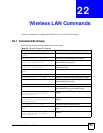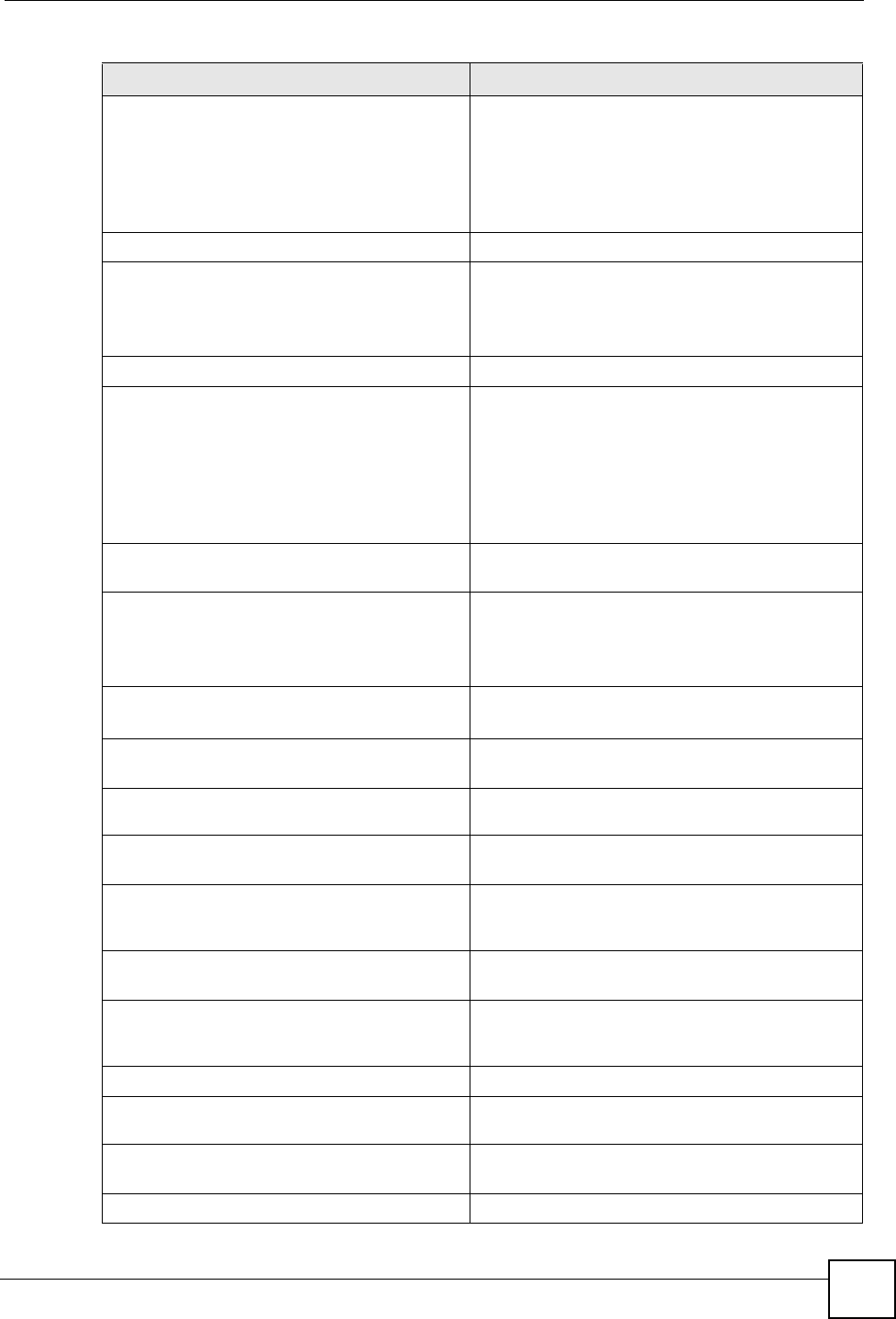
Chapter 22 Wireless LAN Commands
DSL & IAD CLI Reference Guide
179
wlan ieee8021x authendatabase
<0|1|2>
Sets the order in which the authentication
databases are consulted:
0: Local database only.
1: RADIUS only.
2: Local then RADIUS.
3: RADIUS then local.
wlan ieee8021x display Displays wireless security information.
wlan ieee8021x dynamickeyex <0|1|2> Sets the type of dynamic WEP key:
0: WEP disabled.
1: 64-bit WEP.
2: 128-bit WEP.
wlan ieee8021x idletime <seconds> Sets the wireless security idle timeout period.
wlan ieee8021x KMprotocol
<0|1|2|3|4>
Sets the wireless security key management
protocol.
0: IEEE 802.1x.
1: WPA.
2: WPA-PSK.
3: WPA2.
4: WPA2-PSK.
wlan ieee8021x load Loads wireless security information into the working
buffer for configuration.
wlan ieee8021x portcontrol <0|1|2> Sets the wireless port control configuration:
0: Authentication required.
1: No access.
2: No authentication.
wlan ieee8021x PSK <psk> Sets the WPA(2)-PSK pre-shared key.
psk: 8~63 English keyboard characters, no spaces.
wlan ieee8021x reauthentime
<seconds>
Sets the re-authentication time interval.
wlan ieee8021x save Saves the 802.1x wireless security information to
the permanent memory.
wlan ieee8021x wpabkuptimer
<seconds>
Sets the broadcast / multicast WPA key update
timer.
wlan ieee8021x wpamixmode
<0:disable|1:enable>
Enable or disable WPA mixed mode (WPA mixed
mode allows both WPA and WPA2 clients to use the
same network).
wlan igmpsnoop active
<0:Disable|1:Enable>
Enables or disables IGMP snooping on the WLAN.
wlan load Reloads the WLAN configuration from the
permanent memory into the working buffer. When
you do this, all unsaved changes are lost.
wlan macfilter <enable|disable> Turns the MAC address filter on or off.
wlan macfilter action <allow|deny> Sets the MAC filter to allow or deny devices in the
list to associate with the ZyXEL Device.
wlan macfilter set <1~12> <mac-
address>
Enters the specified MAC address into the MAC
filter list in the specified slot.
wlan mbss <1~4> active <1:on|0:off> Enables the specified SSID profile.
Table 69 General Wireless Commands (continued)
COMMAND DESCRIPTION