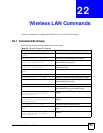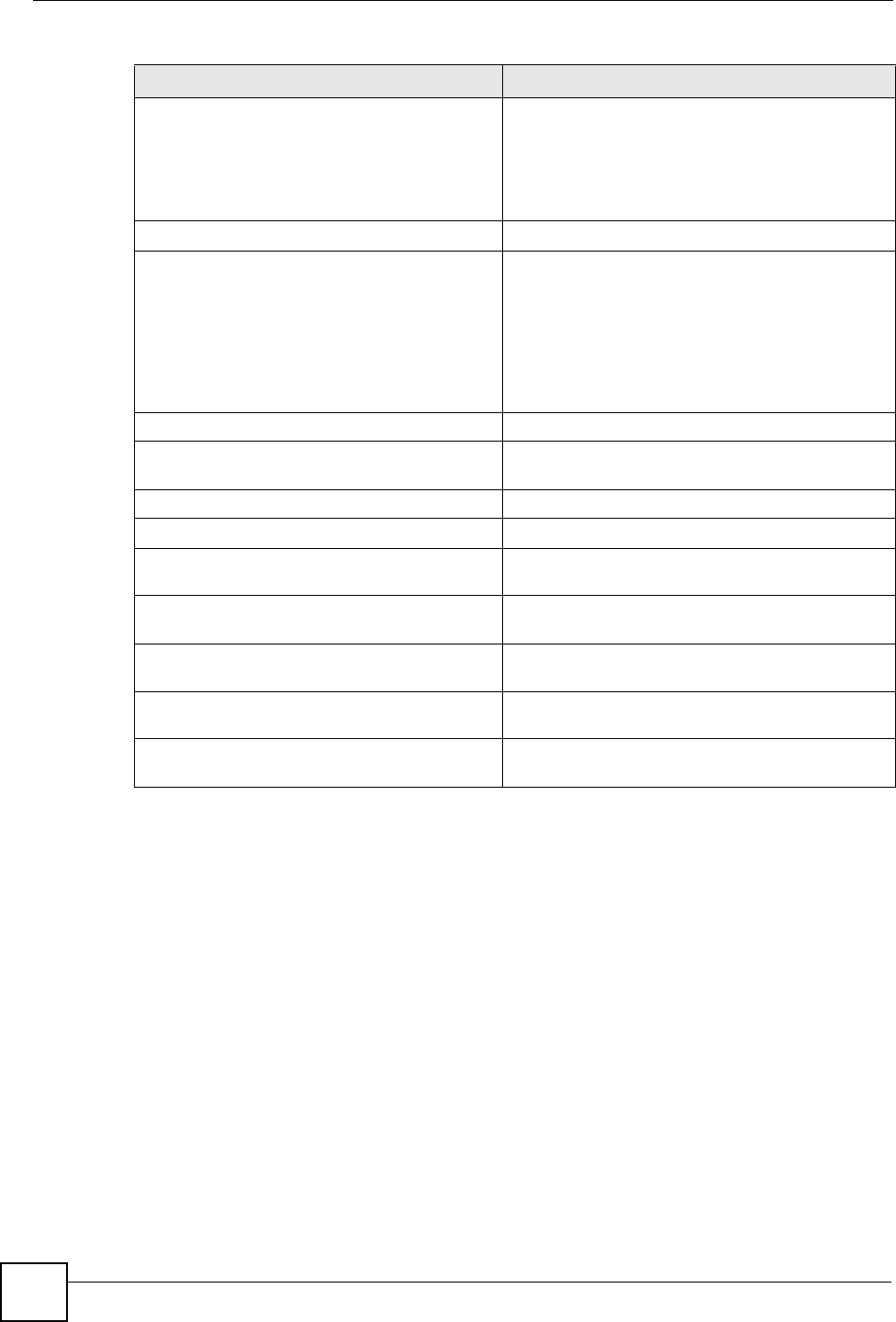
Chapter 21 WAN Commands
DSL & IAD CLI Reference Guide
170
21.7.1 wan tr069 Examples
The following example:
• loads the TR-069 configuration.
• Sets the auto-configuration server address to 192.168.1.151.
• Sets the inform interval to 3600 seconds.
• Enables periodic sending of information to the auto-configuration server.
• Sets the connection request password to be "ConnReq1001".
• Sets the connection request username to be "ConnReqUser1".
• Sets the username to be "ACSauth1"
• Sets the password to be "ACSauthpass1"
• Activates TR-069.
• Displays the configuration.
wan tr069 save Saves the TR-069 configuration.
Note: Changes to the configuration in the
working buffer are not saved or
used until you enter this command.
wan tr069 status Displays the TR-069 status.
wan tr069 stun active <0:no|1:yes> Enables or disables the use of TR-069 STUN.
STUN (Simple Traversal of User Datagram Protocol
(UDP) through Network Address Translators) allows
the ZyXEL Device to find the presence and types of
NAT routers and/or firewalls between it and the
public Internet. STUN also allows the ZyXEL Device
to find the public IP address that NAT assigned, so
the ZyXEL Device can embed it in the data stream.
wan tr069 stun display Shows the STUN settings.
wan tr069 stun notifylimit <seconds> Sets the time interval at which the ZyXEL Device
sends the STUN binding requests.
wan tr069 stun srvaddr Sets the IP address of the STUN server.
wan tr069 stun srvport Sets the STUN server port.
wan tr069 stun username <username> Sets the user name for registration with the STUN
server.
wan tr069 stun password Sets the password for registration with the STUN
server.
wan tr069 stun maxkeepperiod Sets the maximum keep alive period for which the
NAT binding is maintained.
wan tr069 stun minkeepperiod Sets the minimum keep alive period for which the
NAT binding is maintained.
wan tr069 username <username> Sets the TR-069 user name for authentication with
the auto-configuration server.
Table 67 wan tr069 Commands (continued)
COMMAND DESCRIPTION