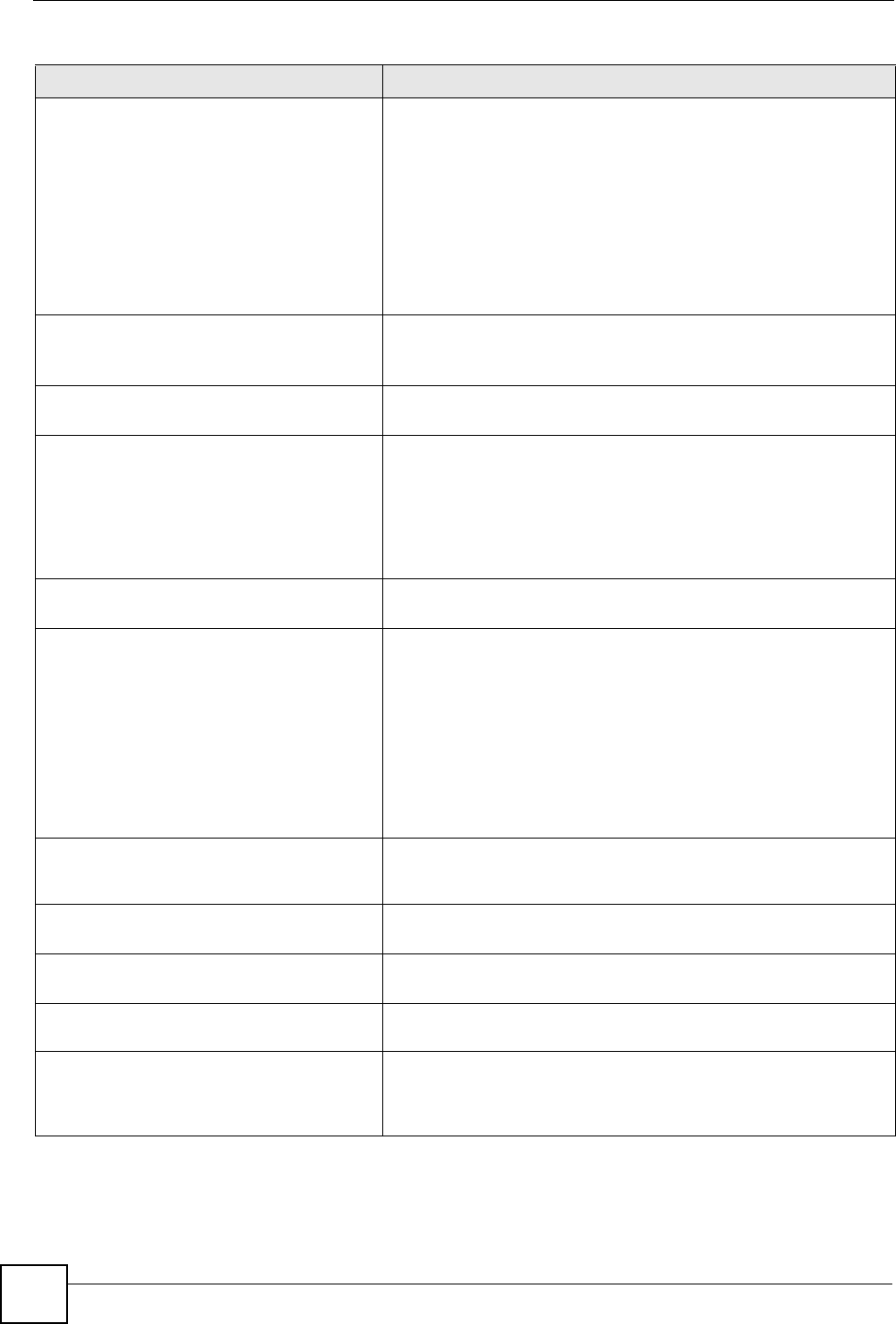
Chapter 6 Bandwidth Management
DSL & IAD CLI Reference Guide
42
bm debug
[config|config_action|flow|classi
fier|statistics|web]
Turns the bandwidth management debug features on or off.
config: Displays debug messages when entering bm commands.
config_action: Displays special configuration messages, such
as dynamic filters.
flow: Displays the BWM function flow.
classifier: Displays the classification matching results, including
filter and packet content.
statistics: Displays the data transferred through BWM.
web: Displays debug message when configuring BWM through the
web configurator.
bm defaultClassBw <bandwidth> Sets the default class bandwidth in the Media Bandwidth
Management wizard.
bandwidth: The unit is kbps and the range is 0~65535.
bm filter <interface>
<disable|enable> <class-number>
Disables or enables a filter for class # in the specified interface.
bm filter <interface> add <class-
number> [service <ftp|sip|h323>]
<dest-ip-address> [mask dest-
mask] <dest-port> <src-ip-
address> [mask src-mask] <src-
port> <protocol>
Adds a filter for class # in the specified interface. The filter contains
destination address (netmask), destination port, source address
(netmask), source port and protocol. Use 0 for items that you do not
want the filter to include.
protocol: Enter the number of the protocol type (the protocol field
in the IP header). For example 1 for ICMP, 6 for TCP, and 17 for
UDP.
bm filter <interface> del <class-
number>
Deletes a filter for class # in the specified interface.
bm interface <interface>
<enable|disable> [auto <on|off>]
[bandwidth <bandwidth>] [prr|wrr]
[efficient]
Enables or disables BWM for traffic going out of the specified
interface.
auto <on|off>: Enables or disables automatic classification of
traffic types.
bandwidth: The unit is bps and its minimum is 30 Kbps. You can
add “K” (or “k”) to specify Kbps or “M” (or “m”) to specify Mbps. If you
do not specify the bandwidth, the default value is 100 Mbps.
prr|wrr: Sets the queuing mechanism to fairness-based (WRR) or
priority-based (PRR).
efficient: Enables or disables maximum bandwidth usage.
bm monitor <interface> [class-
number]
Displays the bandwidth usage of the specified interface or its class.
The first time you use the command turns it on; the second time
turns it off, and so on.
bm moveFilter <interface> <from-
class-number> <to-class-number>
Changes the BWM filter order.
bm show <class|filter|statistics>
<interface> [class-number]
Displays bandwidth management class settings, filter settings, or
statistics for the specified interface. You can also specify the class.
bm show interface <interface> Displays the general bandwidth management settings for the
specified interface.
bm threshold <high|low>
[threshold]
Configures the Automatic Traffic Classifier (ATC) high and low
packet size thresholds (in bytes). Packets smaller than the high
priority threshold get high priority. Packets larger than the low priority
threshold get low priority. The rest get medium priority.
Table 15 Bandwidth Management Commands (continued)
COMMAND DESCRIPTION


















