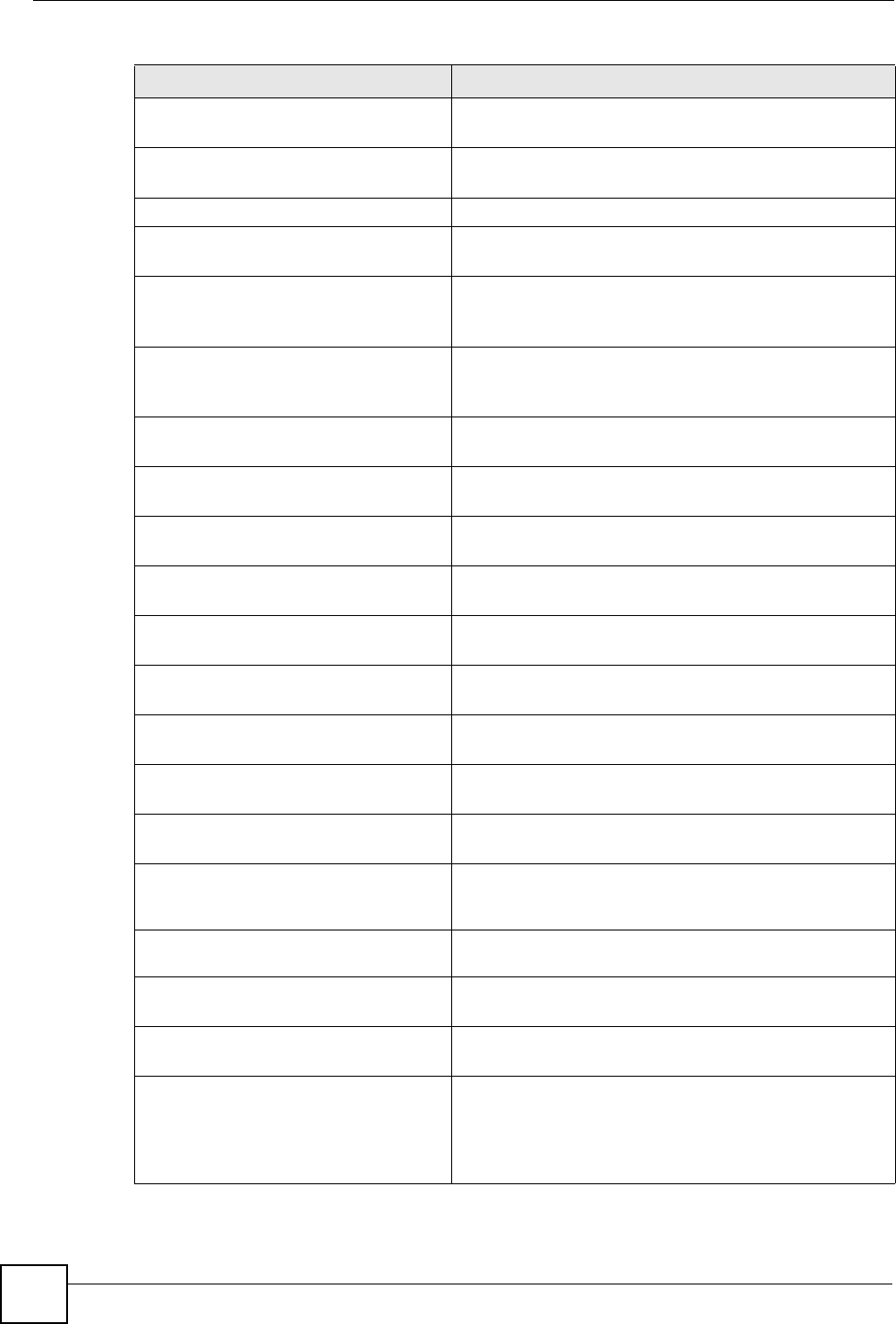
Chapter 13 IP Commands
DSL & IAD CLI Reference Guide
72
ip dhcp <interface> mode
<server|relay|none|client>
Sets the DHCP mode.
ip dhcp <interface> relay
server <ip>
Sets the DHCP relay server's IP address.
ip dhcp <interface> reset Resets the DHCP table.
ip dhcp <interface> server
probecount <num>
Sets the DHCP probe counter.
ip dhcp <interface> server
dnsserver <ip-address1> [ip-
address2] [ip-address3]
Sets the DHCP DNS server IP address.
ip dhcp <interface> server
winsserver <wins-ip1> [wins-
ip2]
Sets the DHCP WINS server IP address.
ip dhcp <interface> server
gateway <gateway-ip>
Sets the DHCP gateway IP address.
ip dhcp <interface> server
hostname <hostname>
Sets the DHCP server name.
ip dhcp <interface> server
initialize
Fills in DHCP parameters and initializes (for PWC
purposes)
ip dhcp <interface> server
leasetime <period>
Sets the DHCP leasetime.
ip dhcp <interface> server
netmask <subnet-mask>
Sets the DHCP netmask
ip dhcp <interface> server pool
<start-ip> <size>
Sets the DHCP IP pool size.
ip dhcp <interface> server
renewaltime <period>
Sets the DHCP renew time.
ip dhcp <interface> server
rebindtime <period>
Sets the DHCP rebind time.
ip dhcp <interface> server
reset
Resets the DHCP table.
ip dhcp <interface> server
server <server-ip>
Sets the DHCP relay server's IP address. Use this
command only when you configure the DHCP mode as
relay.
ip dhcp <interface> status Displays the detailed DHCP status of the specified
interface.
ip dhcp <interface> static
delete <index|all>
Deletes the static DHCP entries.
ip dhcp <interface> static
display
Displays static DHCP mac table
ip dhcp <interface> static
update <index> <mac-address>
<ip-address>
Adds a static DHCP entry. The IP should be available in
the DHCP pool.
mac-address: This is a 12-digit hexadecimal number
separated by colons or dashes. For example,
00:13:49:00:00:0A or 00-13-49-00-00-0A.
Table 30 IP Commands (continued)
COMMAND DESCRIPTION


















