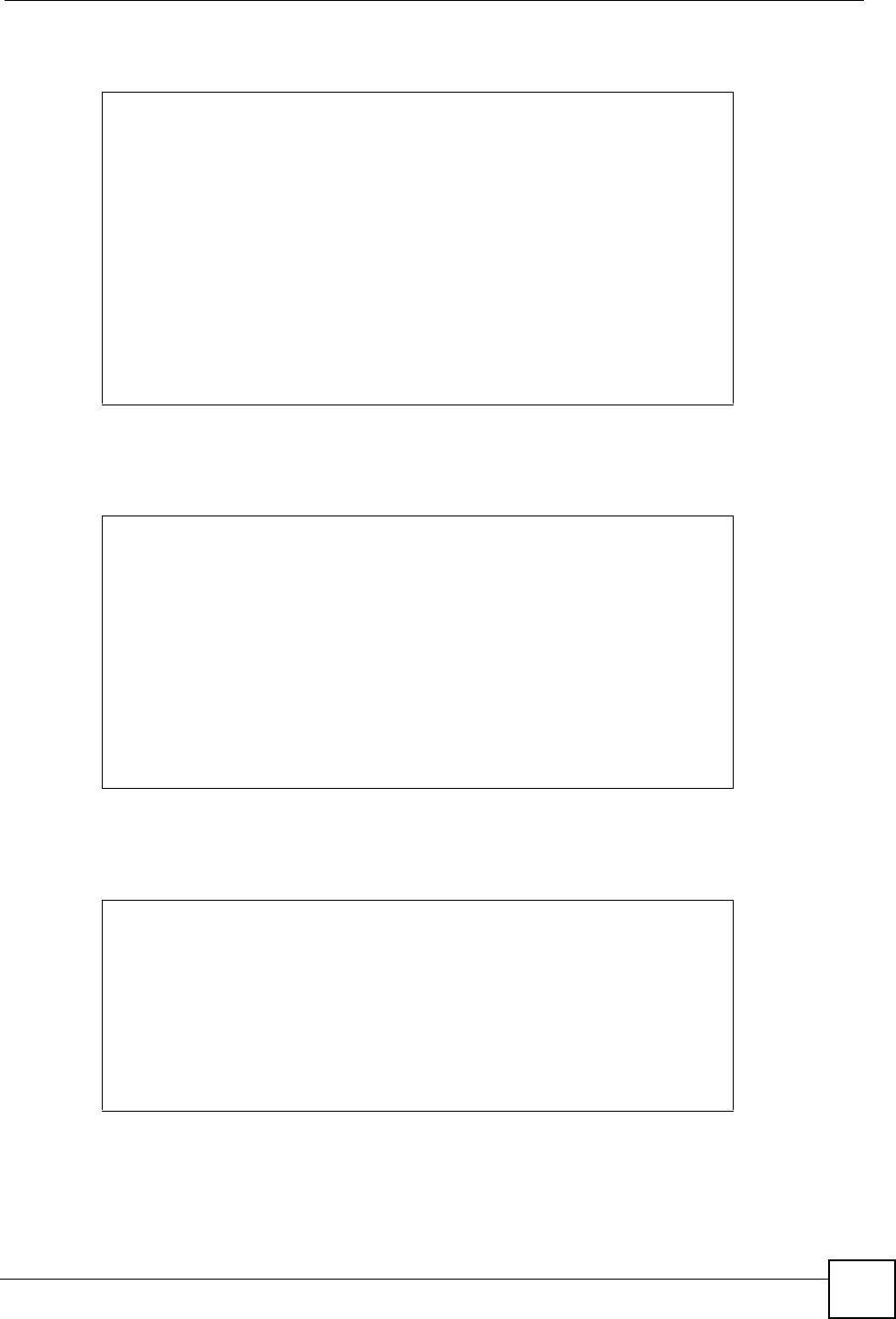
Chapter 13 IP Commands
DSL & IAD CLI Reference Guide
87
The following example displays all content filtering categories.
The following example blocks or unblock content filtering categories. The command always
displays all the blocked categories.
The following example queries the URL in the CAC server or the content filtering cache on
the ZyXEL Device. The ZyXEL Device responds you the result.
ras> ip urlfilter webControl display
Web Control:
Enable
Log and Access:
Log and Block Access
Actions:
Block when query error: off
Parameters:
the packets max waiting time:10 (sec)
The Categories:
type 1 :Adult/Mature Content
type 2 :Pornography
type 3 :Sex Education
type 4 :Intimate Apparel/Swimsuit
....
ras> ip urlfilter webControl category block
Usage: [block/forward][(1-55)/all]
ras> ip urlfilter webControl category block 1
Block Category:
type 1 :Adult/Mature Content
\as> ip urlfilter webControl category block 5
Block Category:
type 1 :Adult/Mature Content
type 5 :Nudity
ras> ip urlfilter webControl category forward 1
Block Category:
type 5 :Nudity
ras>
ras> ip urlfilter webControl queryURL
Usage: [url][Server/localCache]
ras> ip urlfilter webControl queryURL www.playboy.com server
The url is blocked
ras> ip urlfilter webControl queryURL www.zyxel.com localcache
The url is forwarded
ras> ip urlfilter webControl queryURL www.openfind.com.tw
localcache
The url is not in local cache
ras>


















